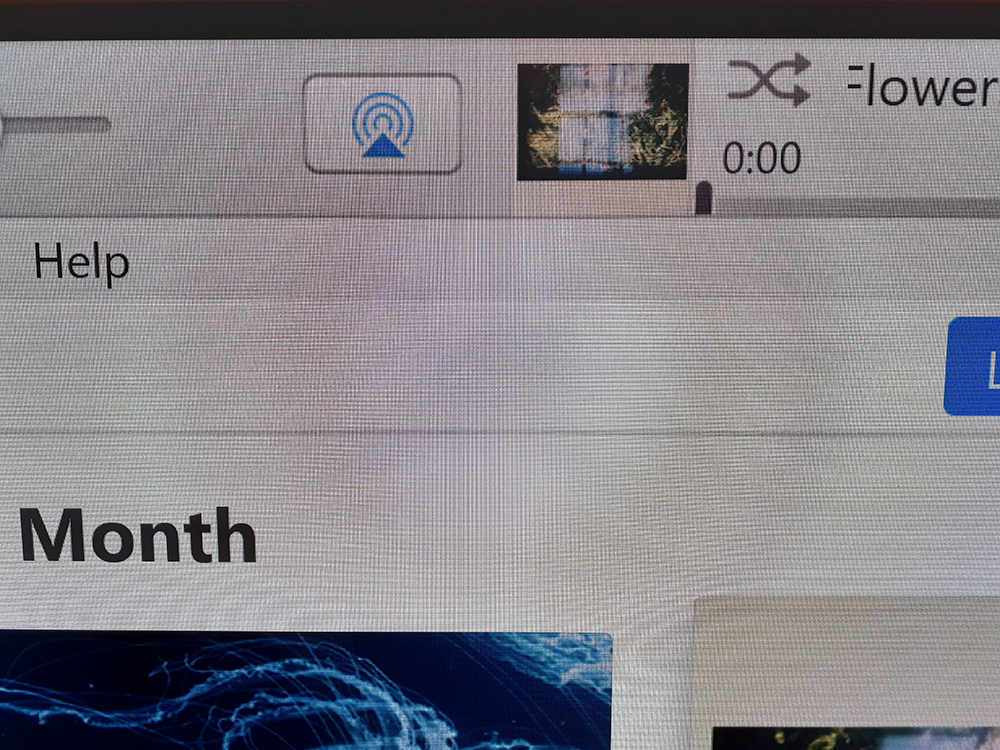This topic is older and might not have the most up to date information. Please click here to see a list of more topics around the same subject.
Hi
I was wondering if anyone knew what issue I was having with my Sonos system. I’ll try and explain it in the best way I can.
My Sonos system consists if one Sonos Arc, two Sonos One speakers, both a left and right for surround sound and a Sonos Sub. I have the Sonos Arc connected to a Sony Bravia TV OLED using the Arc port and also connected with my Dell PC through Airplay as it is not connected through a cable.
The issue I’m having is related to iTunes, which I use to listen to all my music. It starts fine with no issues but say after 15 minutes or so the sound coming from the speakers begins to cut out intermittently and sometimes the sound coming from the Sonos One speakers cuts out completely leaving only sound emitting from the Sonos Arc. It only cuts out for say a second but happens more frequently the longer you listen to music.
I only have this issue when I’m listening to music via iTunes and not when I’m watching the TV or watching a film from the Blu-ray player, which work perfectly fine.
That’s the only way I can describe it but haven’t a clue what is causing it let alone how to solve it, so if any one here can help I’d really appreciate it as it’s quite annoying.