How do I fix it? I have an iphone with the new app, and when I update my sonos desktop software, music library is gone. Never I buy again sonos each time is complicated
- Community
- Get help and assistance with your Sonos system
- Speakers
- Updates removed my local music library and now I get Error code 913
Updates removed my local music library and now I get Error code 913
- May 15, 2024
- 92 replies
- 5301 views
- Contributor I
Best answer by Updates removed my local music
No I don’t wait until june I buy today a new speakers MARSHALL Bluetooth
adios amigos Sonos !
Very poor company
92 replies
- Lyricist III
- May 27, 2024
Shame on Sonos. I bought 3 pairs of speakers in order to listen to my 13,000 songs in iTunes. Fix this! Or buy back my speakers
- May 27, 2024
Shame on Sonos. I bought 3 pairs of speakers in order to listen to my 13,000 songs in iTunes. Fix this! Or buy back my speakers
A
re you sharing from a PC or an NAS? If so,, the fix is listed on the first page of this thread. You must disable SMB v1 sharing, which Sonos no longer supports.
- Lyricist III
- May 27, 2024
Shame on Sonos. I bought 3 pairs of speakers in order to listen to my 13,000 songs in iTunes. Fix this! Or buy back my speakers
A
re you sharing from a PC or an NAS? If so,, the fix is listed on the first page of this thread. You must disable SMB v1 sharing, which Sonos no longer supports.
External drive on my laptop. I don’t even see library as an option in the app
- May 27, 2024
External drive on my laptop. I don’t even see library as an option in the app
More than likely it is using SMB v1 to share the drive. There’s a post with a bunch of screenshots on the first page of this thread. Follow the instructions there.
- Lyricist III
- May 27, 2024
External drive on my laptop. I don’t even see library as an option in the app
More than likely it is using SMB v1 to share the drive. There’s a post with a bunch of screenshots on the first page of this thread. Follow the instructions there.
Thanks. I did that. Says it is shared. Don’t see the option in my app. Signed out. Closed the app. Opened. Signed back in. My library is not even an option
- Prodigy I
- May 27, 2024
External drive on my laptop. I don’t even see library as an option in the app
More than likely it is using SMB v1 to share the drive. There’s a post with a bunch of screenshots on the first page of this thread. Follow the instructions there.
Thanks. I did that. Says it is shared. Don’t see the option in my app. Signed out. Closed the app. Opened. Signed back in. My library is not even an option
Okay, now go to your laptop and download the Sonos PC app. Manage your library from there. https://support.sonos.com/en-us/downloads Screenshot of PC app:
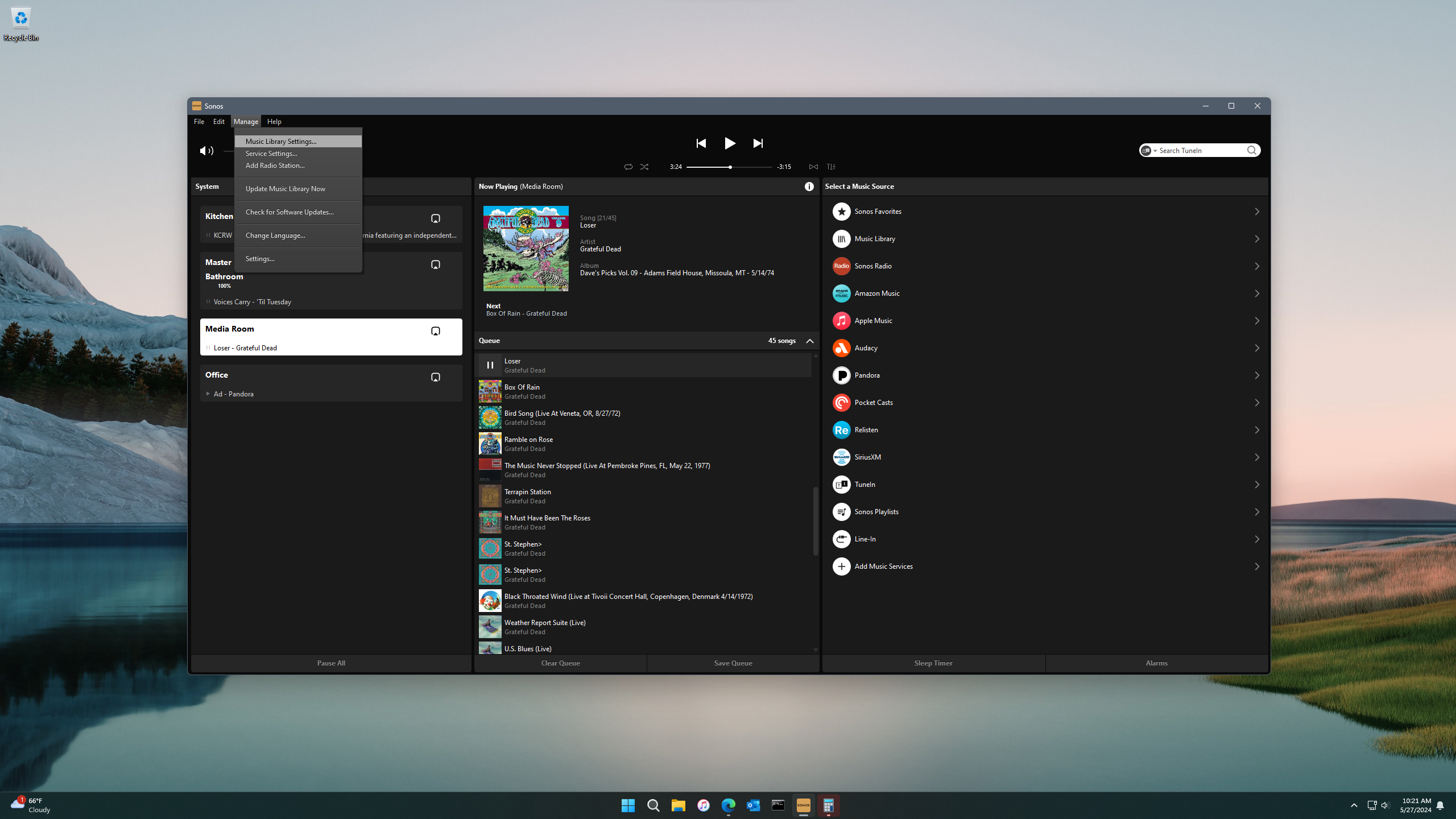
- Lyricist III
- May 27, 2024
External drive on my laptop. I don’t even see library as an option in the app
More than likely it is using SMB v1 to share the drive. There’s a post with a bunch of screenshots on the first page of this thread. Follow the instructions there.
Thanks. I did that. Says it is shared. Don’t see the option in my app. Signed out. Closed the app. Opened. Signed back in. My library is not even an option
Okay, now go to your laptop and download the Sonos PC app. Manage your library from there. https://support.sonos.com/en-us/downloads Screenshot of PC app:
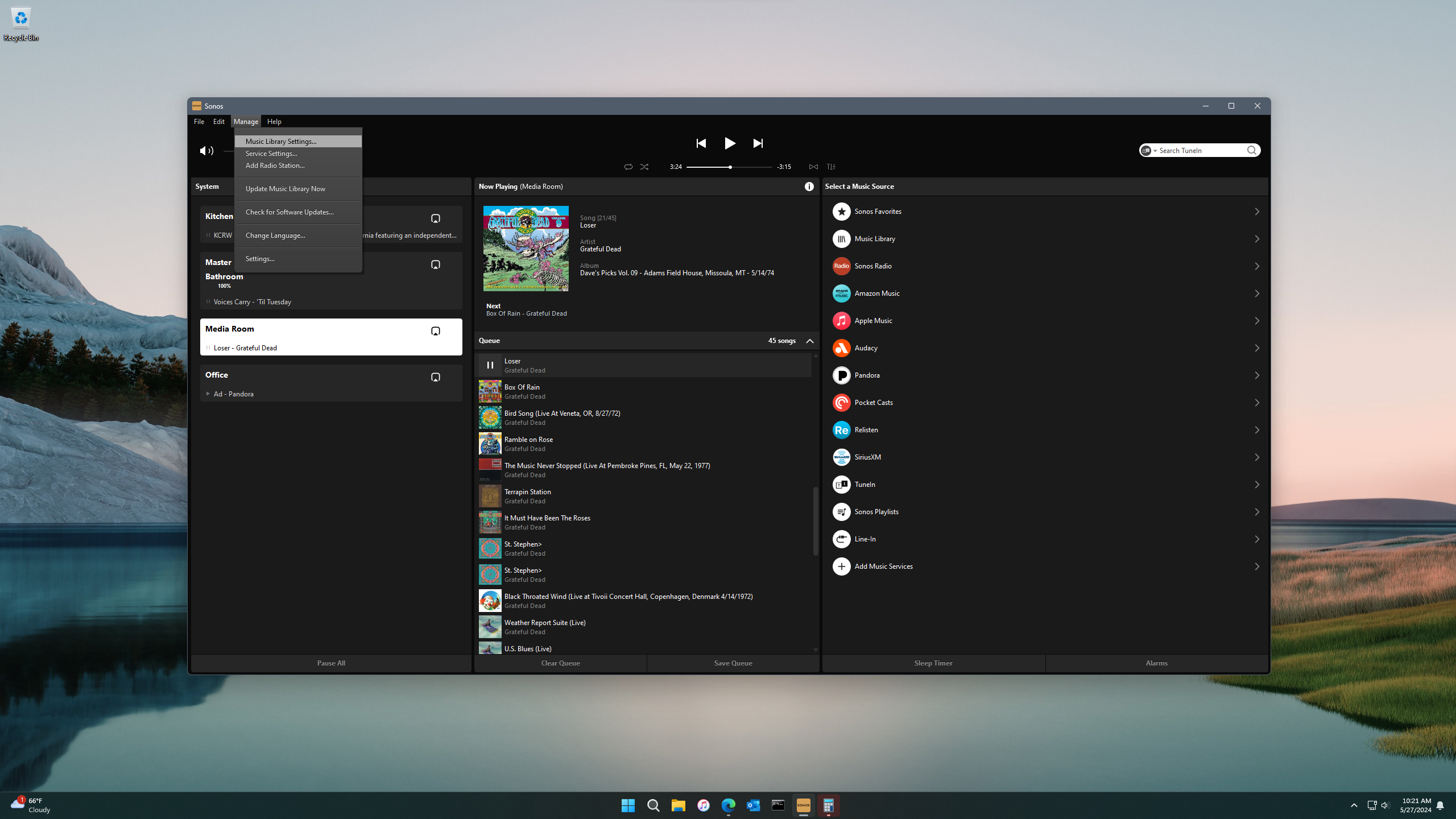
Thanks. Did all that and now on the pc says unable to add the shared folder to your music library (913)
- Prodigy I
- May 27, 2024
External drive on my laptop. I don’t even see library as an option in the app
More than likely it is using SMB v1 to share the drive. There’s a post with a bunch of screenshots on the first page of this thread. Follow the instructions there.
Thanks. I did that. Says it is shared. Don’t see the option in my app. Signed out. Closed the app. Opened. Signed back in. My library is not even an option
Okay, now go to your laptop and download the Sonos PC app. Manage your library from there. https://support.sonos.com/en-us/downloads Screenshot of PC app:
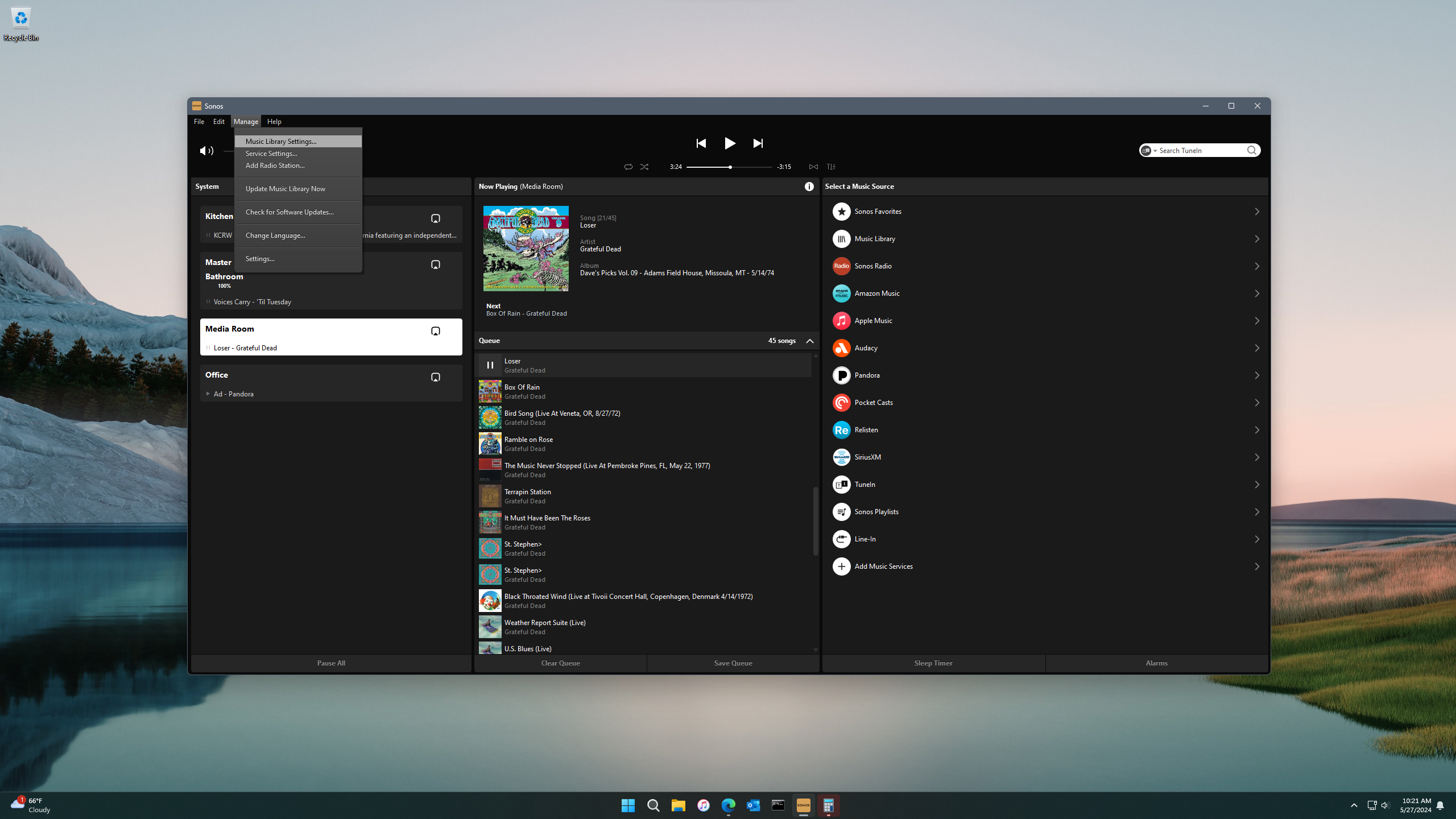
Thanks. Did all that and now on the pc says unable to add the shared folder to your music library (913)
It’s a permission error on the folder you shared. Try this:
- Right click on the Music folder (or whatever folder you shared), and click on PROPERTIES at the bottom of the menu.
Click on the SHARE tab and then click on the first SHARE button…
- A new window opens and you click on the ‘v’ drop-down list option next to the ADD button.
- Click on "Sonos Wireless HiFi System" then click on the ADD button and finally click on SHARE.
- Open your Sonos app on your PC and add your music library.
Also see this earlier thread with screenshots…
- Lyricist II
- May 28, 2024
I did all these things above…..all of them. And yes, I can access my music library. HOWEVER, after one album plays on Sonos in my music library …. that’s it…. nothing plays after that. I have to re-instate the music library!!!!!
- Prodigy I
- May 28, 2024
I’ve done all these things but don’t see library on the app
Did you run “update library” on the pc app, so it is indexed? It won’t appear until then.
- Lyricist III
- May 28, 2024
I’ve done all these things but don’t see library on the app
Did you run “update library” on the pc app, so it is indexed? It won’t appear until then.
Omg it worked. Thank you
- Prodigy I
- May 28, 2024
I’ve done all these things but don’t see library on the app
Did you run “update library” on the pc app, so it is indexed? It won’t appear until then.
Omg it worked. Thank you
As I suspected, some of the complaints about the new app can be worked through. Glad to help.
- Lyricist I
- May 28, 2024
I lost my iTunes Music Library when updating to the new Sonos App for IOS 80.0. However my Sonos Controller for MacOs still worked until this morning. You can no longer connect to your Music Library without a Sonos 913 error code.
I’ve decided to listen to my library though Apple Air Play to my Sonos Port/Stereo & Speaker System and wait until (hopefully) mid-June when Sonos gets their not-ready-for-prime-time applications capable of connecting to and be able to use your iTunes Music Library. Not a good roll-out Sonos! 😣
I just spent 75 minutes on the phone to SONOS Support. They accessed my Mac using ‘Fast Support’ and were unable to resolve the problem to re - add my music library (913). In the end it was suggested I contact Apple and get them to disable SMB ver 1 as SMB ver2/3 is required. I have had enough with Sonos and intend to dispose of my system and find an alternative. Shocking performance by Sonos in release of poorly developed and feature lacking new app.
- Enthusiast I
- May 29, 2024
Hi All,
Just a FWIW: Someone responded to my post (see below) - Sounded like they are a SONOS type or, at the very least, schilling for Sonos.
I find it telling that we’ve got not a peep from SONOS about this issue but they have gone all out with marketing for their new headsets and other products. It is clear they’ve dumped on their existing client base to force subscription services and new products down our throats - DON’T BUY ANYTHING FROM SONOS! At least until they’ve fixed this issue.
Anyway, I found the response I got mildly irritating so I thought I’d respond.
SMB v1 did not make this change SONOS DID!... Nice try at deflecting responsibility though.
Let me get this straight, I have a product that works fine but is ambushed by at best a half-baked, and at worst, deceptive and cynical update, and now I’m the one responsible to spend hours researching and finding work-arounds that might or might not succeed? What planet are you from?
All SONOS would have had to do was offer the update with full disclosure and I would never have installed it - They purposely removed a key feature so they could launch a new product & services. Just as purposefully, they’re taking their sweet time with a fix, I believe to wear customers out and get them to jump to the SONOS blessed listening model. This is nothing less than intentional theft and false dealing.
As to my post, I’m not flip-flopping, I just have priorities…
Priority One: Get MY system temporarily working again so I can listen to MY music at MY discretion, not at SONOS’ whim or to their leveraged benefit through subscriptions.
Priority Two: Find a suitable long-term alternative and go to a whole house fixed-base system (combination of WiFi/Bluetooth/Wired) that will NEVER pull the SONOS stunts that have happened more than once (though this is by far the worst). All I want to do is hear my own stored music when and how I want. I don’t want any subscriptions, I don’t want to have MY system neutralized by software updates whenever the manufacturer has some new marketing strategy. In other words: I buy it, I own it… Period.
Priority Three: Offload my existing SONOS equipment and hope the person buying it has different listening objectives than me (I will, unlike SONOS, give full disclosure of SONOS’ shady practices before I sell ALL my speakers). This accomplishes a couple of goals: It relieves me of the SONOS burden (though at a $$$ loss) and, perhaps, keeps them from making a sale of new equipment… It’s the least I can do.
Priority Four: Join some legal action on behalf of all SONOS customers who have been similarly cheated so that they NEVER pull this kind of stunt again.
Exact same issue - I think we are approaching class action lawsuit time.
Is it possible to roll back updates?
While I’m griping, I really hate manufacturers who are so disengaged they won’t answer these boards - Kind of like “You guys screwed up, you bought from us, now go figure it out for yourselves.”
Could they possibly be more cynical?
I’m hoping this is just some idiot tech team mistake and not some sort of strategic blackmail to force subscriptions to their services.
I was just commenting to my wife yesterday that since we’re moving to a new house we might want to consider moving away from Sonos for our whole house system. Man, did they make that a no-brainer or what?
Any lawyers out there?
Seriously - Does anyone know the process for launching a class-action lawsuit?
I have a couple of thousand $$$ invested in a music system that might as well be a toaster for all I can get out of it (except the toast part).
If someone has a way to file an action, count me in!
In the meantime, I have a Play 5 and four Play 1's I'm looking to offload.
I'm not a streaming music expert and have zero interest in any app or service other than streaming my own library of mp3's & mp4's from my PC (Windows 10) hard drive.
I do have iTunes (which I loathe) but I store most of my music independently and that's the music library these clowns zapped with their idiotic update.
I'm now actively looking for a solid (S)o-no(S) alternative for my new house - Any thoughts?
I understand the frustration, but this post is flip flopping too much. Do you want to get your music library back, or are you dumping Sonos? If the former, you first need to check if you are suing SMB v1 for sharing. If you are, you need to enable SMB v2 or v3, because Sonos bowed to vocal security nuts and eliminated support for a supposedly “insecure” protocol that was never a concern for Sonos devices. See this link for instructions on how to identify and change the SMB version in Windows:
- Lyricist II
- June 2, 2024
I managed to put my music library into my sound system. But when I try to access my file it says: no selection available. Can anyone help me?
- Lyricist I
- June 3, 2024
simple question - where is the fix and when - unacceptable update - please roll it back - fundamental to the entire Sonos rationale is playing your own music!
- Lyricist II
- June 9, 2024
I had it all fixed...then again today not working again! Is anyone listening at Sonos! I can’t even add my music library now. Shessh!!!
- Lyricist I
- June 10, 2024
Same here. Can't add my music which has been sitting in my system for some years. I am heartily sick of Sonos problems. They seem to eat up my life. I am a 79 year old tech user and manage pretty well but Sonos always defeats me or takes hours to sort out.
Time to dump you Sonos? Maybe.
Sort yourselves out.
- Lyricist III
- June 10, 2024
La verdad es muy desalentadora que se cambie una App qu funciona perfectamente por una nueva App que no funciona.
- Lyricist III
- June 10, 2024
La solución a este error debe ser dada por SONOS, pues SONOS causé el error al cambiar al App.
- Lyricist II
- June 11, 2024
When I first bought Sonos 7-8 years ago, it was the best! Mostly worked seamlessly. Now whenever I open it, I hold my breath that something is array - speakers missing, Music Library missing. Sure enough, a few days ago my iTunes Music Library mysteriously disappeared.
After trying to troubleshoot this problem for a hour or so, I tried to use live chat during its advertised Sunday hours. Not available. So today (Monday) I called the support line. I waited 1 hour and 21 minutes for a tech to get on the call. After 1 hour with the tech, she concluded that the problem was an Apple problem and that I needed to call Apple to ensure that my Apple user i.d. and password were accurate,
I knew they were, but I called anyway - and of course, after confirming the location of my music folder and password/user id., Apple directed me back to Sonos with a good explanation as to why I am having a SONOS software problem. So I will call again tomorrow and, problem, waste more time with them since it seems that I am one of many with this problem that is supposed to be fixed in “Mid June”.
Even if it is fixed, then when will the next soul-time sucking error occur? Sonos has gone from “best in class” to absolutely terrible and unreliable. I am looking for alternatives that will work well with Apple. I am very open to suggestions.
- Lyricist I
- June 11, 2024
Hi all
Thanks to the many comprehensive suggestions I was able to get past error 913 and get my music library back!!
Although things didn't work at first after a bit of work this is how mine got fixed.
I use a Windows 11 computer clicking on THIS PC THEN Right click on Music folder.
Next properties, sharing, advanced sharing, permissions, clicked all 3 Full control, Change and Read.
Click apply then OK
Go back to sharing page and click share.
I then added "Sonos Wireless Hifi System" and made sure it was clicked read and write under permissions
Then click share
Close that down and open the Sonos app
Click Manage
Then Music Library Settings
On this page click add
Then in the pop up box, My Music folder
For me it started to update and after 5 MINUTES I was listening to MY MUSIC!!
- Lyricist II
- June 11, 2024
I am glad for your success, but I have a Mac - and I just spent another 2 hours on the phone with Sonos and, after going through endless screen share efforts (including various sharing permissions), the tech has elevated the problem to a “senior engineering tech” and they are supposed to send me an email to schedule a call.
Thus far, counting wait time, I have invested 4 ½ hours with Sonos over 2 days simply trying to get to my music which was evidently “disappeared” by their most recent update. And they have made zero progress in achieving my modest goal.
Sonos is a mess. And my music library is being held hostage by their terrible software. In any case, if the senior tech is able to solve my problem, I will provide “the rest of the story”.
Enter your E-mail address. We'll send you an e-mail with instructions to reset your password.
Scanning file for viruses.
Sorry, we're still checking this file's contents to make sure it's safe to download. Please try again in a few minutes.
OKThis file cannot be downloaded
Sorry, our virus scanner detected that this file isn't safe to download.
OK

