Just upgraded my subs to generation 4 after irritably finding out my two currents subs wouldn’t bond to the new arc ultra (I’ve got over it).
So I’ll be selling my old subs and need to confirm which generation they are (I think one is gen 1 the other gen 2)
Not seeing an easy way to confirm
one is A200 2012 (so guessing gen 1)
The other is 1605 (gen 2 maybe)
included the hardware versions below
any help gratefully received
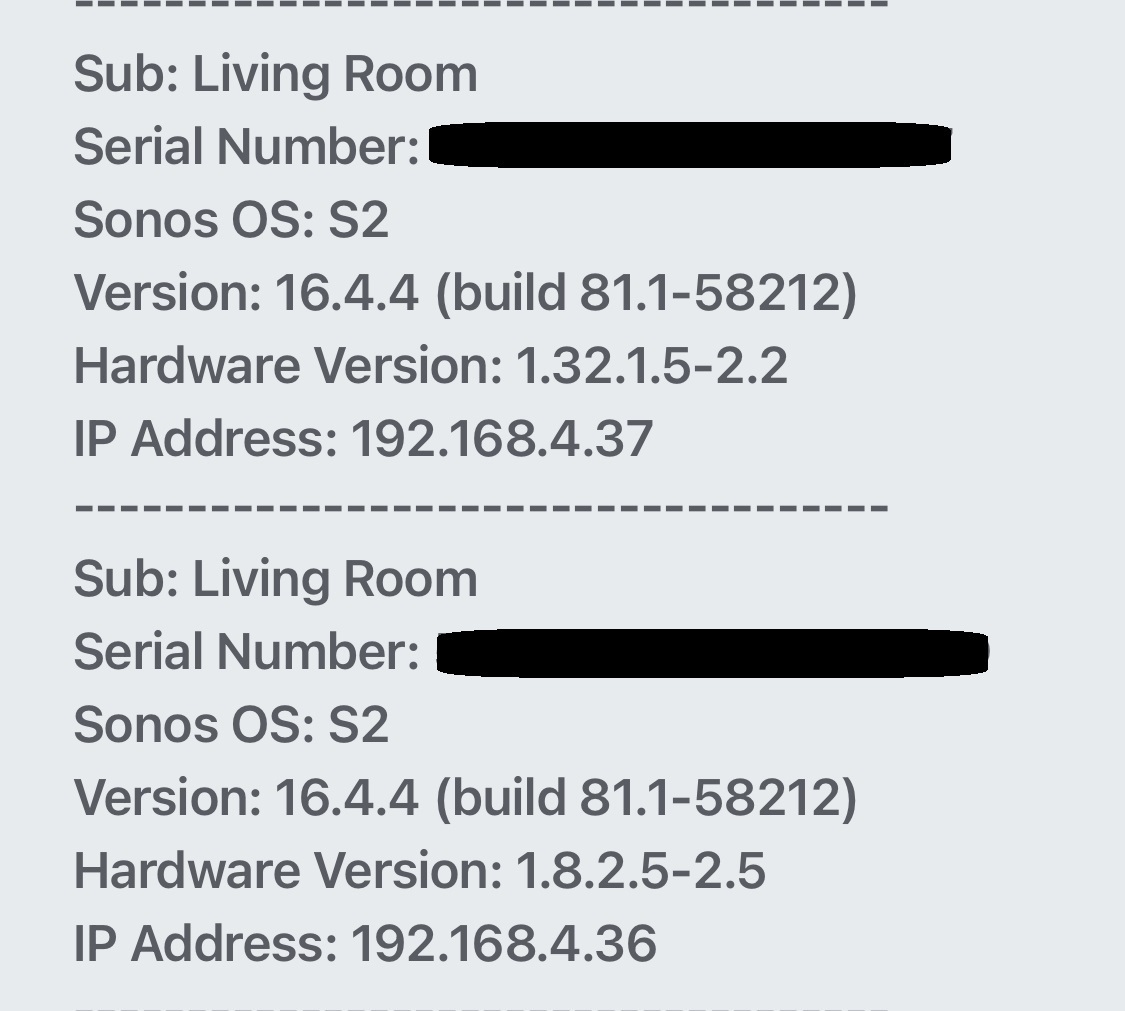
Moderator Note: Removed Serial Numbers, considered private information. Modified in accordance with the Community Code of Conduct.


