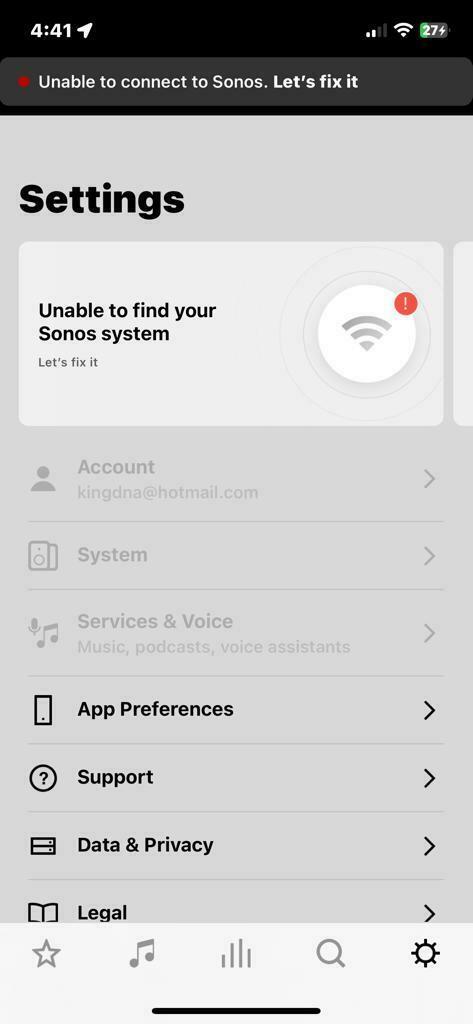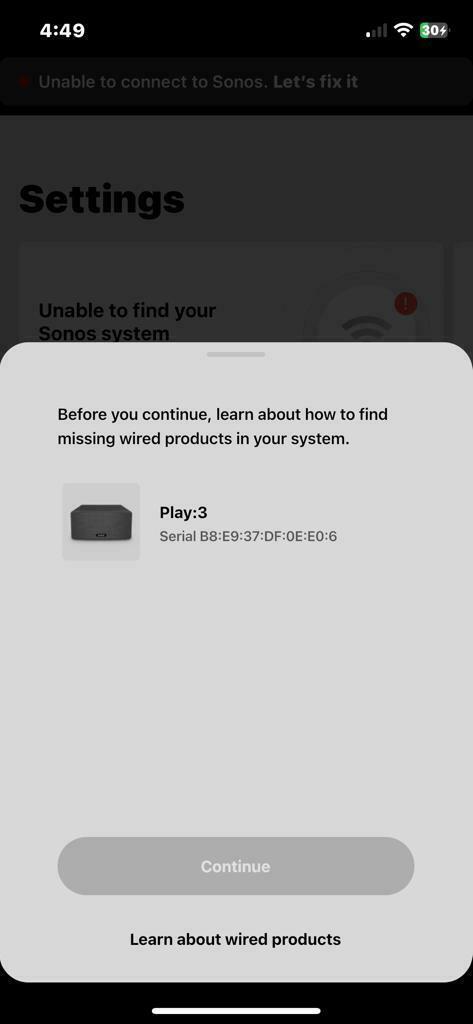Not sure where to begin. Moved recently to Mexico, but am armed services so have had my system work in many countries. 2 Moves, 4 Ones, 1 Five and 2 Threes. I ethernet wired a speaker to the modem/router (and this speaker I can’t connect for some reason). In the last few weeks, my system has been a constant maddening nightmare: every day a speaker or two drops, rejoining them takes multiple tries to connect, trying to connect a speaker a few feet from the modem says it can’t be found, etc. Not sure if it is relevant but have a few extenders throughout quarters and the signal is good throughout. On my S2 phone app, the system drops frequently. On my desktop app, the system can’t be found. I have one network. Not sure if this is relevant either but I originally set up the system my first day and since then had the modem replaced, although it has worked at times with this new modem. Do you good people recommend erasing the whole system and starting again? Not even sure how to do that. Or converting to wireless? Thanks so much, I don’t know where to start, and it’s literally driving me nuts.
Sonos System Pushing Me to the Brink of Mental Collapse
This topic has been closed for further comments. You can use the search bar to find a similar topic, or create a new one by clicking Create Topic at the top of the page.
Enter your E-mail address. We'll send you an e-mail with instructions to reset your password.