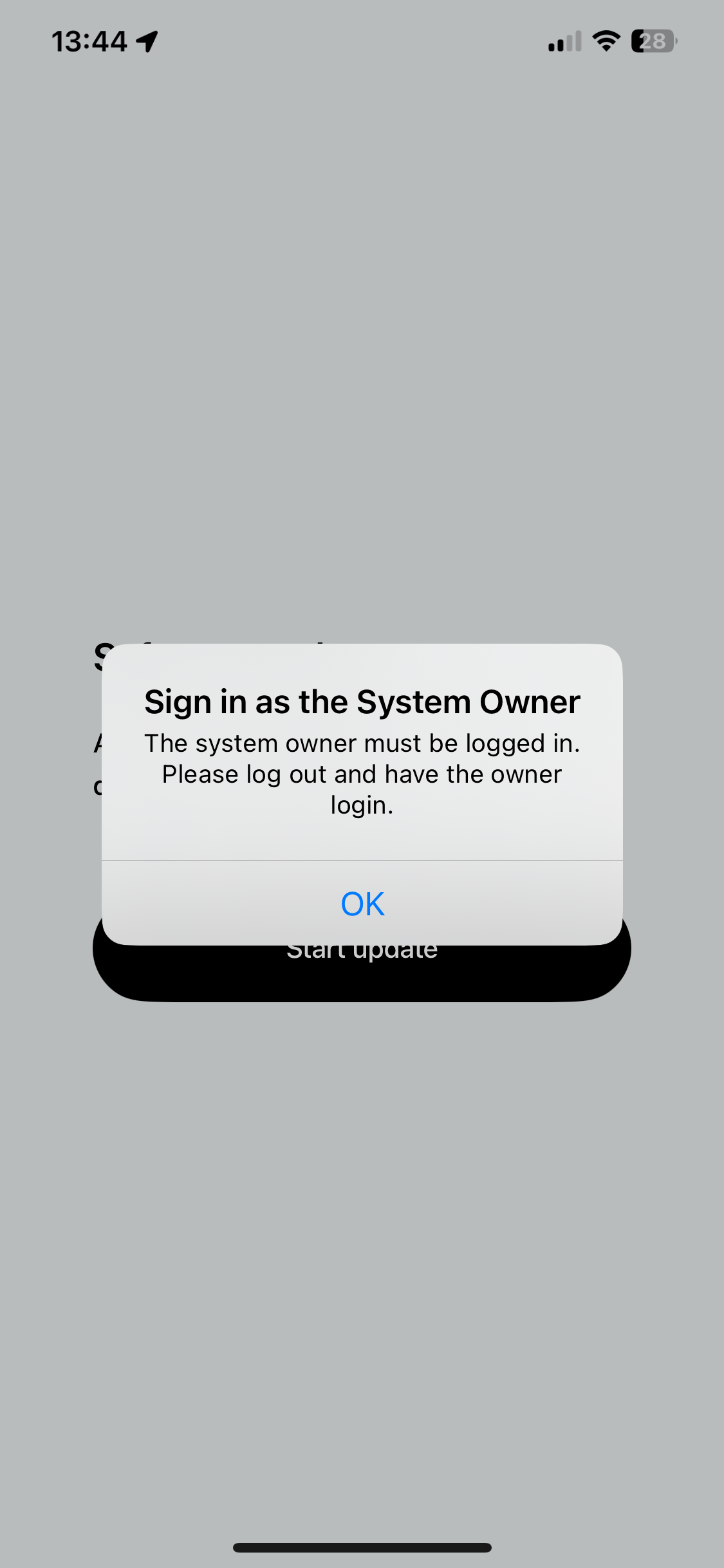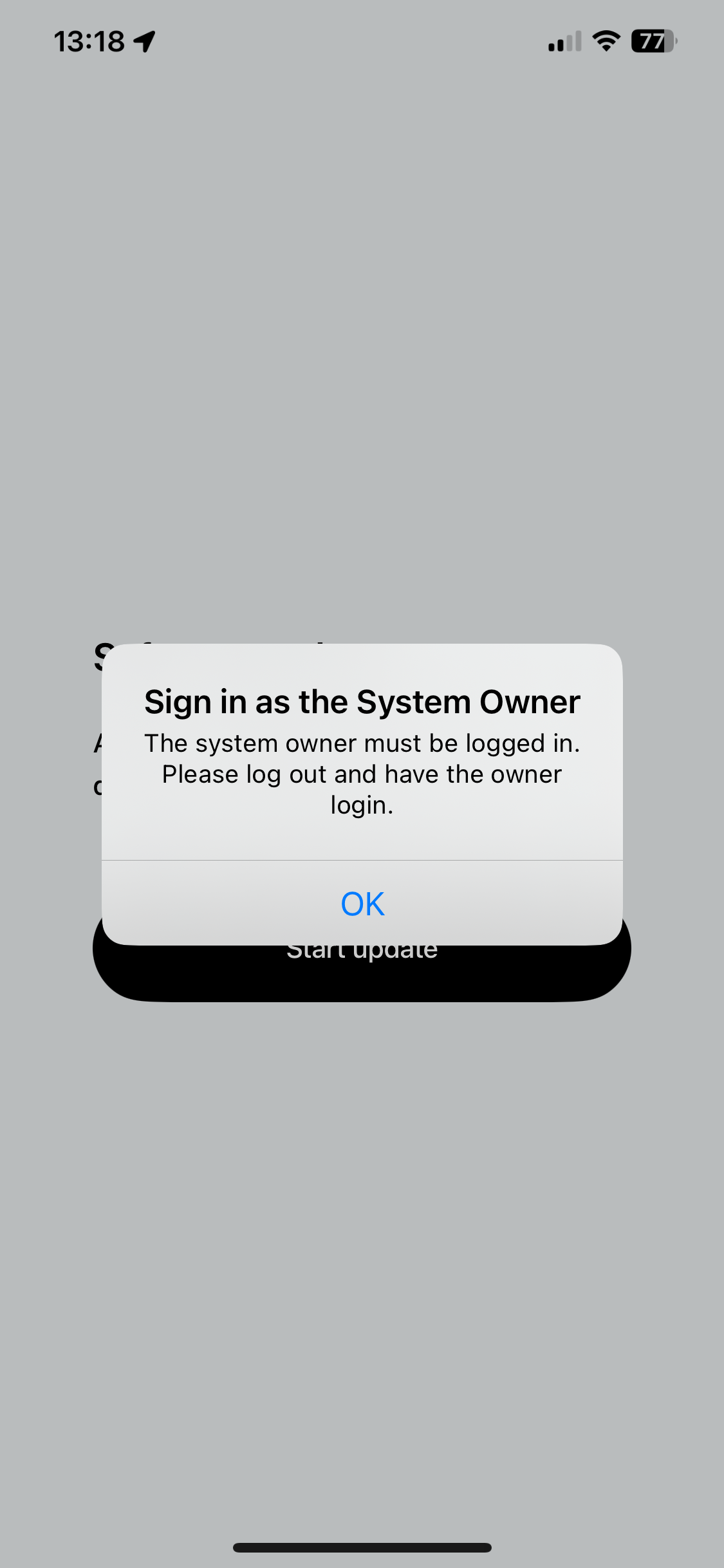I’ve recently been gifted a Sonos Play 1 and it’s possibly the worst thing I’ve had. First I couldn’t connect to the WiFi but now that’s the least of my issues as I can no longer do anything. I’m constantly told I need to sign in as the system
owner. I have done. I’ve reset, restarted, deleted and reinstalled and still get this message. It’s not linked to the old owner. When I sign in onto Sonos online I can see that it’s been set up since middle of April when I received it but it won’t allow me to remove it or do anything. I know it’s a lot of waffle but I’m losing my mind with it.