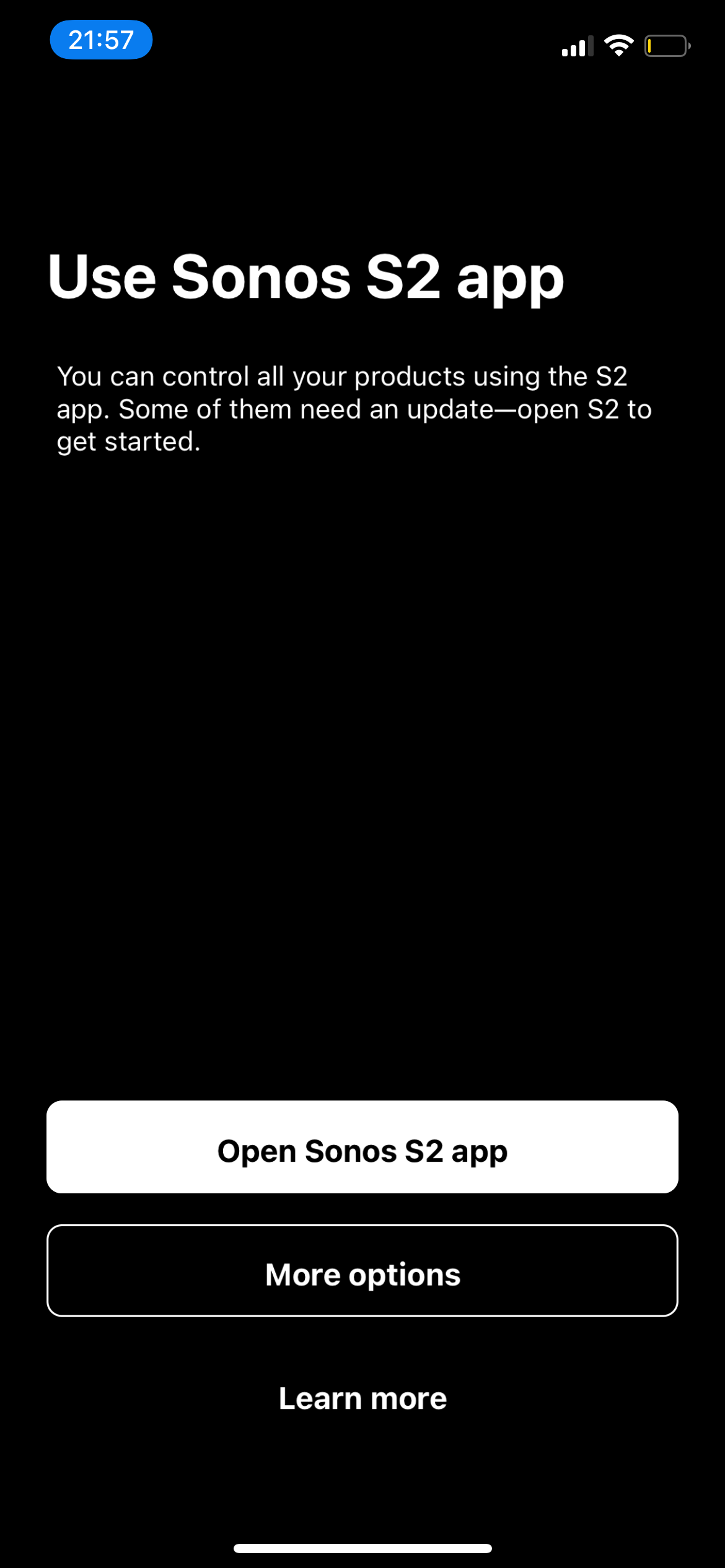Hello, I’m not able to use my somos play 5 gen 1 after completing all updates of apps and system.
S1 can find it as its wired to router but prompts using s2 app. And s2 app not able to see the system.
S1 iOS app is v11.2.5
S2 iOS app is v12.2.7
both iOS apps can see the play 5 gen 1, but each one highlights the other app to use it but none can supervise it.
My other Sonos play3 and One working fine with S2.