Has anyone actually successfully added their own music back onto Sonos now that Sonos claims we have their permission to do so once again? Just curious.
Music Library
- November 29, 2024
- 55 replies
- 912 views
- Trending Lyricist I
Best answer by wfoaulgcsabcnf
Just give me the software version prior to the stripping away and I will never update again. At least I could salvage some use from this worthless trash with “Sonos” printed on it.
55 replies
- December 1, 2024
Well I’m living over in the U.K. and if I search my local library using the first part of your user name, just as a test, it’s certainly working okay here and I’m certainly no Sonos employee.
This is what I saw a few moments ago whilst using the Sonos App…
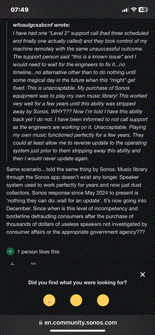
- Author
- Trending Lyricist I
- December 1, 2024
Well I’m living over in the U.K. and if I search my local library using the first part of your user name, just as a test, it’s certainly working okay here and I’m certainly no Sonos employee.
This is what I saw a few moments ago whilst using the Sonos App…
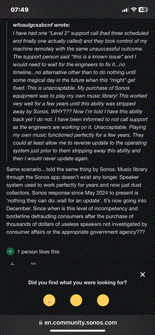
What you (non)employees are trying to say isn’t even clear. Just stop. Just because there is an artist by the same name as a commenter here proves nothing! Sonos has become a scam. Selling a product by touting the ability to play your own music library THEN taking away that ability and saying you haven’t is fraudulent. All you (non) employees claiming “it never went away” while MANY of us KNOW that it went away and isn’t coming back is ridiculous. Do you believe we are not going to notice our music library is gone from Sonos???
I ask again: Is there anyone who has been able to play their own music library on Sonos after the capability was stolen?
- December 1, 2024
I ask again: Is there anyone who has been able to play their own music library on Sonos after the capability was stolen?
Yes, me. I’m just showing that the local library still works in the new Sonos App and demonstrated that by searching for ‘Bright’ and playing the ‘Bright Lights’ album by Ellie Goulding from my library. If it’s not working in your setup, you likely have not switched your library to use an SMB v2 (or higher) shared library, as the old HTTP and SMB v1 shared libraries are no longer available on Sonos. They were removed due to the widely publicised security vulnerabilities that those older protocols possess.
In fact Apple, Microsoft, Google & Amazon no longer support those type of library folder shares either. If you search online for SMB v1 vulnerabilities you will see why Sonos and everyone else is no longer supporting them - you likely need to upgrade the way you share your local music library.
- Author
- Trending Lyricist I
- December 1, 2024
I ask again: Is there anyone who has been able to play their own music library on Sonos after the capability was stolen?
Yes, me. I’m just showing that the local library still works in the new Sonos App and demonstrated that by searching for ‘Bright’ and playing the ‘Bright Lights’ album by Ellie Goulding from my library. If it’s not working in your setup, you likely have not switched your library to use an SMB v2 (or higher) shared library, as the old HTTP and SMB v1 shared libraries are no longer available on Sonos. They were removed due to the widely publicised security vulnerabilities that those older protocols possess.
In fact Apple, Microsoft, Google & Amazon no longer support those type of library folder shares either. If you search online for SMB v1 vulnerabilities you will see why Sonos and everyone else is no longer supporting them - you likely need to upgrade the way you share your local music library.
Nice try. You have already made the statement that your library never went away.
Do you really believe that after 8 to 10 months of wasting MANY HOURS of my life trying to correct an intentional issue that HAS NO SOLUTION that I have not clicked on all these useless links and tried EVERY SINGLE useless method to fix a problem that Sonos has no intention of reversing? Go annoy someone else as I am here to hear from someone who isn’t a bot or a Sonos employee that has had the ability to play their own music library stripped away and they found a way to get their library back onto Sonos. Yes, a mythical being.
Sonos needs to make the operating system just prior to the one stripping away the capability available or refund those of us who made these purchases to play their own libraries.
I ask again: Is there one, just one, human being who has been able to play their own library on Sonos after losing the ability to do so?
- Lyricist II
- December 1, 2024
Dec 1st. Made the mistake of updating today, Much grief, had to add my network share library again.
- Couldn't do it in the Android app.
- Installed Windows app and configured the library that way.
- My library now shows up in Android. No art, but at least I can play music.
- Author
- Trending Lyricist I
- December 1, 2024
Dec 1st. Made the mistake of updating today, Much grief, had to add my network share library again.
- Couldn't do it in the Android app.
- Installed Windows app and configured the library that way.
- My library now shows up in Android. No art, but at least I can play music.
So you were able to restore the ability by using Windows?
It may be cheaper to buy a crappy PC and transferring my music library to that machine than trashing this worthless Sonos equipment and buying a different system.
- December 1, 2024
Over the weekend I visited some friends who have not been able to access their music stored on a NAS drive since the May update. I had them install the Windows Desktop controller, explained where to update the music library and a few minutes later they had access to their music. Before starting this, make sure that you know the NAS share’s password.
- Author
- Trending Lyricist I
- December 1, 2024
Over the weekend I visited some friends who have not been able to access their music stored on a NAS drive since the May update. I had them install the Windows Desktop controller, explained where to update the music library and a few minutes later they had access to their music. Before starting this, make sure that you know the NAS share’s password.
So it IS a Mac thing. 2024 and there are still tech firms that cannot work on Mac. Amazing(ly stupid).
- December 2, 2024
Computer users tend to gather in clans -- Apple, PC, Linux, etc. If a person in your clan has a portable PC, invite them to your house.
An easy approach would be to install the SONOS Windows controller on the portable and update the music library definition. After the indexer finishes, make sure that the library is functional. You can then uninstall the Windows controller. Before starting make sure that you have the SONOS user and NAS passwords available.
There are still a few nags needing a fix, but the library tracks will be available.
- December 2, 2024
If I had known it was a MAC PC, then I’d have provided this video to begin with…
However the user first need to establish if the MacOS in use supports SMB v2 or higher. See this link:
Also see link here from Apple as to how to enable/disable SMB on MacOS
- Author
- Trending Lyricist I
- December 2, 2024
Computer users tend to gathere in clans -- Apple, PC, Linux, etc. If a person in your clan has a portable PC, invite them to your house.
An easy approach would be to install the SONOS Windows controller on the portable and update the music library definition. After the indexer finishes, make sure that the library is functional. You can then uninstall the Windows controller. Before starting make sure that you have the SONOS user and NAS passwords available.
There are still a few nags needing a fix, but the library tracks will be available.
Thank you! This is the REAL information I have been looking for.
- Headliner III
- December 2, 2024
I’ve been told the same...”wait for an update.”
There WILL BE NO update. There are a few employees that will come on here and repeatedly say “mine never went away” and give you the same worthless links (they also tell you they’re not employees). I’ve wasted enough precious time. Time to trash this worthless equipment and move on. The lies have become laughable.
Waiting for my Sonos paycheck.
- Author
- Trending Lyricist I
- December 2, 2024
If I had known it was a MAC PC, then I’d have provided this video to begin with…
However the user first need to establish if the MacOS in use supports SMB v2 or higher. See this link:
Also see link here from Apple as to how to enable/disable SMB on MacOS
I “get” that you want to appear as genius and that you likely TRULY want to help but eight to ten months in I am waaaaay past the 913 error and have tried everything including turning over any semblance of having sovereign control of my machine to a Sonos Level 2 tech support person. My library simply does not load onto Sonos. This is obviously by design. Sonos apparently receives more funding from streaming services than it does from people like me seeking to listen to my own music library. Buzz finally gave me a bit of insight on how to get around this which is exactly what I was seeking. All the worthless links are useless. This is an intentional problem created by Sonos. I have just been looking for a workaround to Sonos’ ill intent.
Moderator edit: Sonos receives NO funding from ANY music service partners
- Lead Maestro
- December 2, 2024
Computer users tend to gathere in clans -- Apple, PC, Linux, etc. If a person in your clan has a portable PC, invite them to your house.
An easy approach would be to install the SONOS Windows controller on the portable and update the music library definition. After the indexer finishes, make sure that the library is functional. You can then uninstall the Windows controller. Before starting make sure that you have the SONOS user and NAS passwords available.
There are still a few nags needing a fix, but the library tracks will be available.
Thank you! This is the REAL information I have been looking for.
Well if you had actually provided some details at the beginning then we wouldn’t all have to guess your platform and problems.
- Lyricist III
- December 2, 2024
This is a screen shot from Sonos regarding ongoing issues with Apple Music. This is specifically what the problem has been since the mobile app was updated, at least for me. It appears most other services are operational? Not sure…all I know is the Sonos mobile app for Apple Music is not and has not worked for me for months despite numerous calls with support. They have told me they have no idea when it will work again and to just ‘wait for an update’. Besides the app not working, it would just be be given an actual timely update on the update rather than having ‘no idea.’
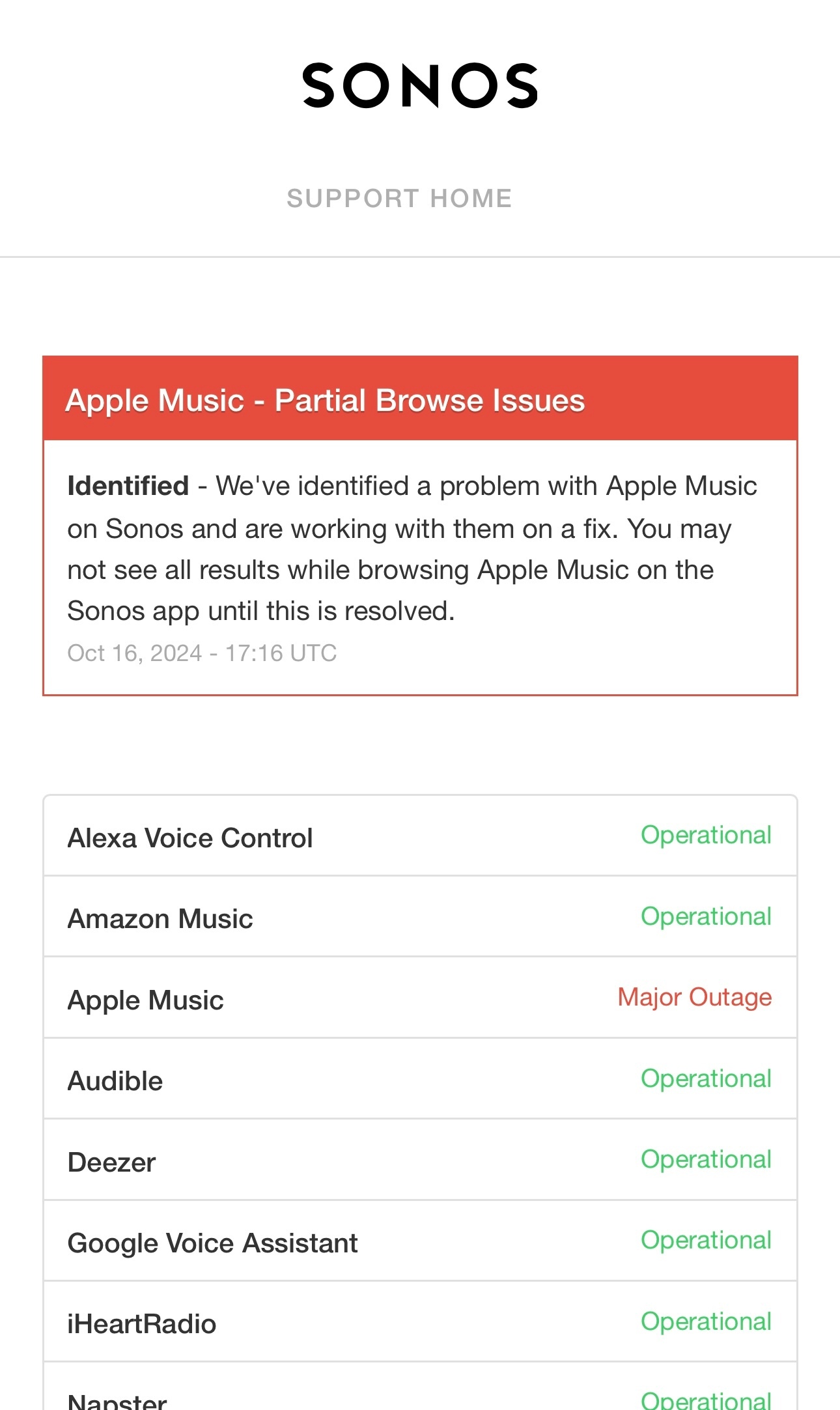
- December 2, 2024
This is a screen shot from Sonos regarding ongoing issues with Apple Music. This is specifically what the problem has been since the mobile app was updated, at least for me. It appears most other services are operational? Not sure…all I know is the Sonos mobile app for Apple Music is not and has not worked for me for months despite numerous calls with support. They have told me they have no idea when it will work again and to just ‘wait for an update’. Besides the app not working, it would just be be given an actual timely update on the update rather than having ‘no idea.’
This thread is about local library usage, not Apple Music.
- December 2, 2024
Not wanting to keep things off topic here, but I assume that’s an old status page screenshot by the looks of things, as ALL is currently shown as operational at the moment, including the Apple Music service:
The AM service, within the Sonos App, is certainly working okay with the Sonos system that I’m using here.
- Lyricist III
- December 2, 2024
Mine is not working as of today and since May. Working with Sonos Support they have told me each time I’ve called to wait for an update. In talking with Sonos support they have told me the Sonos app works through IMacs but will not work through the mobile Sonos app on my iPhone, which is the case for me and many others.
- December 2, 2024
Mine is not working as of today and since May. Working with Sonos Support they have told me each time I’ve called to wait for an update. In talking with Sonos support they have told me the Sonos app works through IMacs but will not work through the mobile Sonos app on my iPhone, which is the case for me and many others.
Ah right - that’s strange then, as Apple Music has been okay and is working fine here on my iPhone - see attached (recorded a few moments ago).
Can’t say I’ve seen others complaining about it in recent times. How long has it been since you last spoke to Sonos Support Staff?
- Lyricist III
- December 2, 2024
I’ve talked to them several times since the app update. I call each month and the last time was probably beginning of November. Each time I’m told there’s nothing new yet..wait for an update. Sonos is the one telling me I’m one of many complaints about the music library not working on IPhones and still getting the ‘something went wrong’ error.
I’m happy you have no issues. Wish I could say the same.
- December 2, 2024
I’ve talked to them several times since the app update. I call each month and the last time was probably beginning of November. Each time I’m told there’s nothing new yet..wait for an update. Sonos is the one telling me I’m one of many complaints about the music library not working on IPhones and still getting the ‘something went wrong’ error.
I’m happy you have no issues. Wish I could say the same.
Sorry, but I didn’t even know there was an issue with the Apple Music service on Sonos. The Sonos services status page (see earlier link) doesn’t mention it. Maybe it’s something local to where you are?
I assume you’ve done the ‘usual’ troubleshooting, with Sonos Support, such as signing out/in on ‘Media & Purchases’ in the iOS settings etc. in addition to removing and re-adding the service in the App?
You perhaps could also try the setup of the service using an Android controller device, if you perhaps have that type of device available to you, or the ability to borrow one from a friend/family member. It will need the Apple Music ‘native’ App installed for setup IIRC (same as that required for iOS devices).
- Lyricist III
- December 2, 2024
Yes, I took those steps and Sonos had me do the same and other possible solutions. They had me working off my desktop and they confirmed the path for my music folder. The iMac can play Sonos with the music path but it won’t work using the Sonos app on my iPhone.
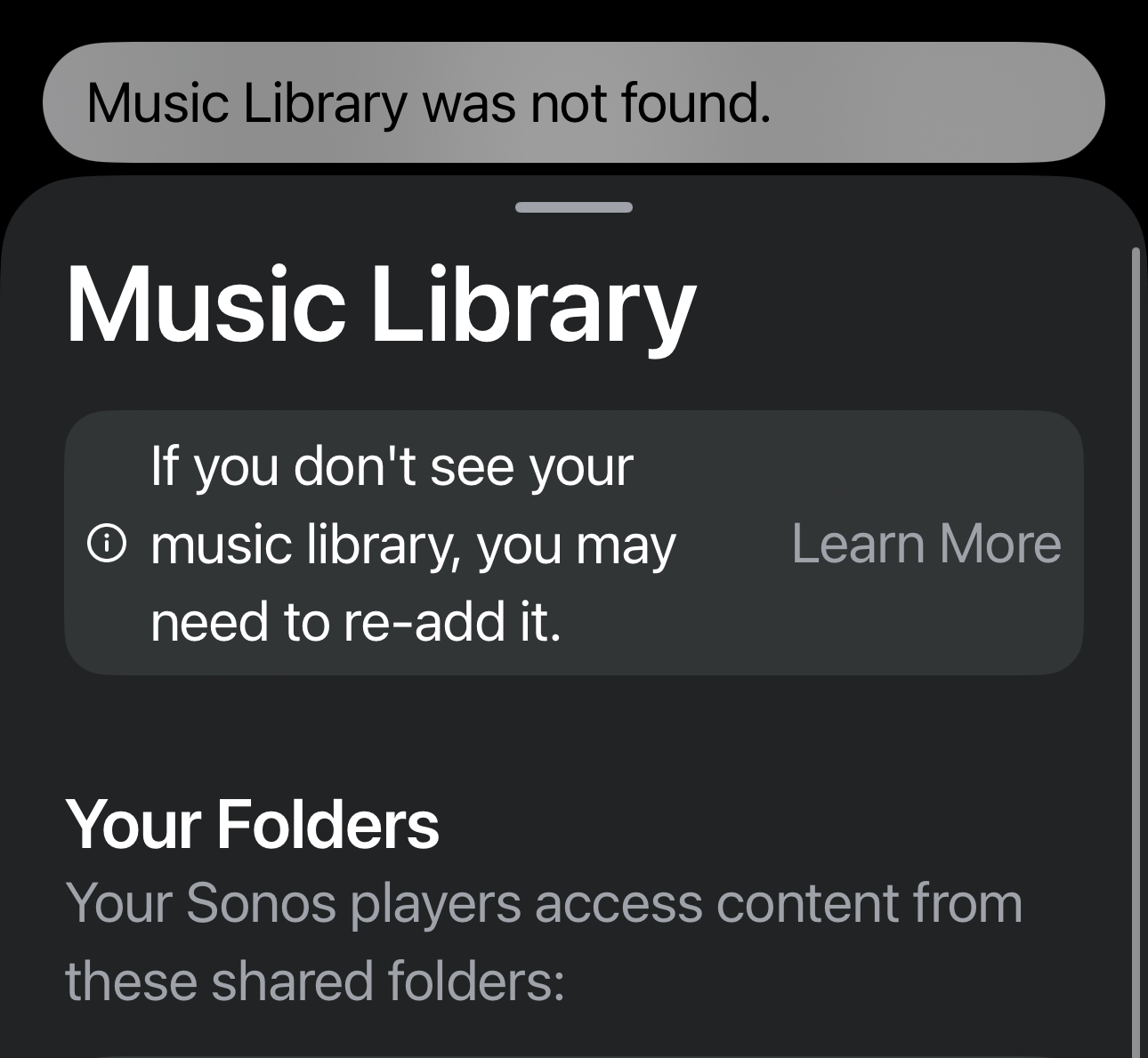
- December 2, 2024
The above screenshot is not related to the Apple Music service within Sonos - that’s the Sonos local library service - a different thing altogether. I take it though, that you’re using your Apple Music ‘iTunes’ music library for the locally shared music folders.
It sounds like you’re possibly using an HTTP share with these folders, rather than an SMBv2 share. The new Sonos ‘mobile’ App will only support SMBv2 (or higher) shared folders. I’d perhaps find out what version of SMB your Mac PC is using, then manually setup the share yourself. See the links I posted earlier in the thread here.
- Lyricist II
- December 19, 2024
After an update a few months ago, I got access to my music library again. However, after the last update, I’ve lost access to most areas. I have music stored in Genre folders and as well as tagged by Genre. For some reason, my Chillout folder/tag plays flawlessly. However nothing else does. I click Play and the icon just spins. Same if I try and Play from ‘All’.
The only thing I can think of why Chillout works is that it appears first in the list alphabetically.
Very annoying and such a pain fixing this issue is taking so long. Re-scanning never seems to do anything.
Running Win11/iOS.
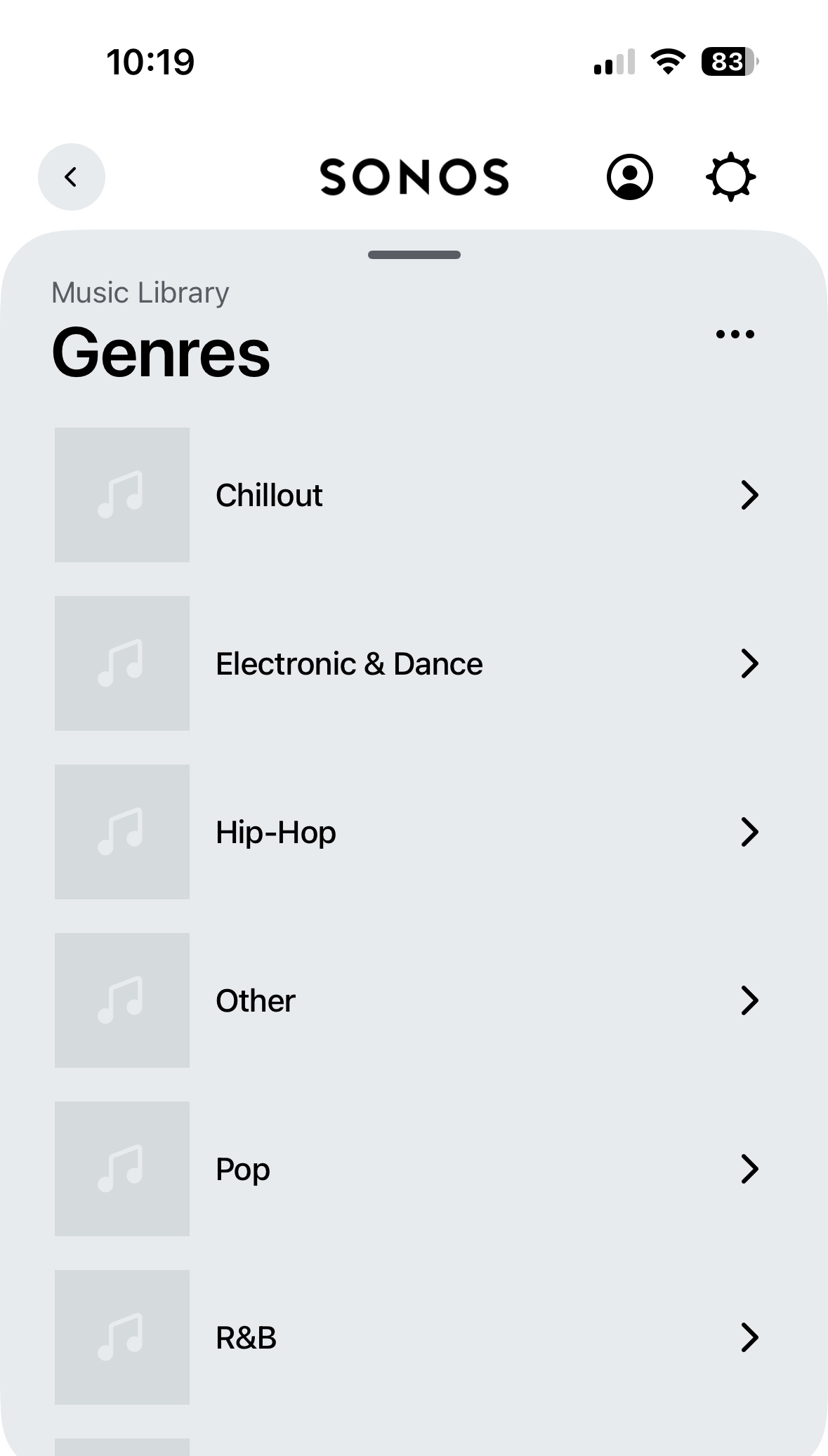
- December 20, 2024
After an update a few months ago, I got access to my music library again. However, after the last update, I’ve lost access to most areas. I have music stored in Genre folders and as well as tagged by Genre. For some reason, my Chillout folder/tag plays flawlessly. However nothing else does. I click Play and the icon just spins. Same if I try and Play from ‘All’.
The only thing I can think of why Chillout works is that it appears first in the list alphabetically.
Very annoying and such a pain fixing this issue is taking so long. Re-scanning never seems to do anything.
Running Win11/iOS.
I’m not sure why you store your music in genre ‘folders’ when there is a specific tag field for genre - surely you would just populate the tag field within the audio file itself with something like MP3Tag or similar software?
Enter your E-mail address. We'll send you an e-mail with instructions to reset your password.
Scanning file for viruses.
Sorry, we're still checking this file's contents to make sure it's safe to download. Please try again in a few minutes.
OKThis file cannot be downloaded
Sorry, our virus scanner detected that this file isn't safe to download.
OK


