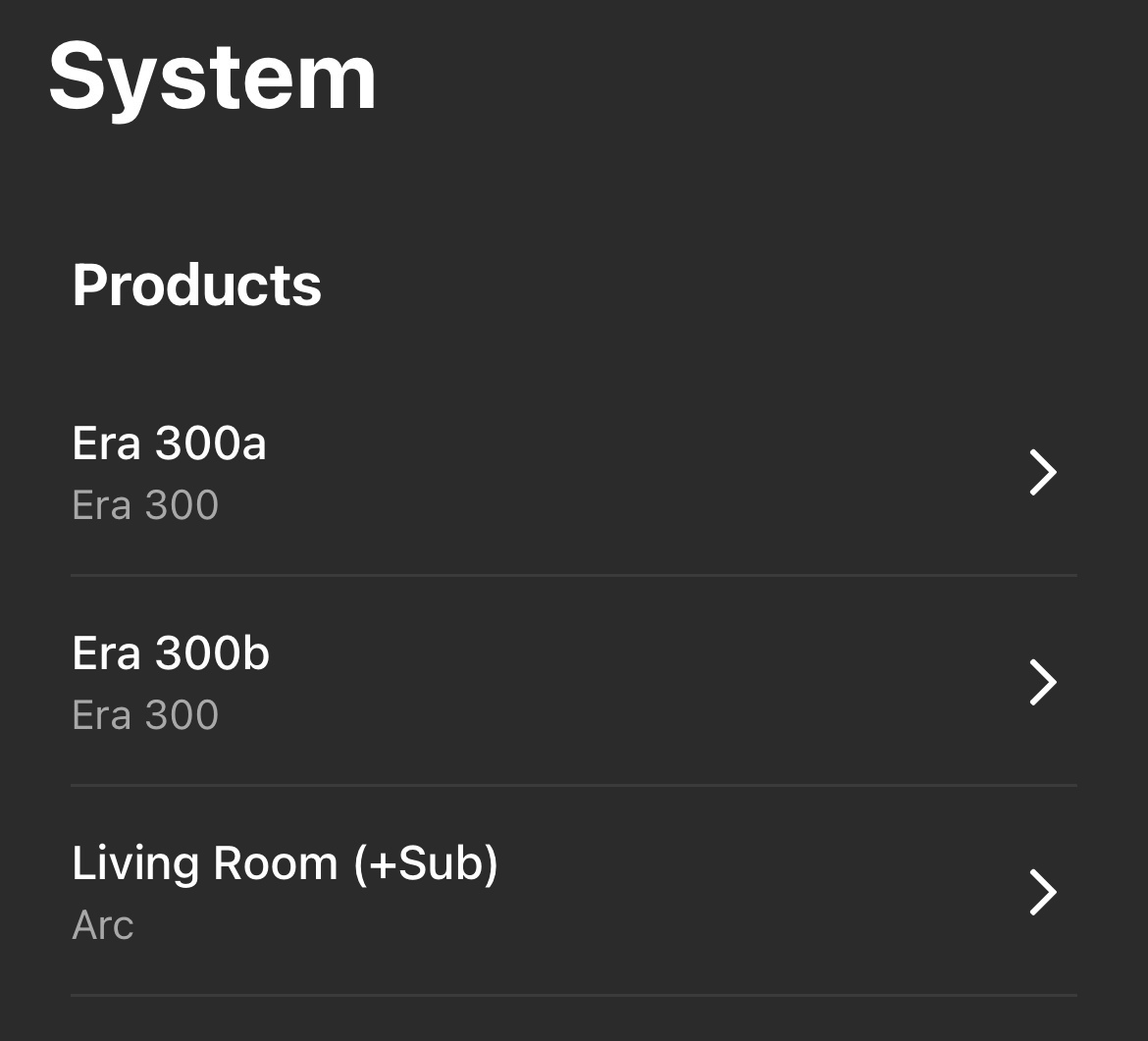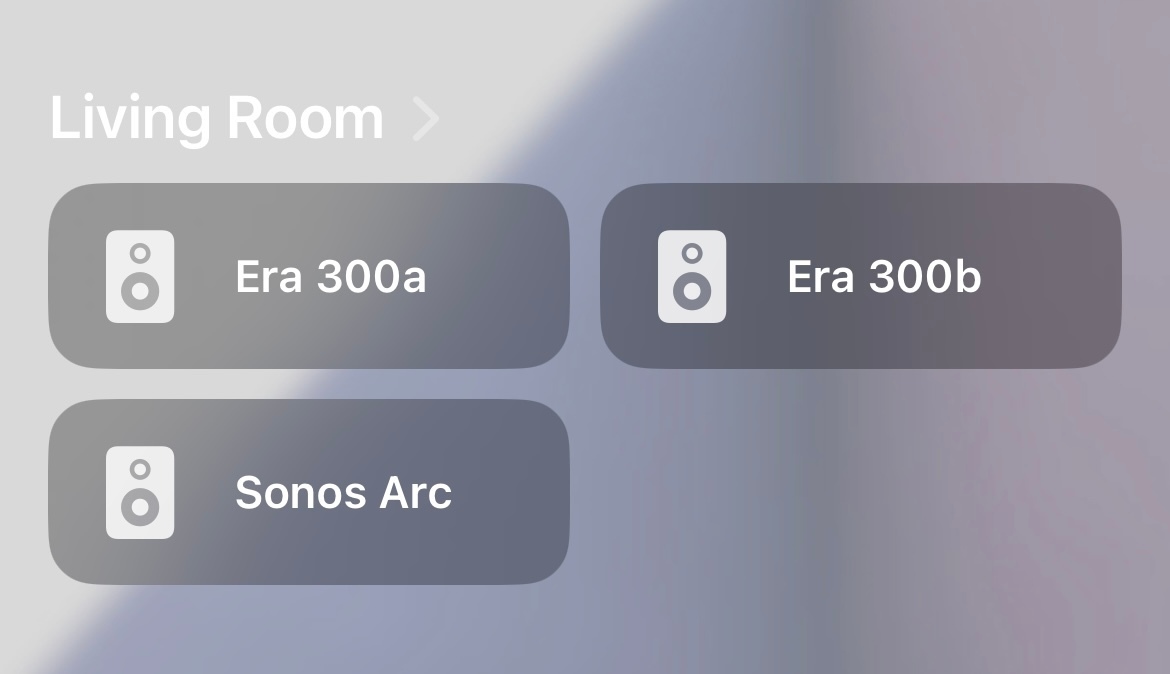Hello!
I don’t understand why Sonos Arc and the two Era 300 (which I decided, for now, intentionally not to pair as a surround) which are located under the same Apple Home app room called ‘Living room’, appear on the Sonos app as being placed in two different rooms called each ‘Era 300’ (the name I gave to each speaker via the Home app). I basically want all the products to appear under the same room (Living Room) on the Sonos app.
Does anyone know how to fix this naming issue? Thank you!