Trying to add a new speaker to an existing Sonos system doesn’t work with the new Sonos controller on iOS.
There is a way to workaround this.
Firstly, in the controller try to add the new speaker as usual. You will get so far and the app will keep crashing. You’re probably getting an error like this:
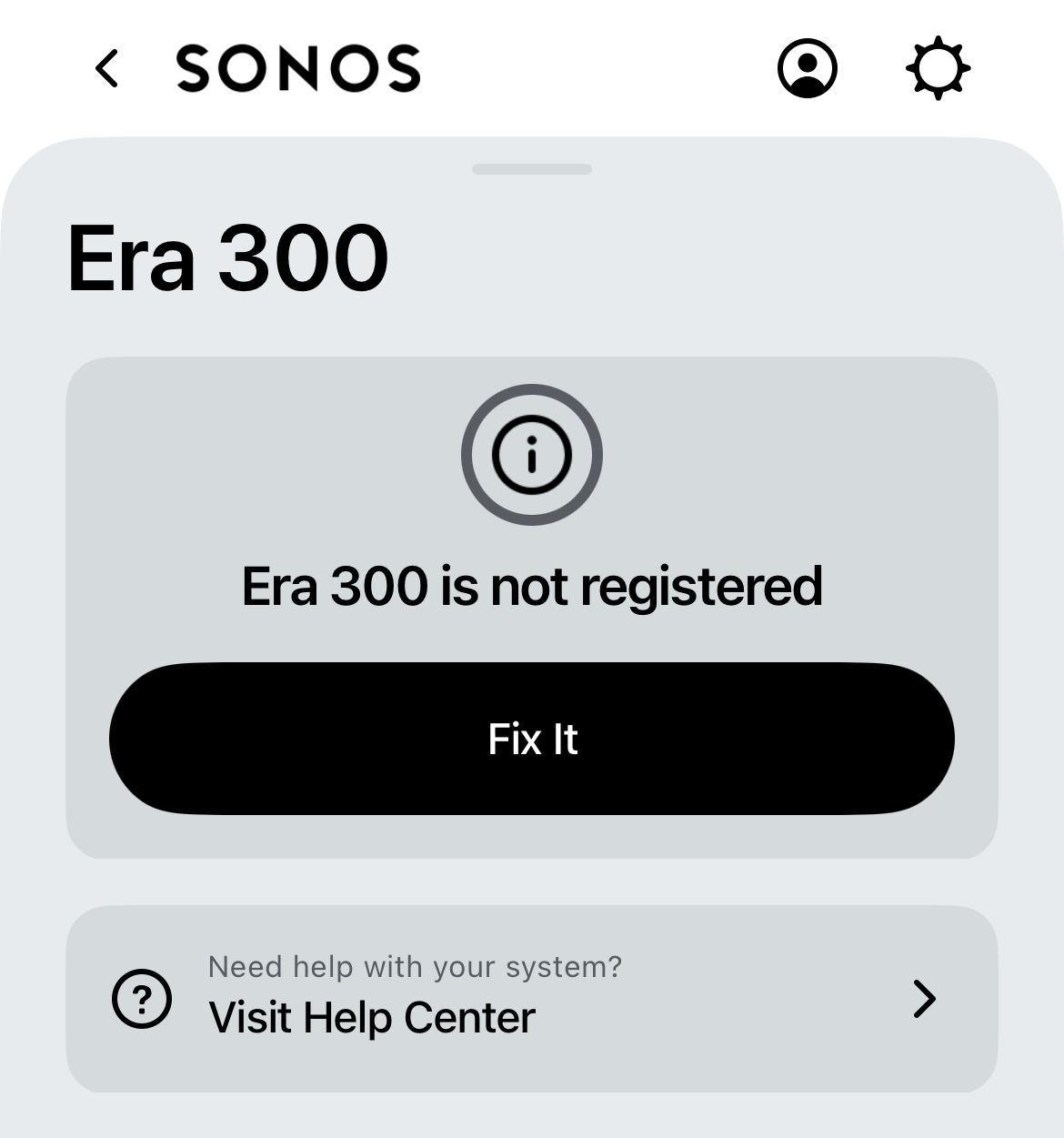
Secondly, you need to go into the controller app and choose to transfer ownership of the system (settings/manage/transfer system ownership), putting in your account as both old and new owners. All speakers including the one that you tried to add unsuccessfully will now transfer to your account and work perfectly.



