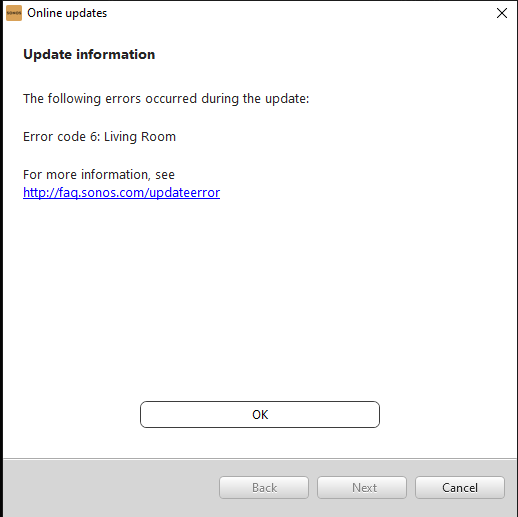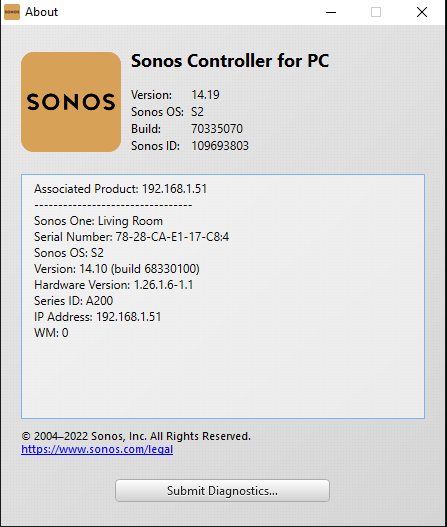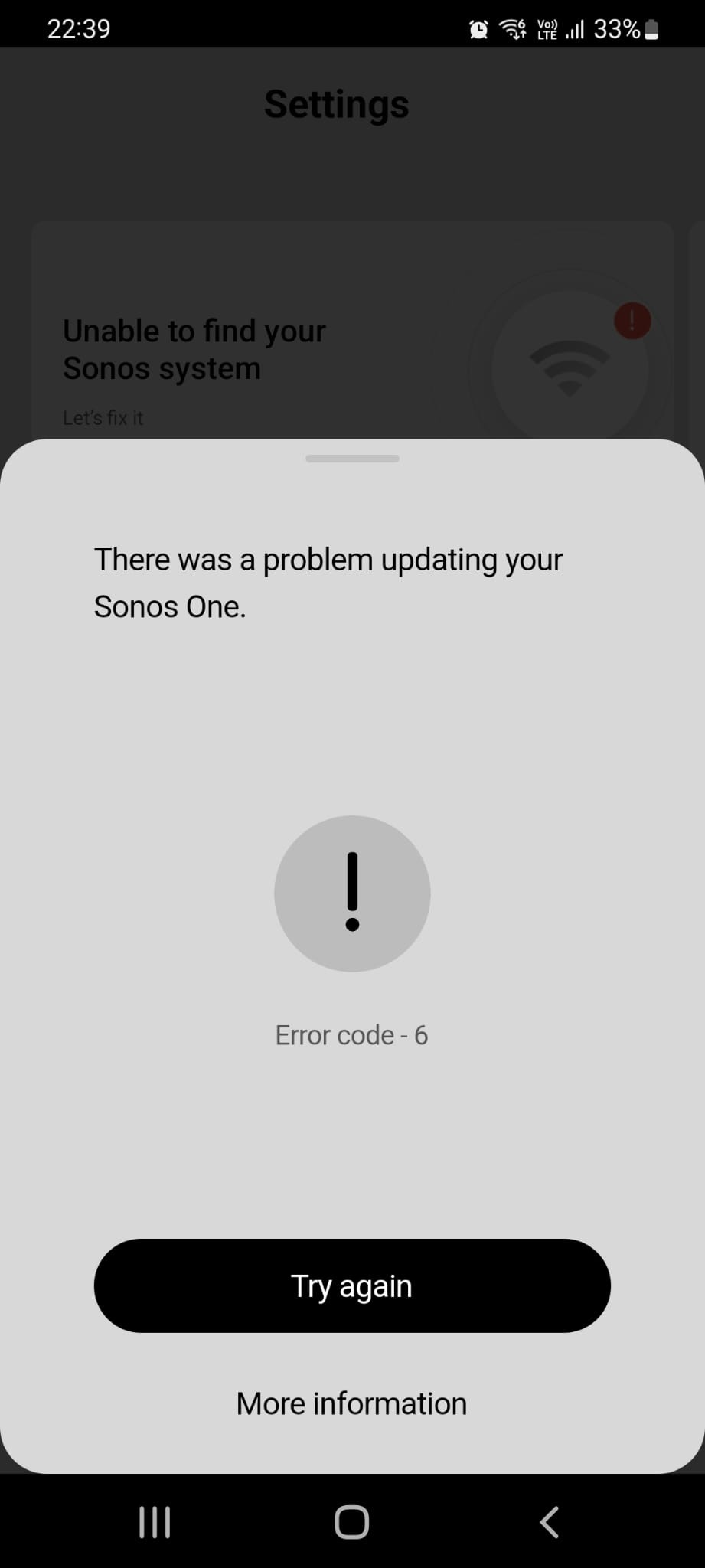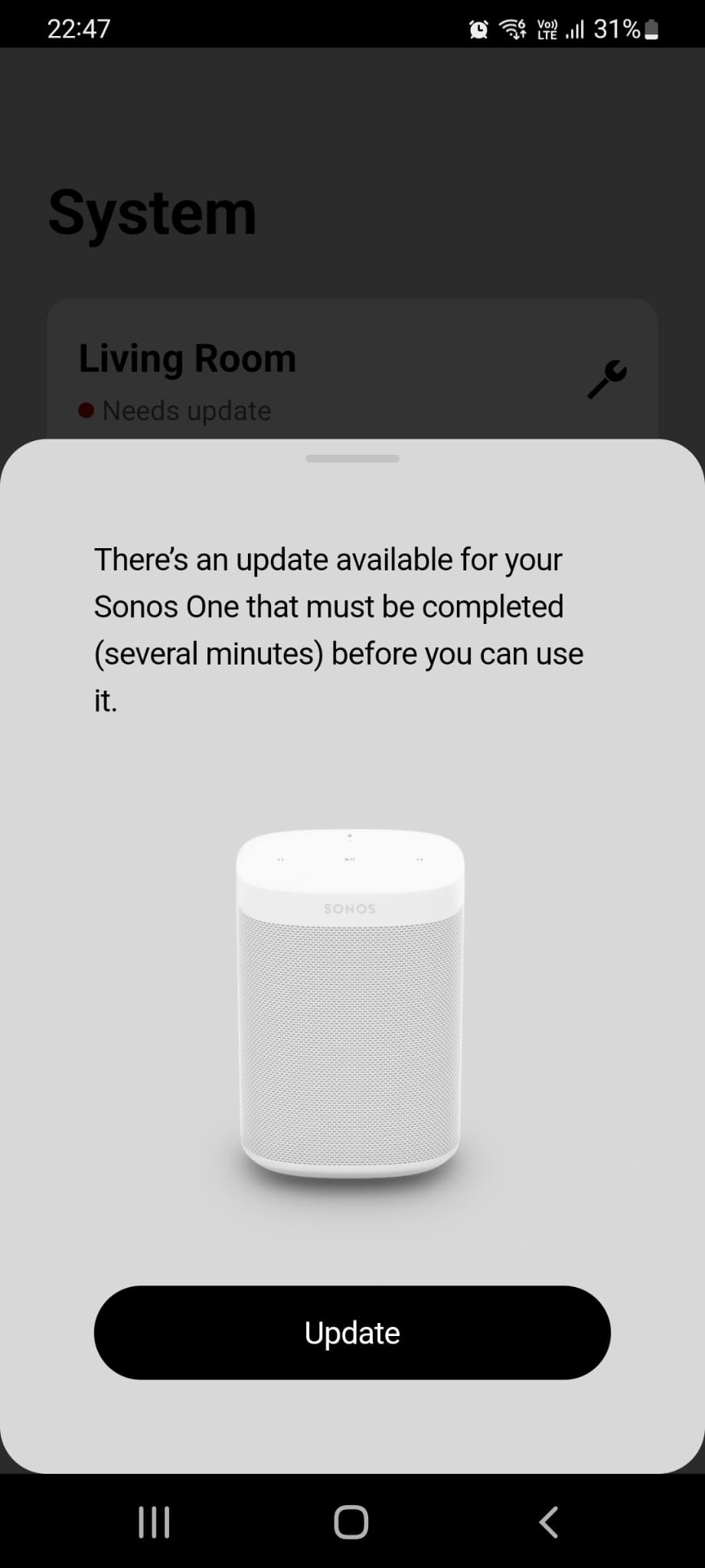My Sonos One speaker fails when updating. Its a 2019 Gen 2 model.
the unit has a wired connection to home router, and definitely has internet access since Alexa voice assistant is working ok. It stopped playing spotify song requests recently. So I opened the Sonos S2 App and it wont let me do anything except apply the latest update. The update gets to final stage and then fails with an Error code 6
I followed all the troubleshooting hints from Sonos support article regarding error updating :
1. Set static IP
2. Rebooted my router and fiber modem (I have a TP-Link Home Mesh router system )
3. I have powered the unit off/on multiple times.
(https://en.community.sonos.com/speakers-229128/code-error-6-6877525)
I have tried several times to do the update, but it fails every time.
Have successfully done updates before, I never had an issue.
Any suggestions how this can be resolved ?
See attached images.