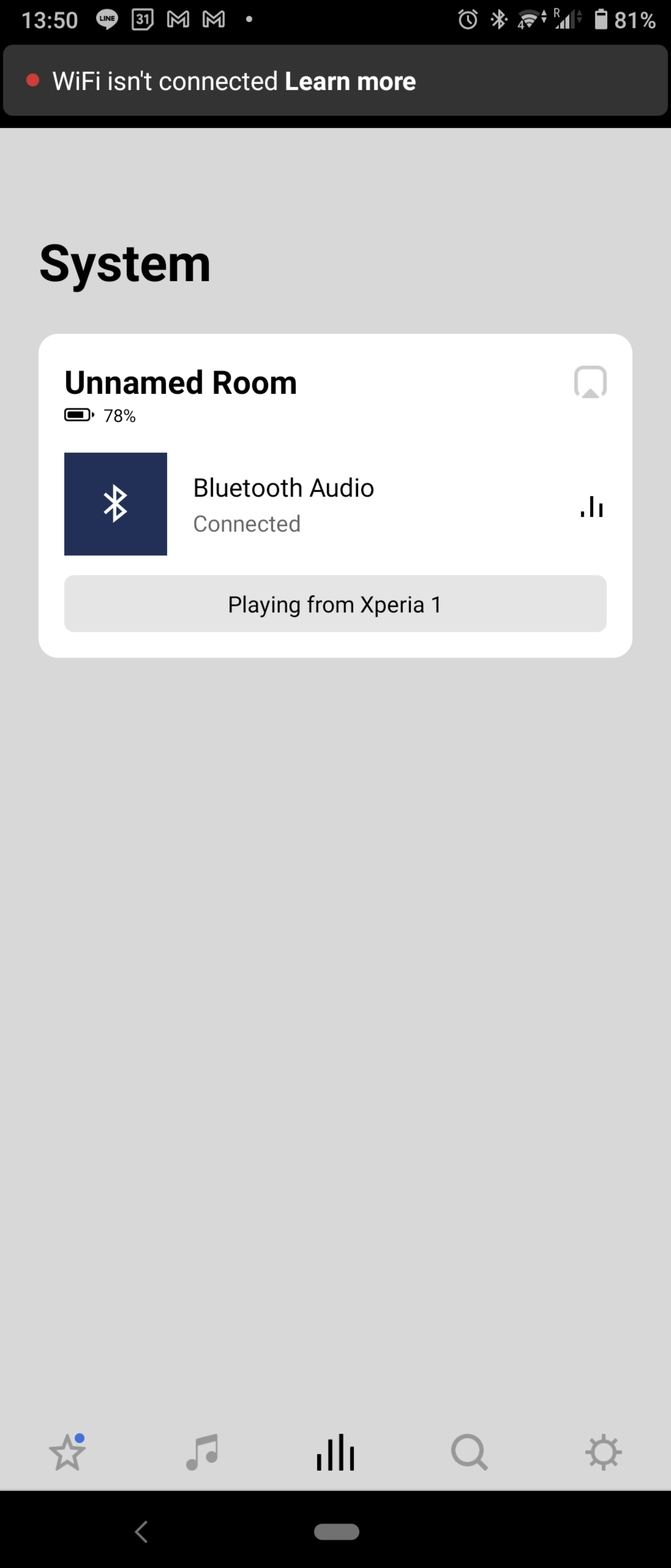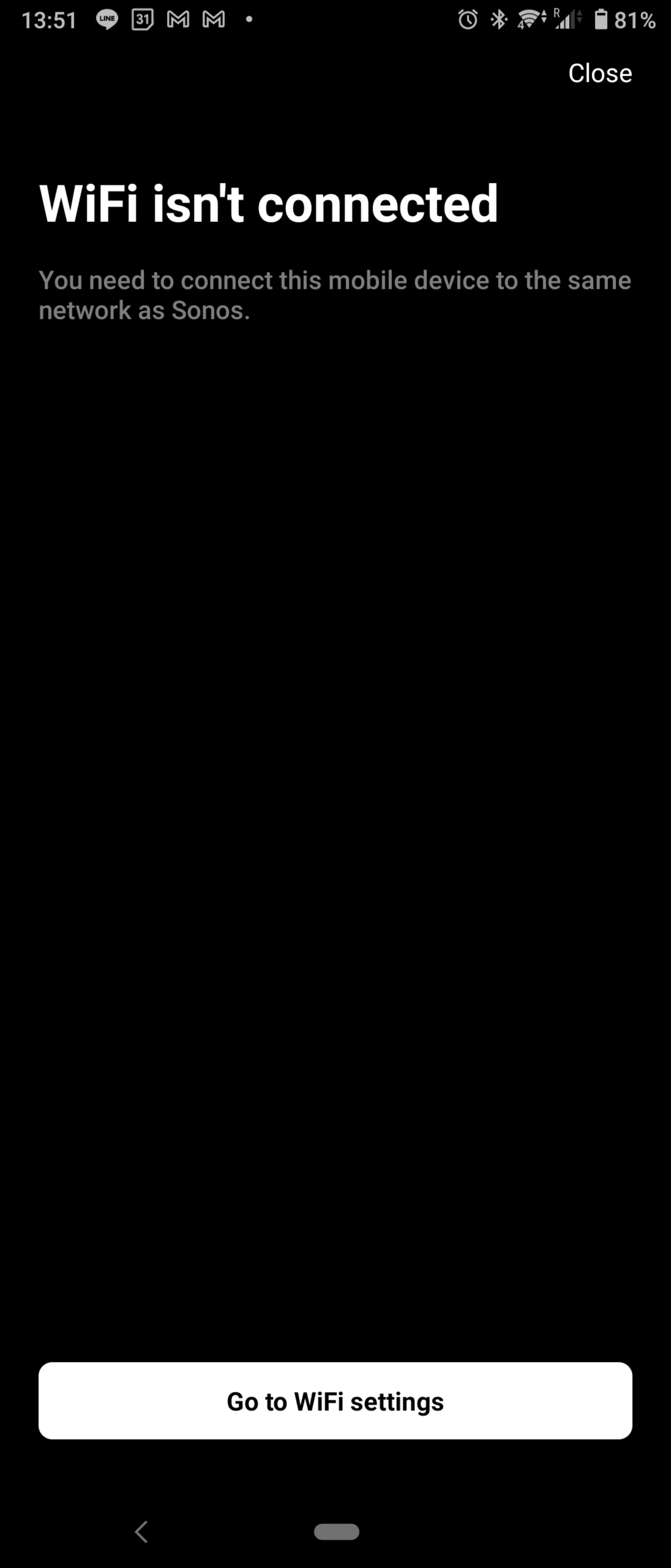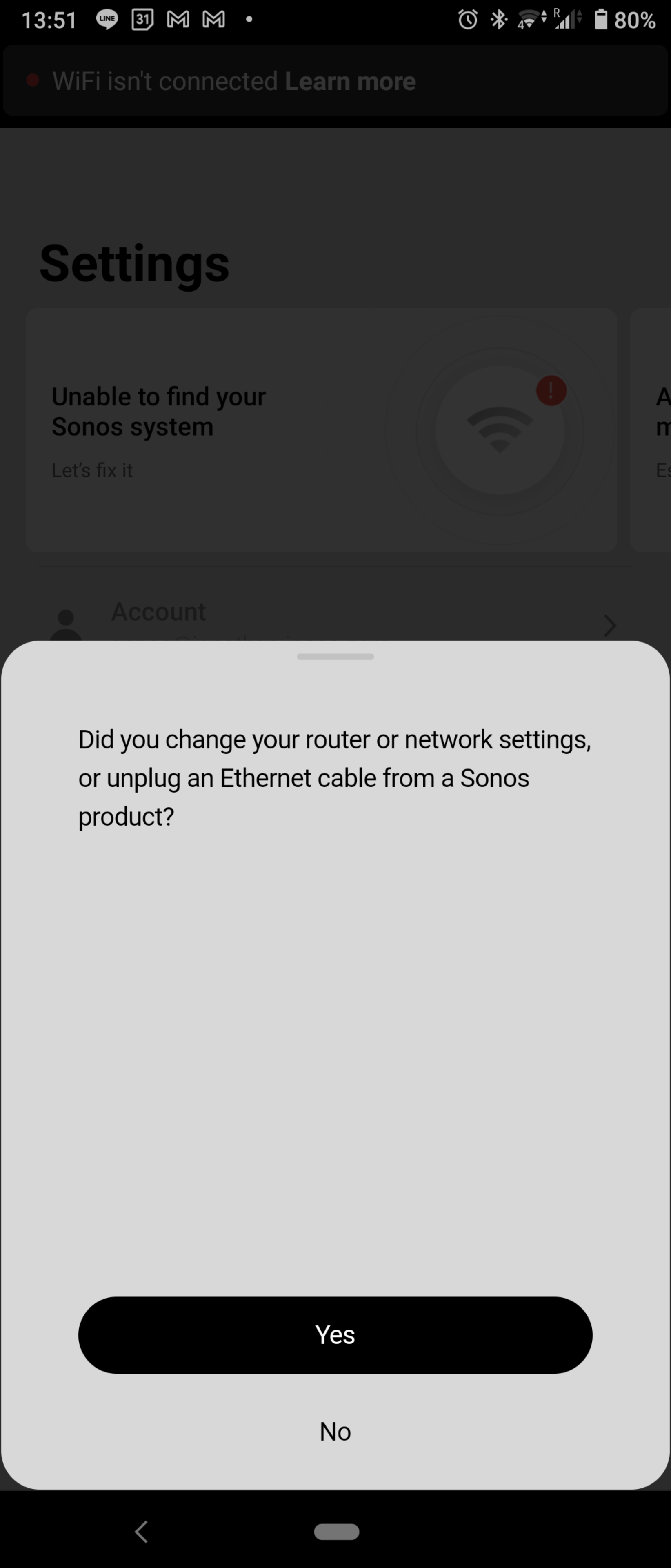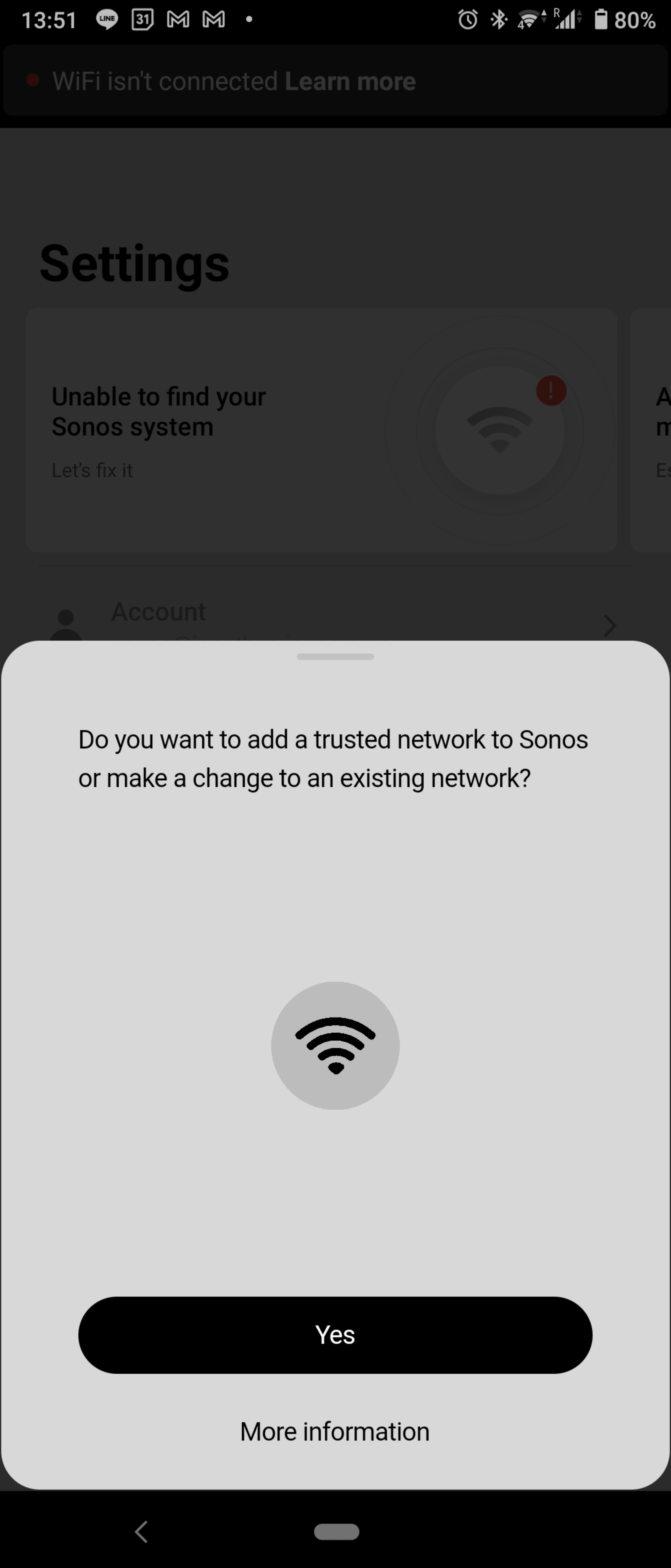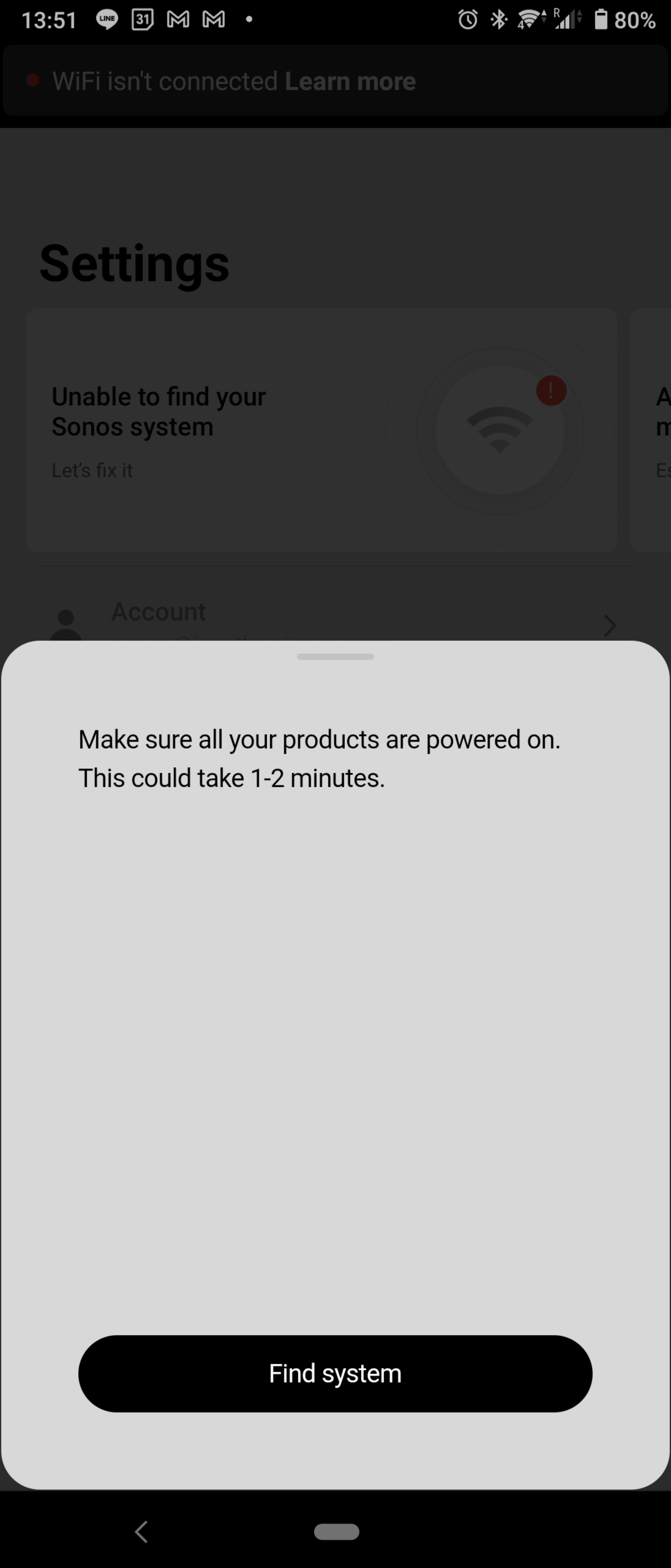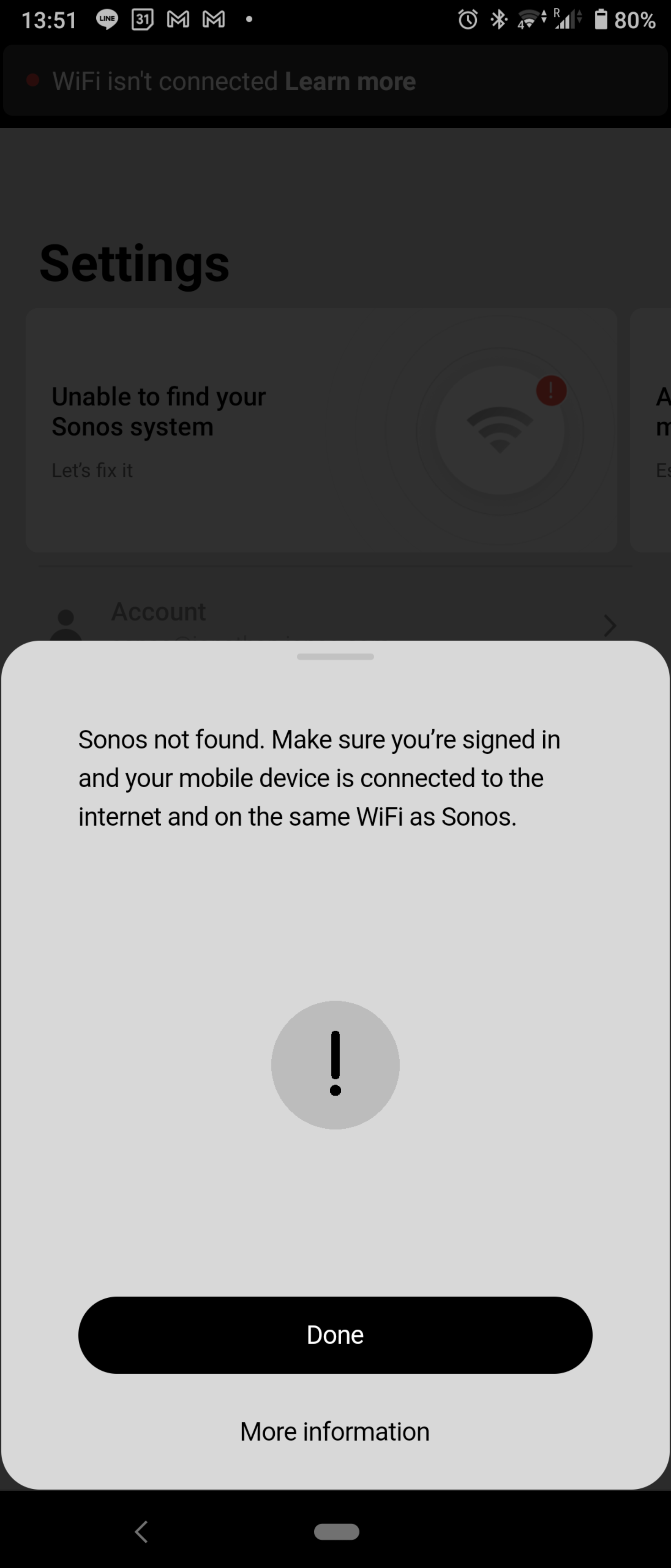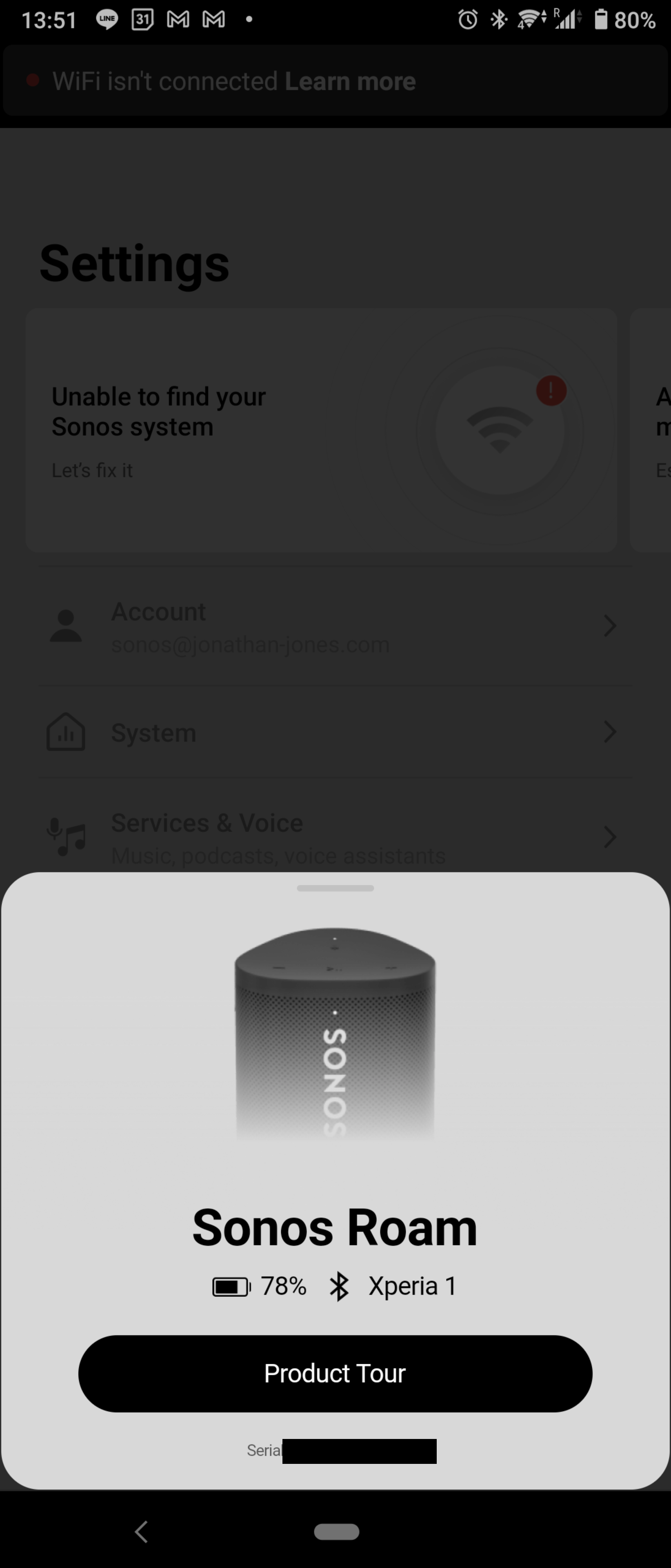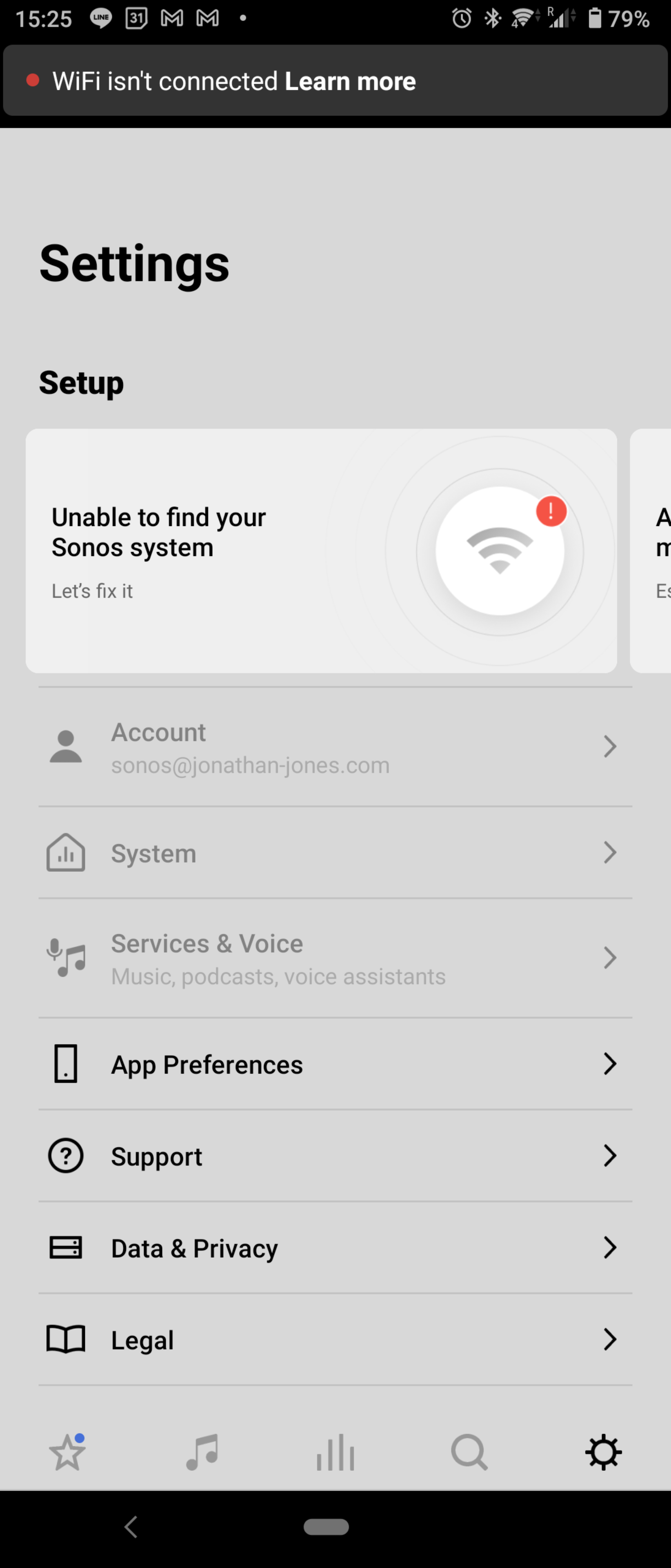So please note this is different from:
That topic is discussing multiple SONOS networks. I just want to connect to a new network, without another Sonos setup.
Use case:
- I have a small Sonos setup at home, with the controller app on my phone.
- I have a Roam on that network, working fine.
- I go on holiday, with my phone, laptop, and Sonos.
- I connect the phone, and the laptop, to the WiFi at the hotel or wherevever
- I want to connect my Roam to the same network
I cannot work out how to do this.
I proceed through the app guidance on connecting to a new network, and of course it cannot find the Sonos Roam, since the Roam isn’t on the network. (See screenshots below). I can connect to the Roam fine by Bluetooth, and it seems that logically I should be able to “send” the credentials for the WiFi network to the Roam so that it can connect, but there isn’t a way to do this. The help just tells me to go through the process shown in the screenshots.
Presumably I could factory reset the Roam, uninstall the app, reinstall it, setup a new account and setup everything again from scratch, but surely that can’t be the intended user flow every time I go to a new place?