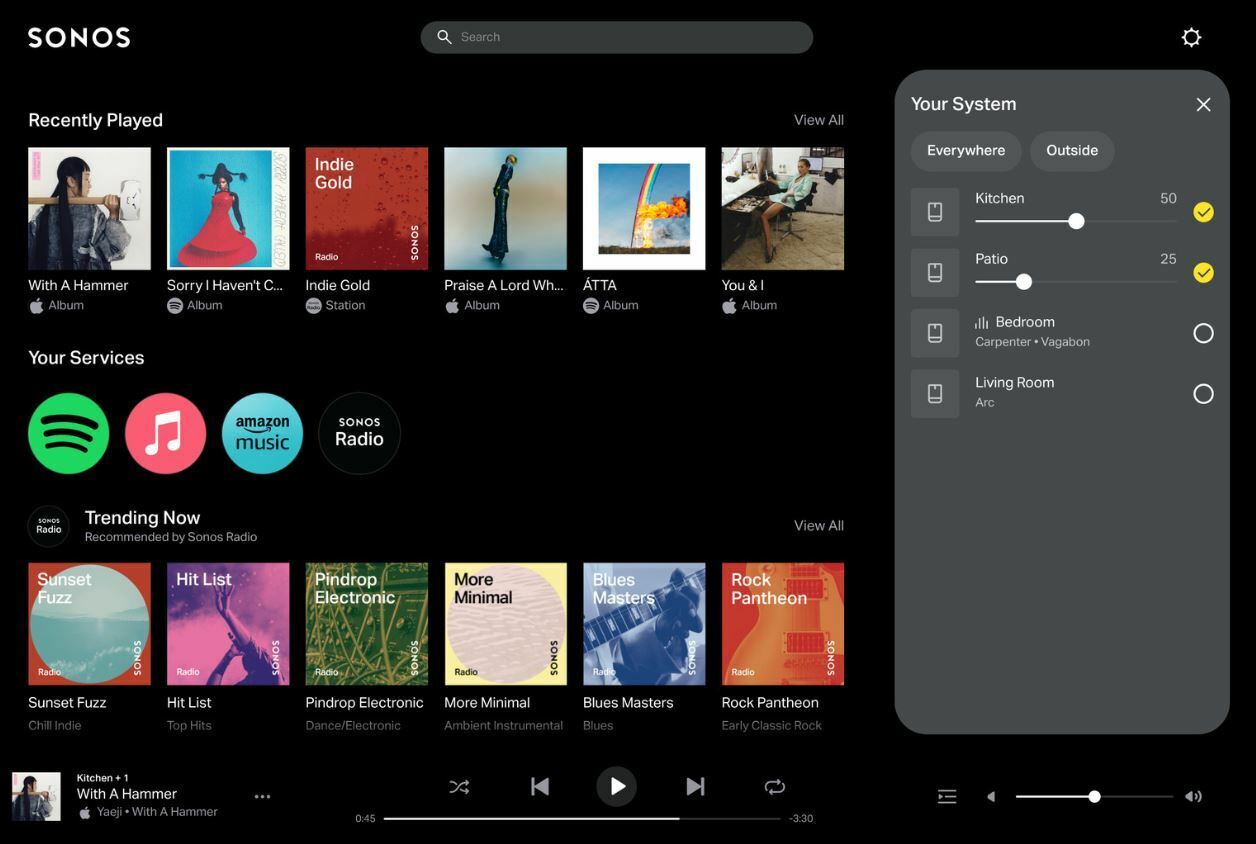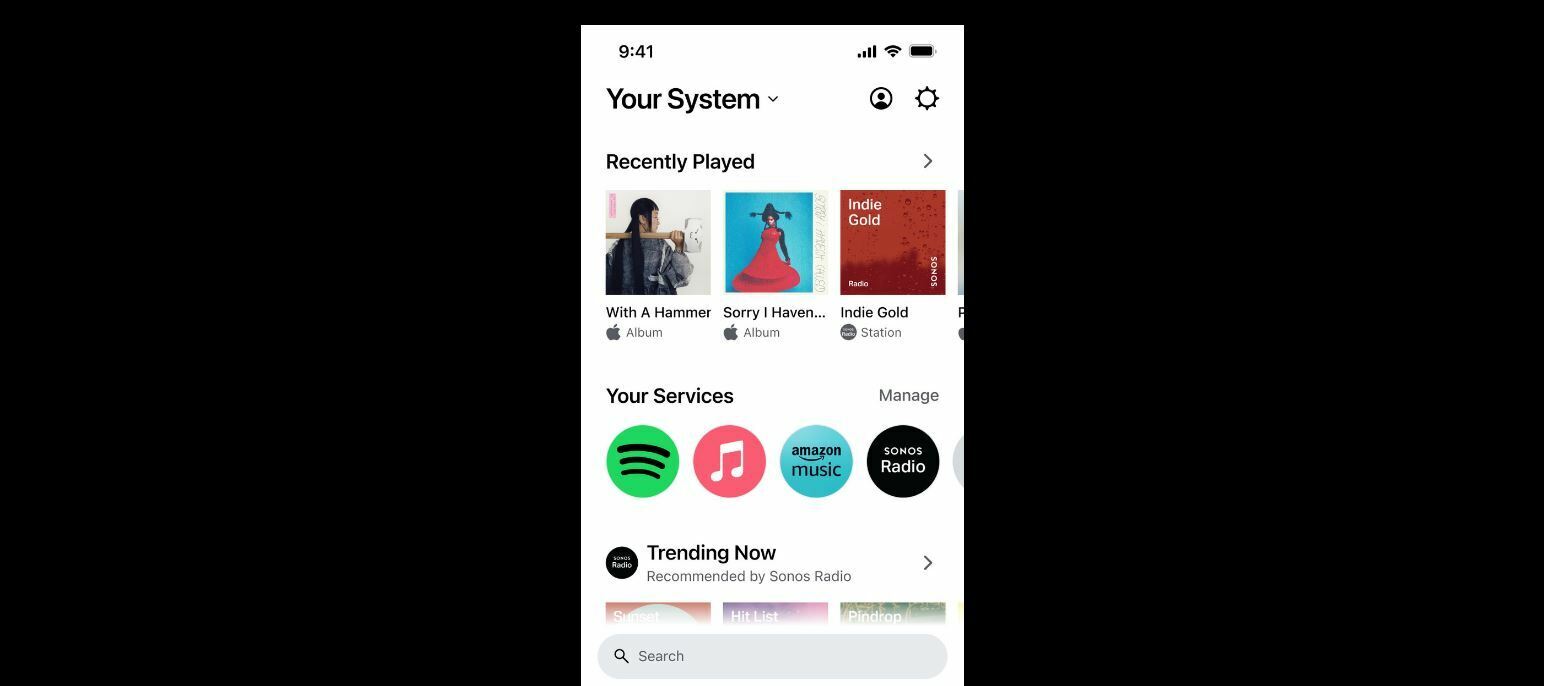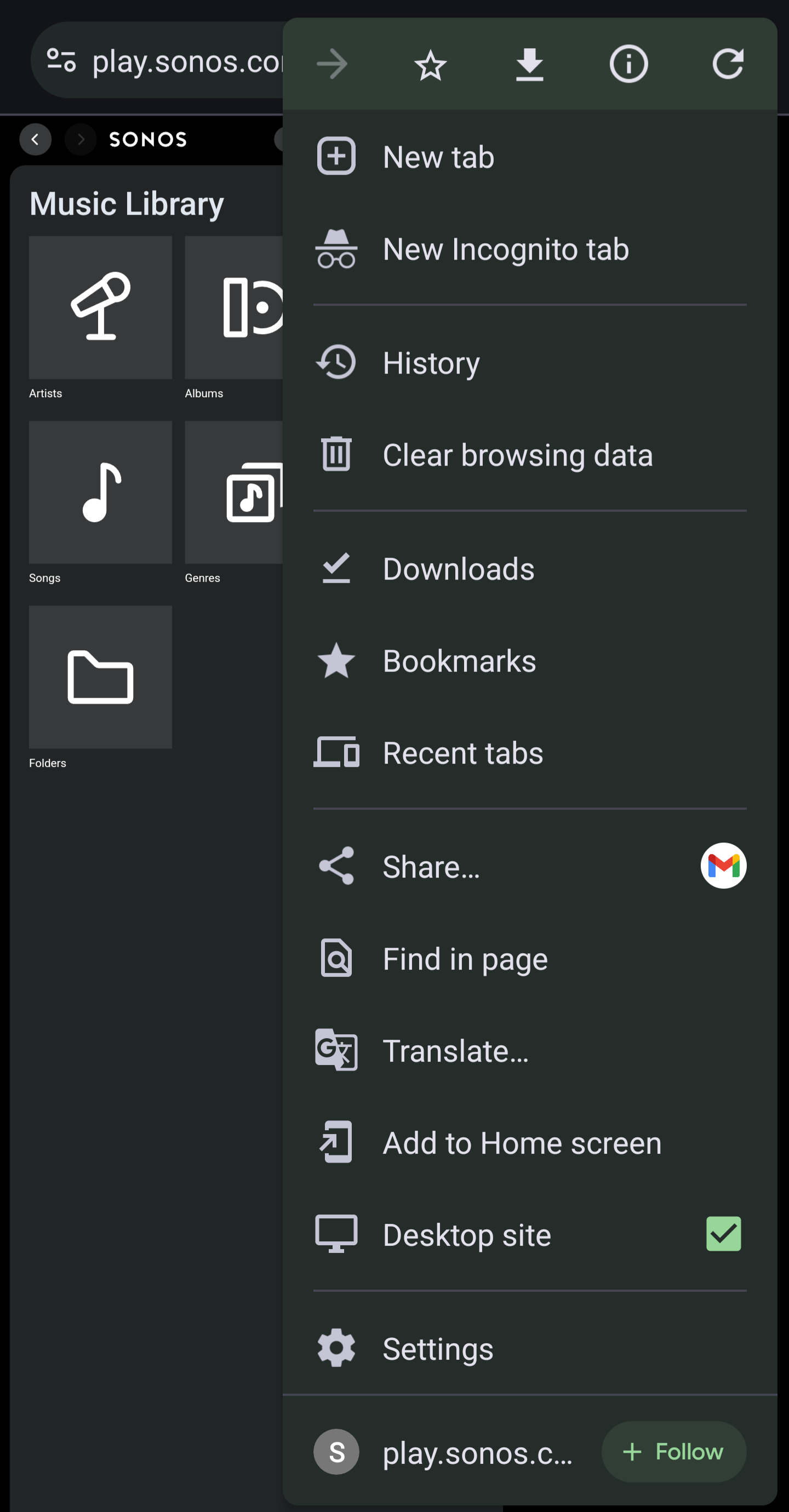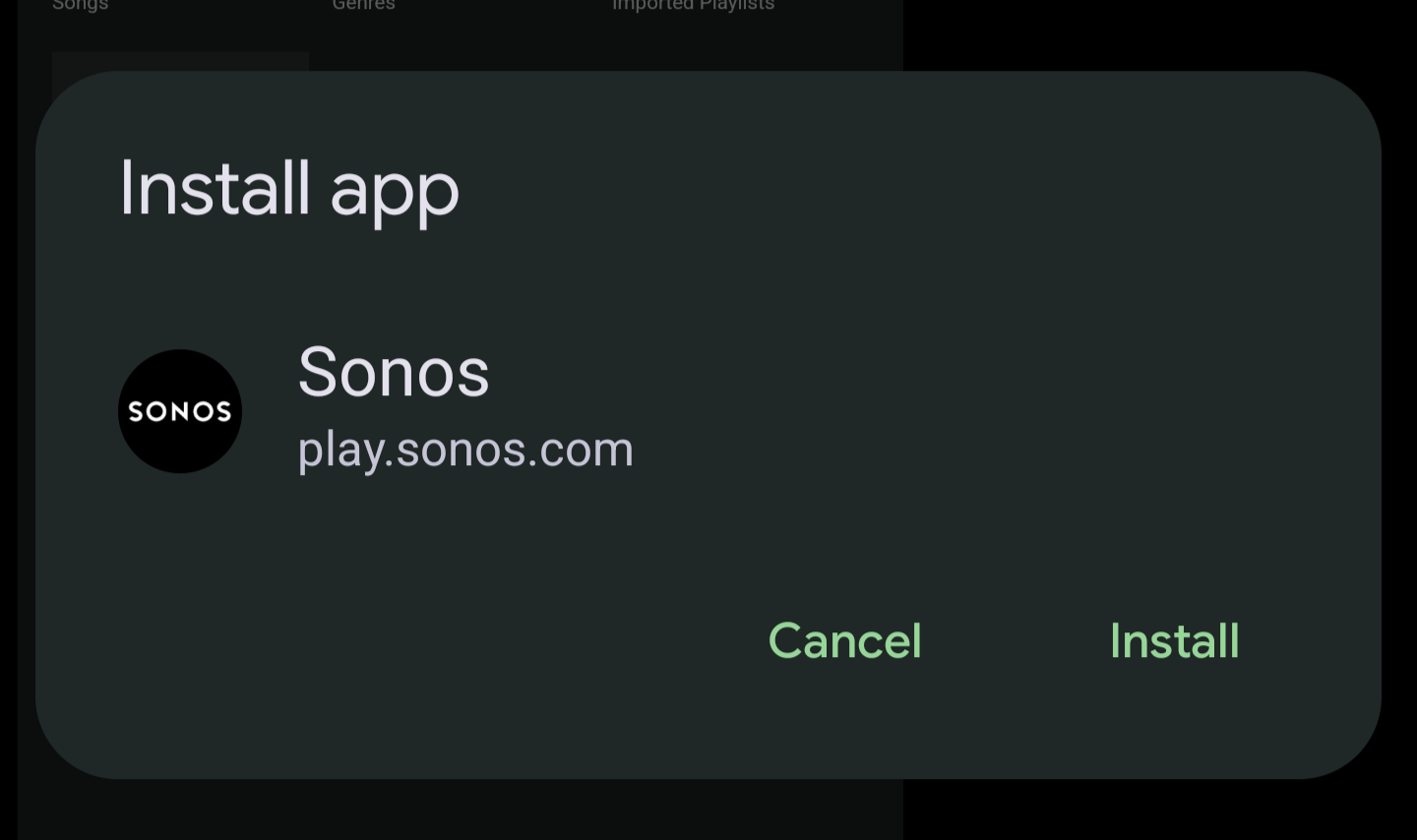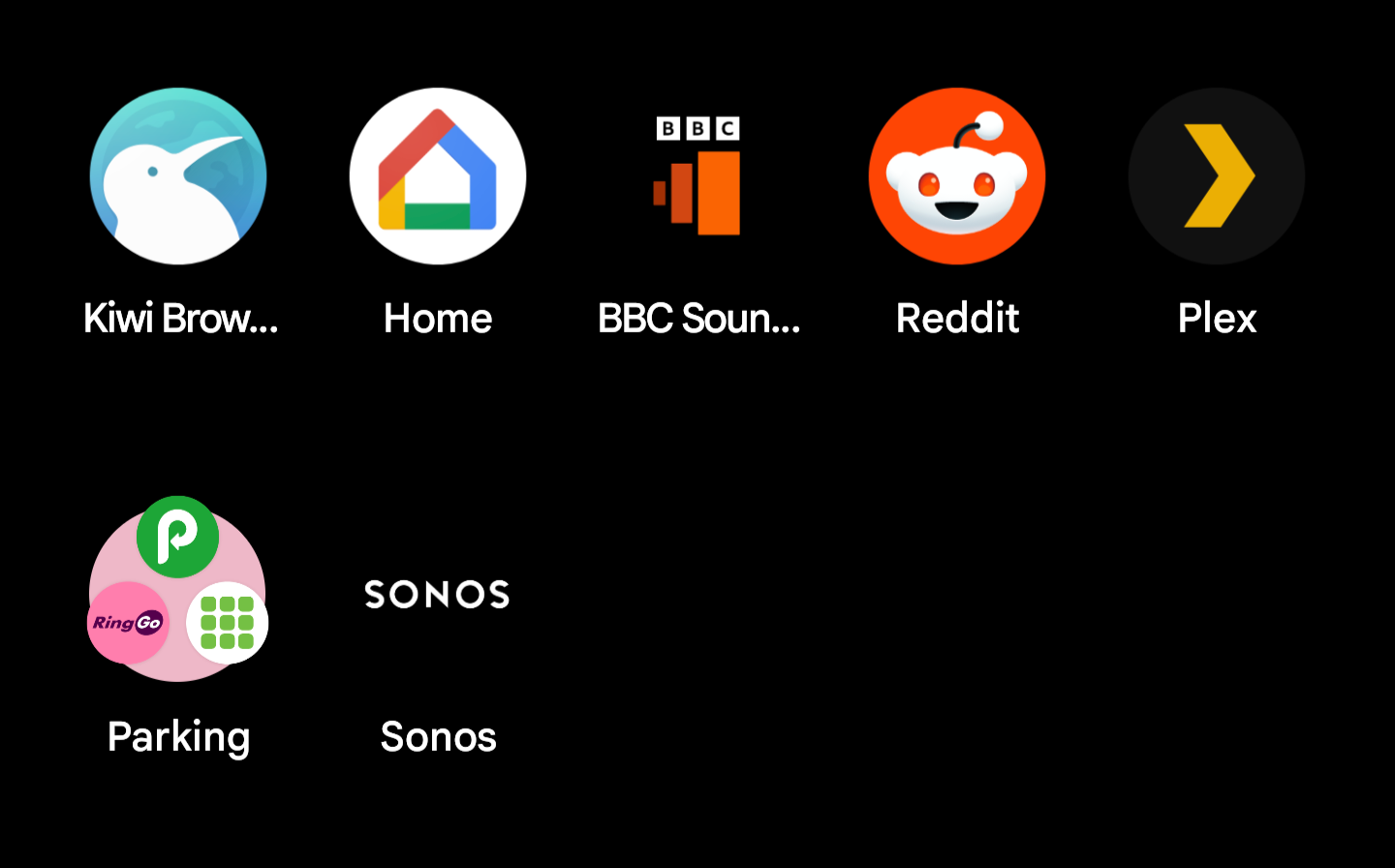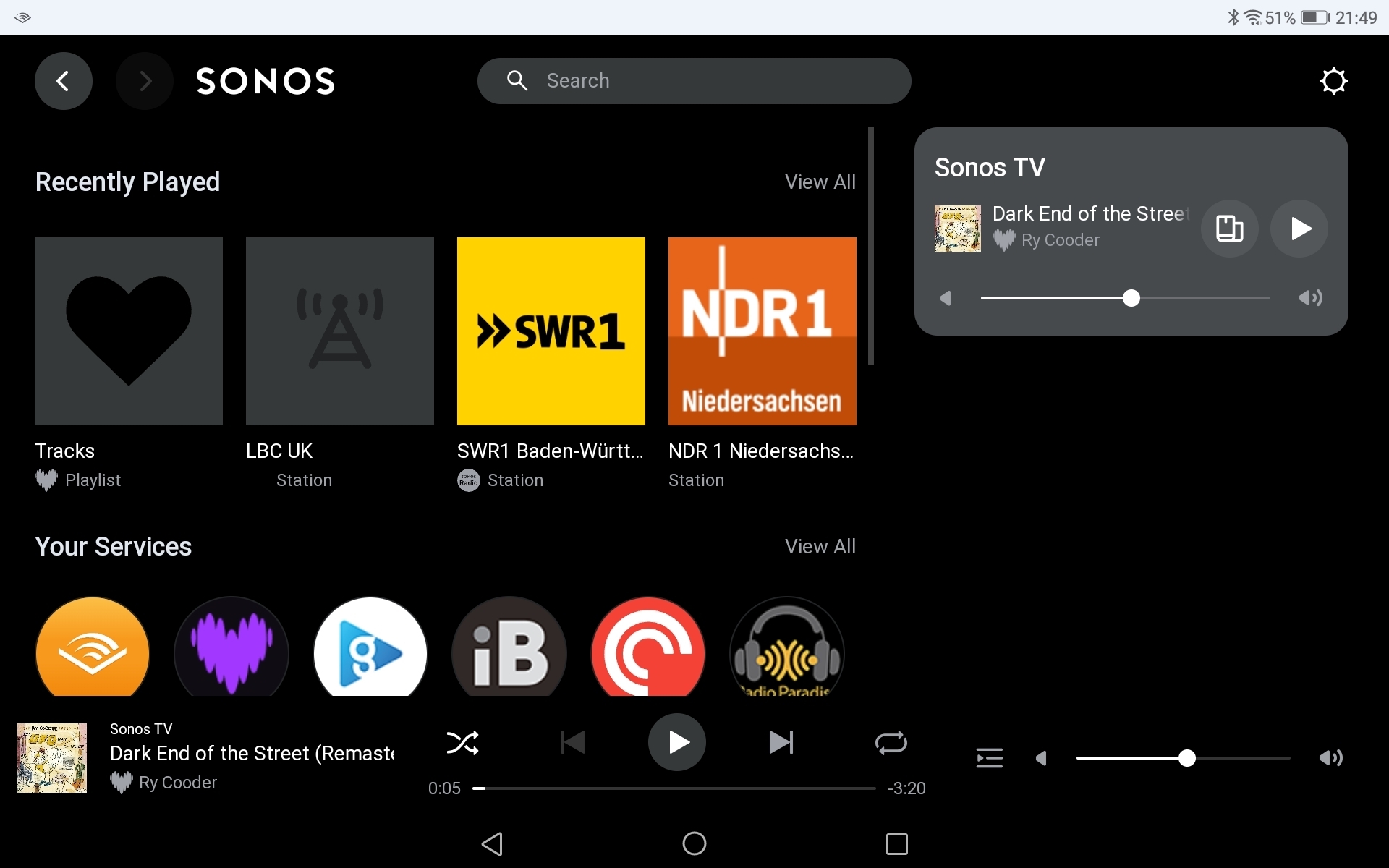Today we are introducing the most extensive app redesign ever, creating an unprecedented streaming experience that allows listeners to organize their favorite playlists, stations, albums and more from over 100 services on one customizable Home screen.
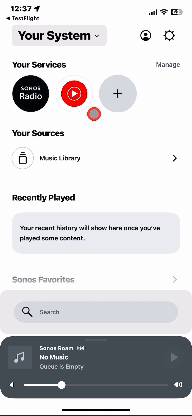
The new Home screen provides faster access to Sonos system controls with one easy swipe up, making tab to tab jumping a thing of the past. As a leader in sound experience that’s focused on creating a better way to listen, Sonos intentionally redesigned the app on a modern software platform for an easier, faster and better experience that can support more rapid innovation.
The reimagined app supports all existing S2 products and will be available globally through a software update for the S2 mobile app.
100+ streaming services, one Home screen
The redesigned Sonos app prioritizes a listening experience that’s human - allowing you to bring your true favorites front and center and giving you more control to make your streaming experience your own.
- Get into your music (and off the app) faster: No need to tap between tabs — the new Home screen serves up all your favorite content and controls, all in one place. Quickly jump back into your recently played, browse libraries and recommendations from your preferred services, and fill your home with music and all the sounds you love.
- Customize and curate: Enjoy unparalleled curation by designing your Home screen to reflect how you listen. Pin rows of your favorite content and services; then move, edit, or rearrange them to your liking.
- Search every streaming library: Look for an artist, song, podcast, or audiobook across all your preferred streaming apps at once via an easy-to-use search bar that’s always available right on your Home screen.
- Elevated system control: Swipe up from the bottom of your Home screen to seamlessly control your entire system and access a visual overview of what’s playing on each of your products, quickly group speakers, and dial in on the perfect volume from anywhere in the app.
Accessible from any modern web browser, a brand new web app allows listeners the same seamless system control as the mobile app.