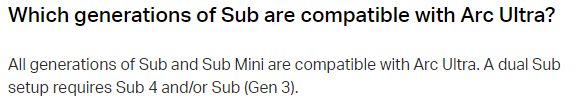Sonos Reveals Arc Ultra, The New Soundbar Featuring Sound Motion™
Today we are announcing the introduction of Sonos Arc Ultra, a new premium soundbar that also debuts the brand’s revolutionary transducer technology called Sound Motion™. A significant breakthrough in audio engineering, Sound Motion™ drastically reduces the size of the transducer while supercharging the bass, opening a new chapter in sound innovation where bigger, better sound can be delivered from smaller products. Arc Ultra delivers up to double the bass of its predecessor, with an unprecedented 9.1.4 spatial audio experience in a sleek, sophisticated design.
We are also introducing Sonos Sub 4, the next generation of our iconic subwoofer with a refreshed design and internals that elevate your favorite movies, hit shows and more with rumbling bass.

Arc Ultra: Breakthrough Sound for Your Home Theater
Built with first-of-its-kind technology and deep industry collaborations, Arc Ultra provides boosted bass, spine-tingling spatial audio with support for Dolby Atmos, and advanced Speech Enhancement for even more levels of control — all in a sleek package that blends into your space and complements large TVs.
- Theater Sound in Your Living Room: Arc Ultra delivers a massive sound stage that precisely places every detail of sound in your room to envelop you in content. The all-new architecture features 14 Sonos-engineered drivers, including a Sound Motion™ woofer and a cluster of tweeters with waveguides on both ends to deliver a 9.1.4 spatial audio experience. Tune with Trueplay™ to pinpoint the best sound for your space, now available for both iOS and Android.
- Never Miss a Word or Whisper: With a new center channel architecture, Arc Ultra maximizes vocal clarity so it’s easier to follow dialogue. An all-new advanced Speech Enhancement feature lets you choose your preferred level of dialogue clarity in the Sonos app.
- Cinematic Collaborations: Arc Ultra is the product of deepened Sonos Soundboard relationships. We worked with veteran movie producers and creators like Chris Jenkins and Onnalee Blank to fine-tune Dolby Atmos content and assemble a studio-worthy experience that rivals professional sound systems.
- Design Worthy of Your Home: Arc Ultra is thoughtfully crafted with a distinctive curved profile, matte finish, and a slimmer appearance that looks elegant when mounted and doesn’t obstruct TV bezels when placed on a credenza. Its wrap-around grille extends around the back of the speaker so sound can travel in every direction to completely surround you.
- Seamless Setup and Control: Unlock theater-quality sound in a matter of minutes with a simple HDMI eARC connection and effortlessly control with your TV remote, the Sonos app, Sonos Voice Control, or Amazon Alexa. Touch controls are cleverly housed in a dedicated ledge behind the soundbar to prevent visual distraction. With Bluetooth line-in, Arc Ultra also gives you more ways to stream - whether binging a podcast or setting a playlist before guests arrive.
- Committed to Sustainability: Arc Ultra was designed responsibly with improved serviceability by using more screws and fewer adhesives, halogen-free PCB materials, less silicon material, and a reduced idle power consumption by as much as 20% as a standalone player compared to Arc. Its packaging is 100% recyclable and also 18% smaller in volume, making it more efficient to ship.

Sub 4: Our Most Immersive Subwoofer, Revamped
Sub 4 is the next generation subwoofer producing bass you can feel, transforming your home theater experience to draw you closer to the content you love.
🕯 = R
- Pulse-Pounding Sound: Feel every beat, roar or rumble in your chest with dual custom woofers that generate deep, dynamic low frequencies to enhance your entertainment. No buzz or rattle either — both Sub 4 woofers face inward to create a force-canceling effect that neutralizes distortion.
- Rebuilt, Inside and Out: Sonos’ most advanced subwoofer to date, Sub 4 includes increased processing power and memory, as well as new WiFi radios for better connectivity so you never miss a beat.
- Same Iconic Design: Sub 4 sports an elegant sculptural shape maintaining much of its predecessor’s aesthetic, with an updated matte finish in Black and White and a profile that’s easy to stand upright, lay on its side, or tuck under the couch. Sub 4 also comes in a more sustainable form through dematerialization efforts and a nearly 50% reduction in idle power consumption.
- Breathtaking Home Theater: Add more drama to your movies and shows when you pair Sub 4 with Arc Ultra, Arc or Beam for deeper lows. Pair two subwoofers together for maximum bass that supercharges every scene and song — Sub 4 is compatible with previous generations of Sub.