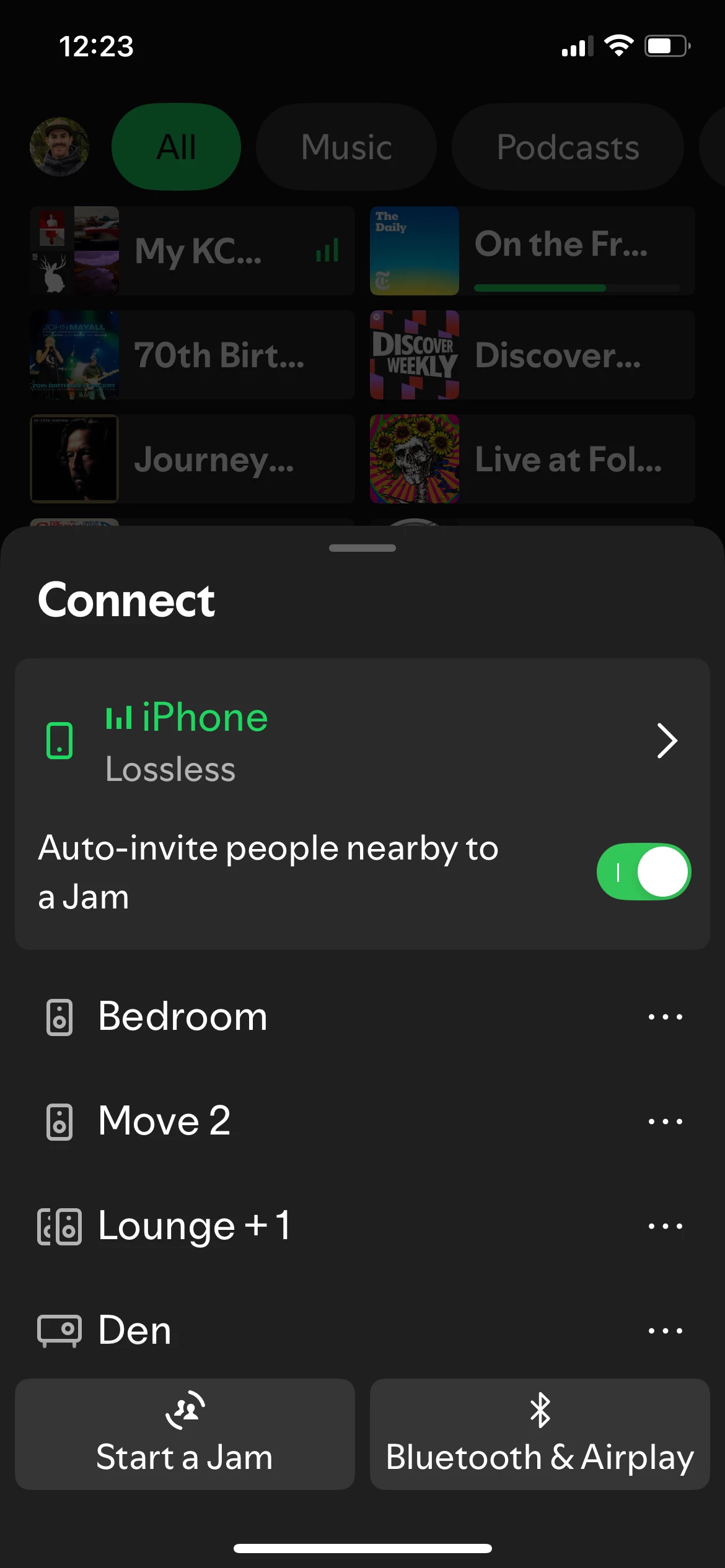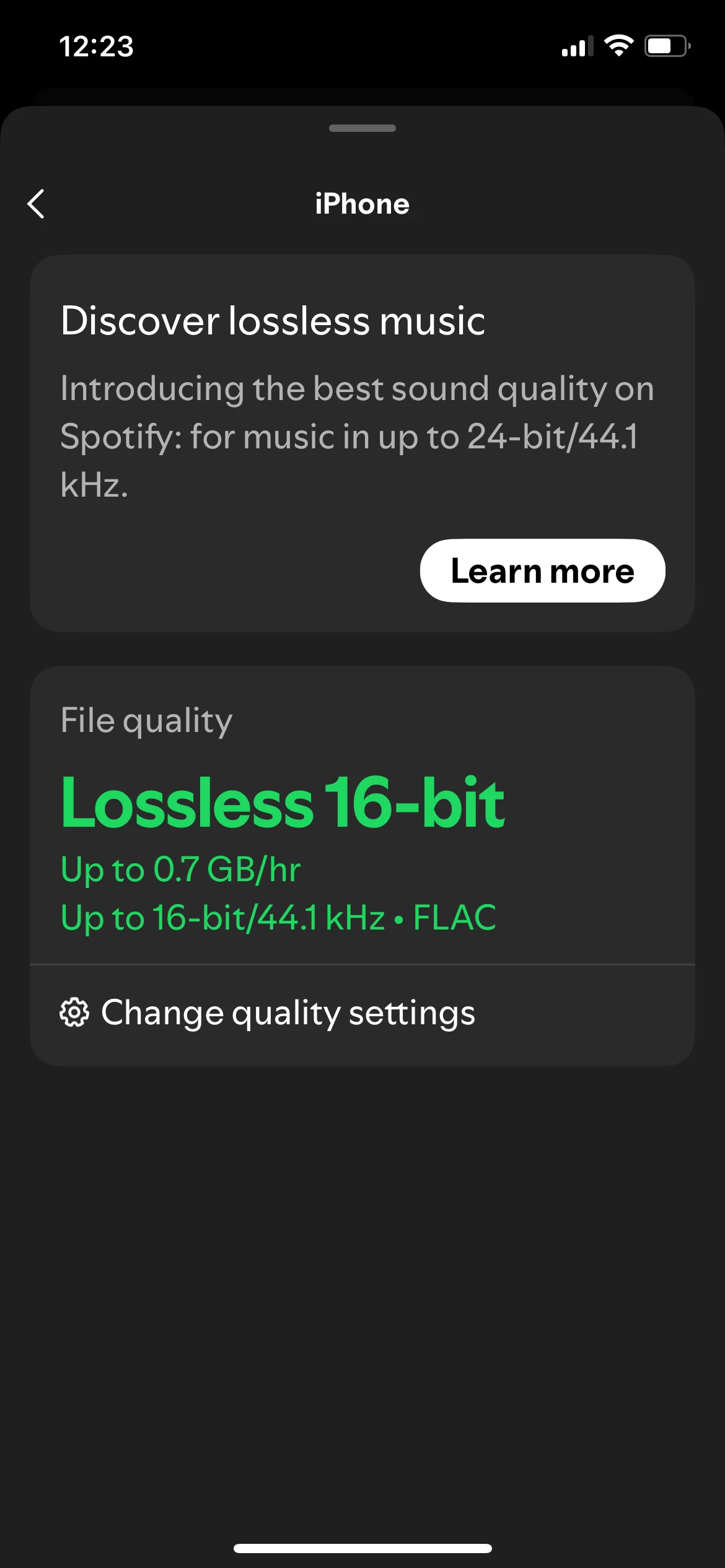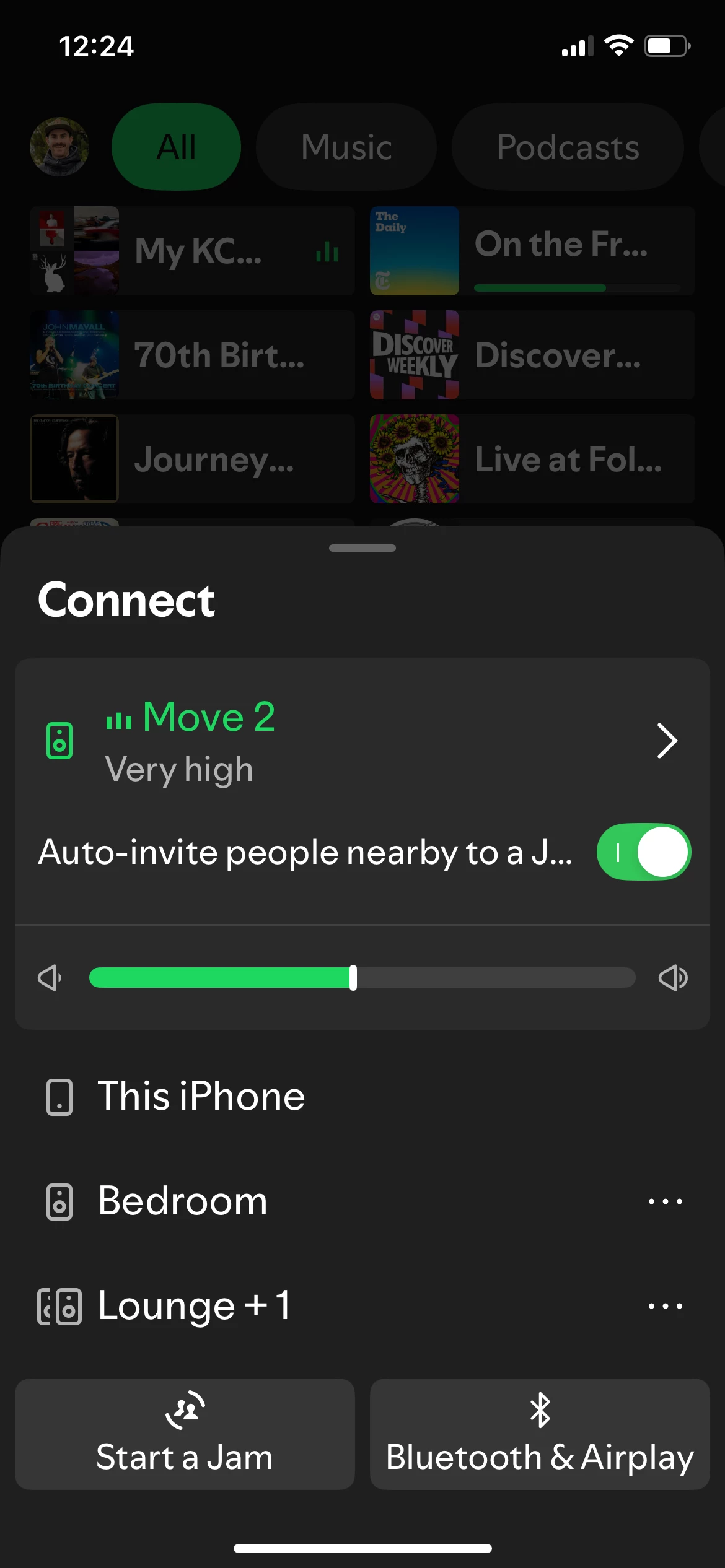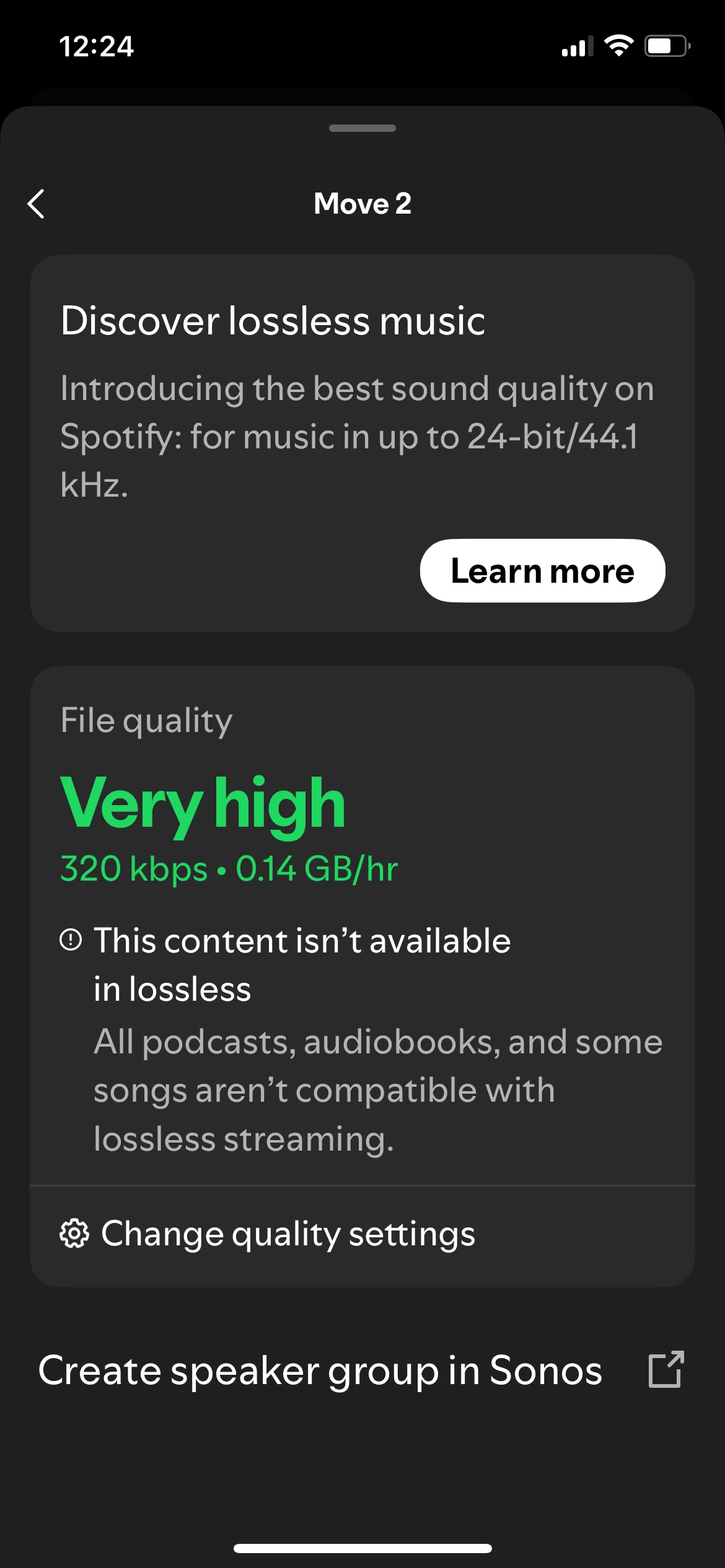Hey everyone! 👋
As some of you may have noticed earlier this week, Spotify lossless is now available on
compatible Sonos devices.
First, you need to enable lossless in the Spotify app. You can read how to do that here on Spotify's own page.
Once that is done, connect to a Sonos speaker and activate lossless by adjusting the audio quality, once you are connected to a speaker that will enable it, as seen in the GIF below.
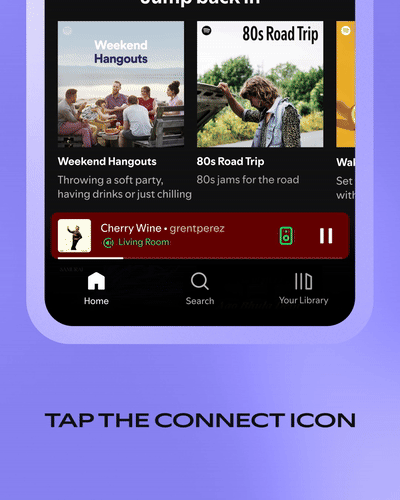
You now have lossless on Sonos! Keep in mind, as shown in the GIF, you will have to skip to the next song before lossless is enabled.
Note: This setting is system wide. Once you have enabled it on one Sonos speaker, the rest will have lossless enabled as well.
Enjoy, and let us know what you think!
Mike H
Quick note since a few people asked. As long as your speakers are running the latests software version Spotify lossless is supported. If they are on S1, then it sadly isn't supported.
🎃 = M