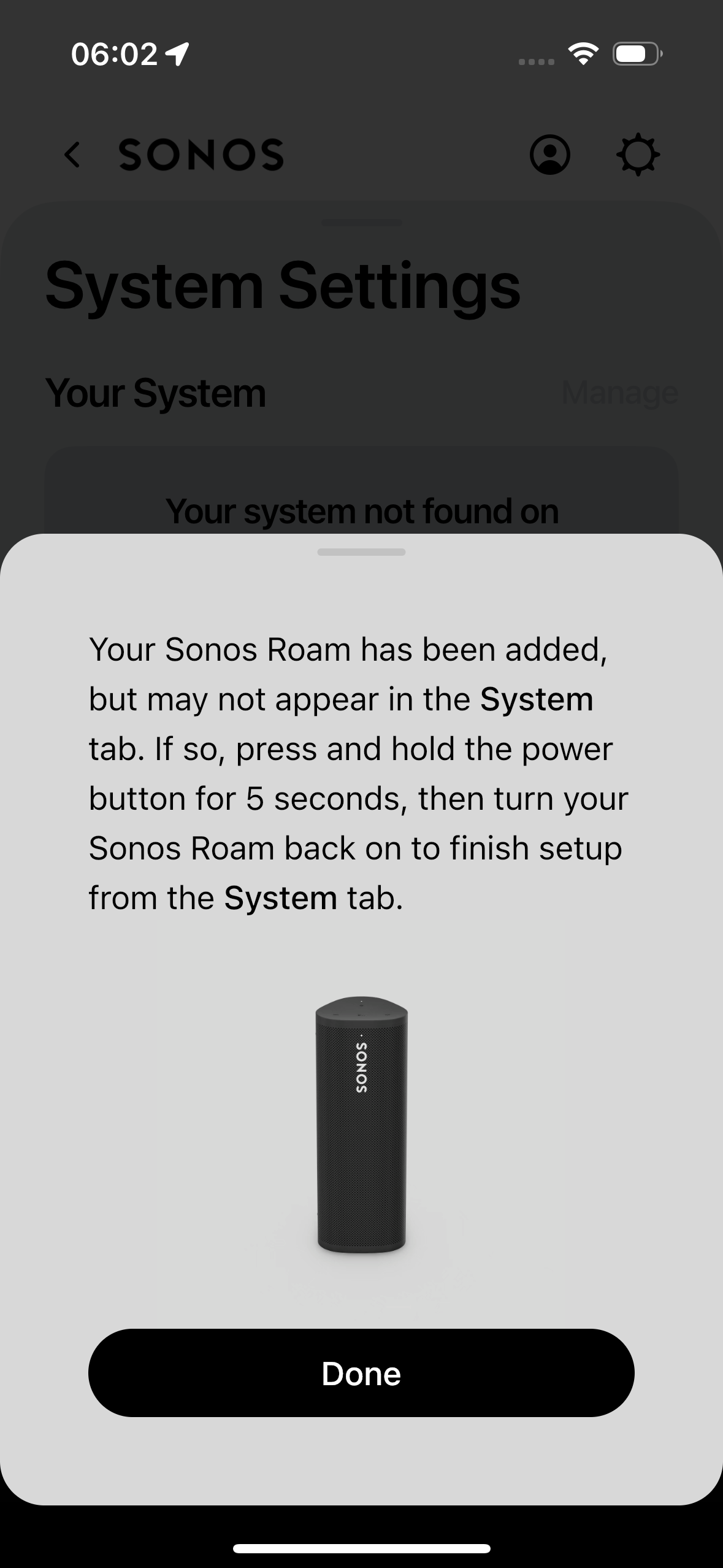Since I updated the app at the weekend my Sonos roam SL will not connect to my account.
Switched off and on WiFi, factory reset have been tried. It gets discovered, links but when it gets to adding I get
There was a problem linking your Sonos Roam SL to your account.
!
Try again
can anyone help?