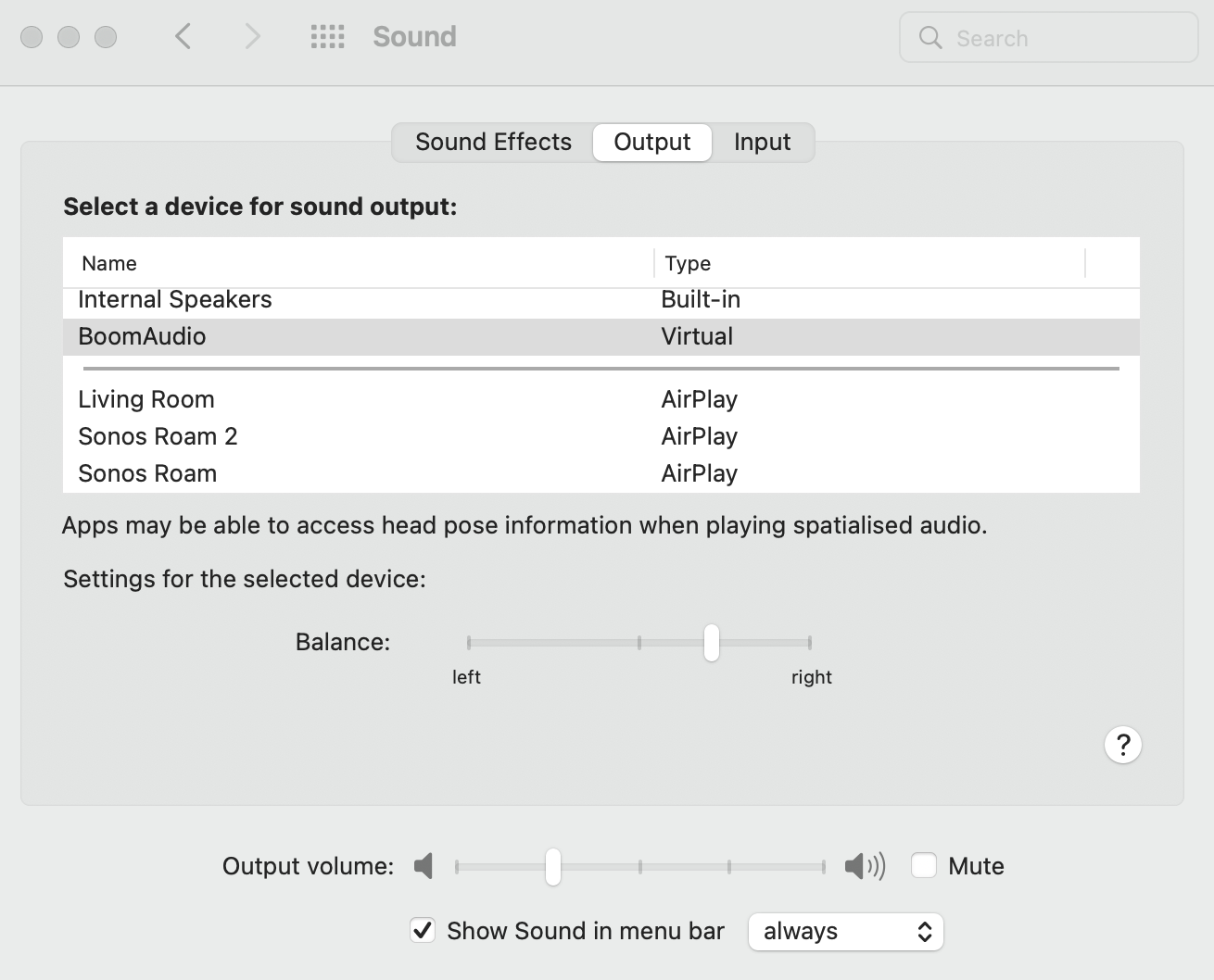Hi
I have an Apple Superdrive connected to my iMac and frequently play CDs which I listen to through the iMac inbuilt speakers. I recently purchased SONOS Roam speakers and I can play music stored on the hard drive through the Apple Music app and have it play through the Roams (and it sounds great!), but I can't get anything when I play a CD and expect to hear the music through the Roams.
Any ideas?