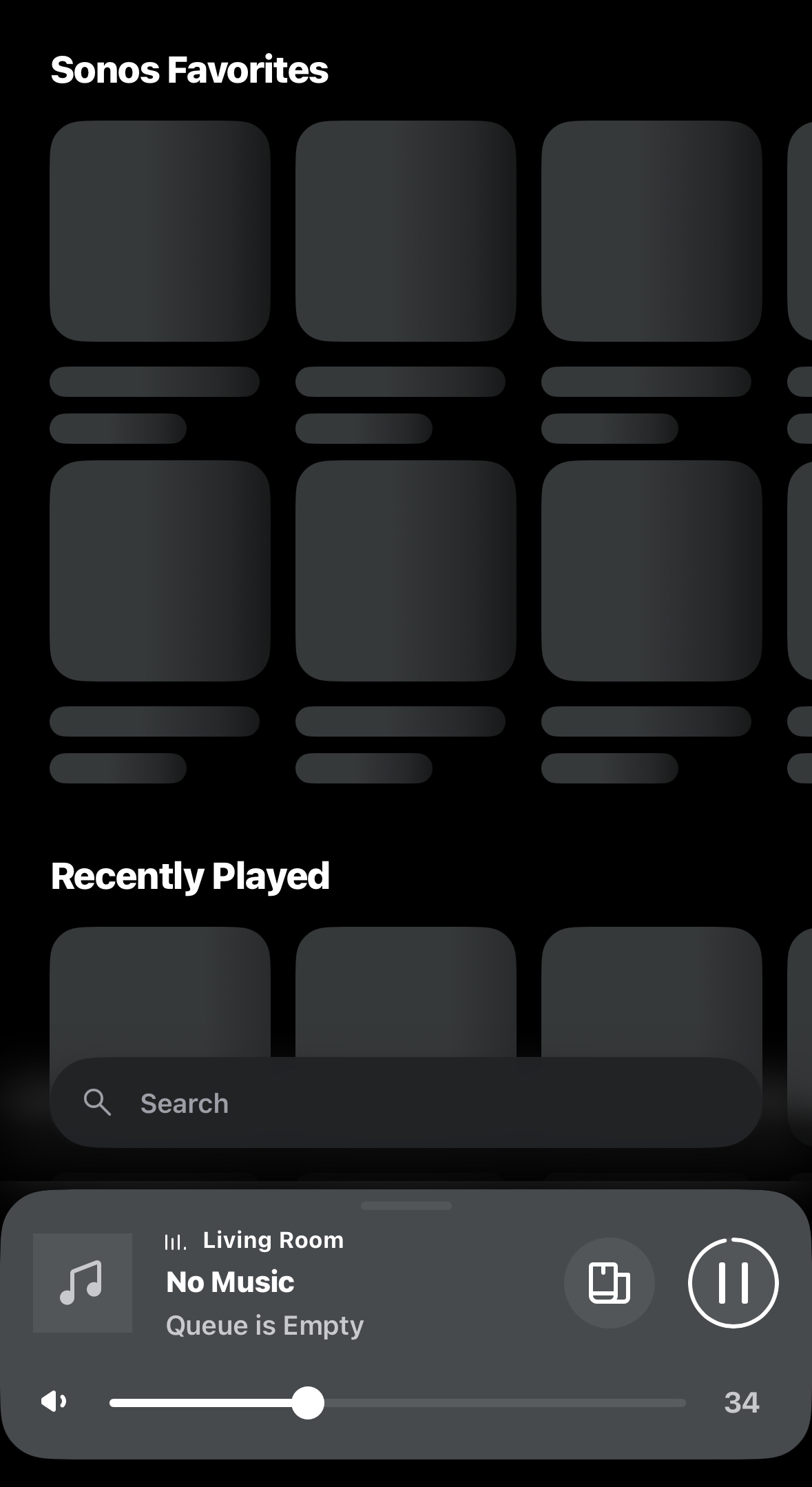Dunno maybe Wirecutter should fix their network, reboot, get a new mesh system.
I’m having no issues with the app, must be them. 🤣
But in all (not) seriousness this is very brave of them 🤣
Will be interesting to see what they recommend when they finish redoing the article.
Quote, emphasis mine:
We are completely re-envisioning this guide and will no longer recommend the Sonos multiroom audio platform as the best overall choice. Please see our note at the top of the guide for more details.
After careful consideration, we no longer recommend the Sonos multiroom audio platform as the best overall choice. Sonos recently rolled out a major update to its control app that had a ton of problems, leaving its customers with a much less intuitive experience than they had before. While the company is slowly addressing some of the major issues with the new app, this is not the first time Sonos has hurt customer trust through poorly executed changes.
That said, Sonos still makes great speakers that work well within other wireless control platforms like AirPlay, Spotify Connect, and (in some cases) Bluetooth. So we are not discounting Sonos products entirely. We just no longer hold up the company’s own ecosystem as the best way to interact with the system.
https://www.nytimes.com/wirecutter/reviews/sonos-player/