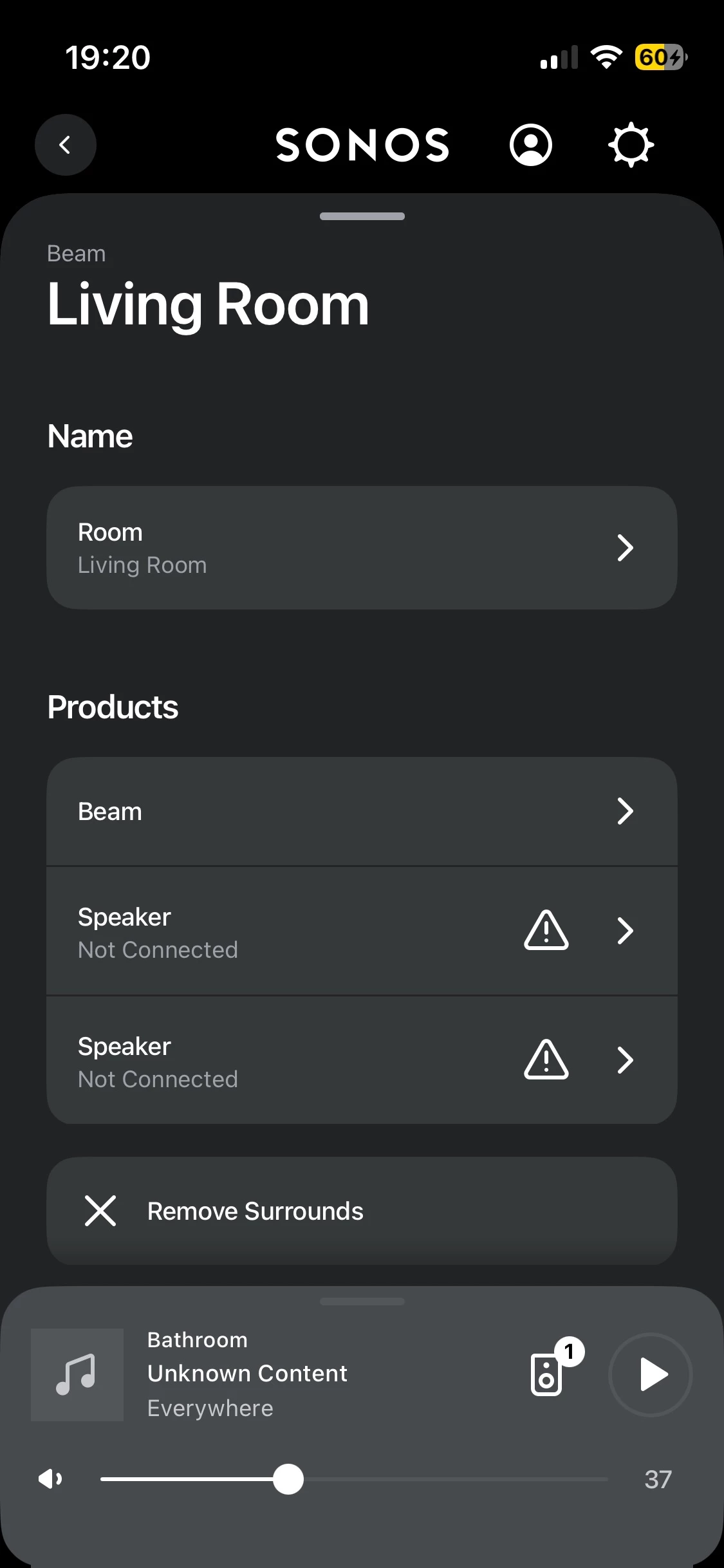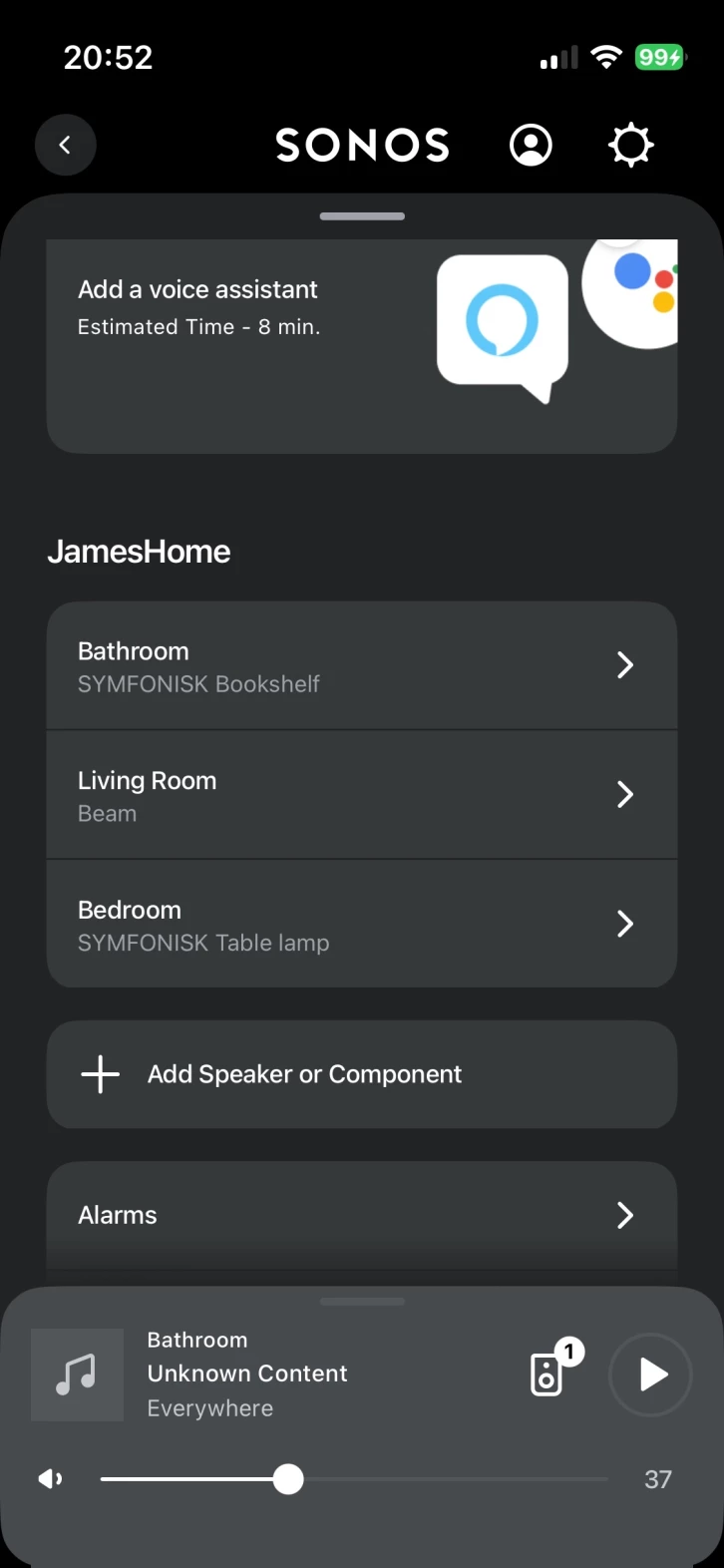Huh. That’s odd. I’d disconnect them (such as they are semi-connected) as surrounds, so they show up as ‘normal’ speakers again. Then I’d double check to ensure the entire system is updated, by checking for updates in the controller. Make sure the radio/wifi on the Beam is not turned off.
You don’t mention which Beam you have, but a quick look at the FAQ for the Beam gen 2 states:
Which Sonos speakers work as surrounds?
A matching pair of the following speakers will work as surrounds: Era 300, Era 100, Sonos One (including SL), Sonos Five, Play:1, Play:3, and Play:5 (Gen 2). You can also use Sonos Amp to power in-wall, in-ceiling, or other passive speakers as surrounds.
There is no mention there of the IKEA speakers. I don’t know if that extends to the Beam gen 1. I could swear that I recall others using them, so I’m wondering if it has been removed from the FAQ because they’re no longer sold…but then none of the PLAY:x speakers are, either. I dunno.
At the end of the day, if none of the above helps, I would call Sonos Support to discuss it.
When you speak directly to the Support staff, they have tools at their disposal that will allow them to give you advice specific to your network and Sonos system.