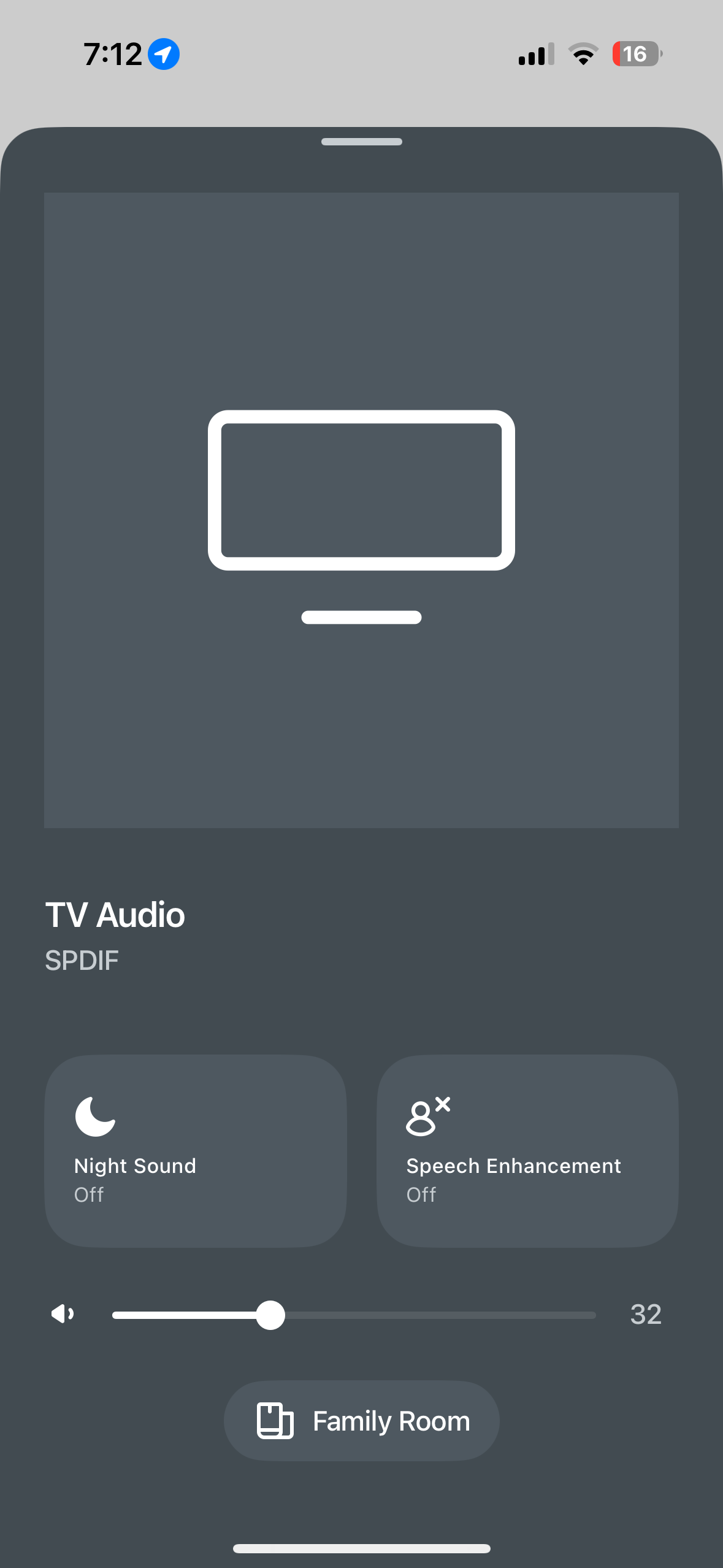Sometimes, when we select TV as our source, it gives us sound from our Sonos Beam, but not our additional living room speakers. When we try to add those speakers and hit Apply, we lose all sound, and “SPDIF: shows under the TV audio label instead of HDMI.
Why does this setting get turned on and how do we avoid it?