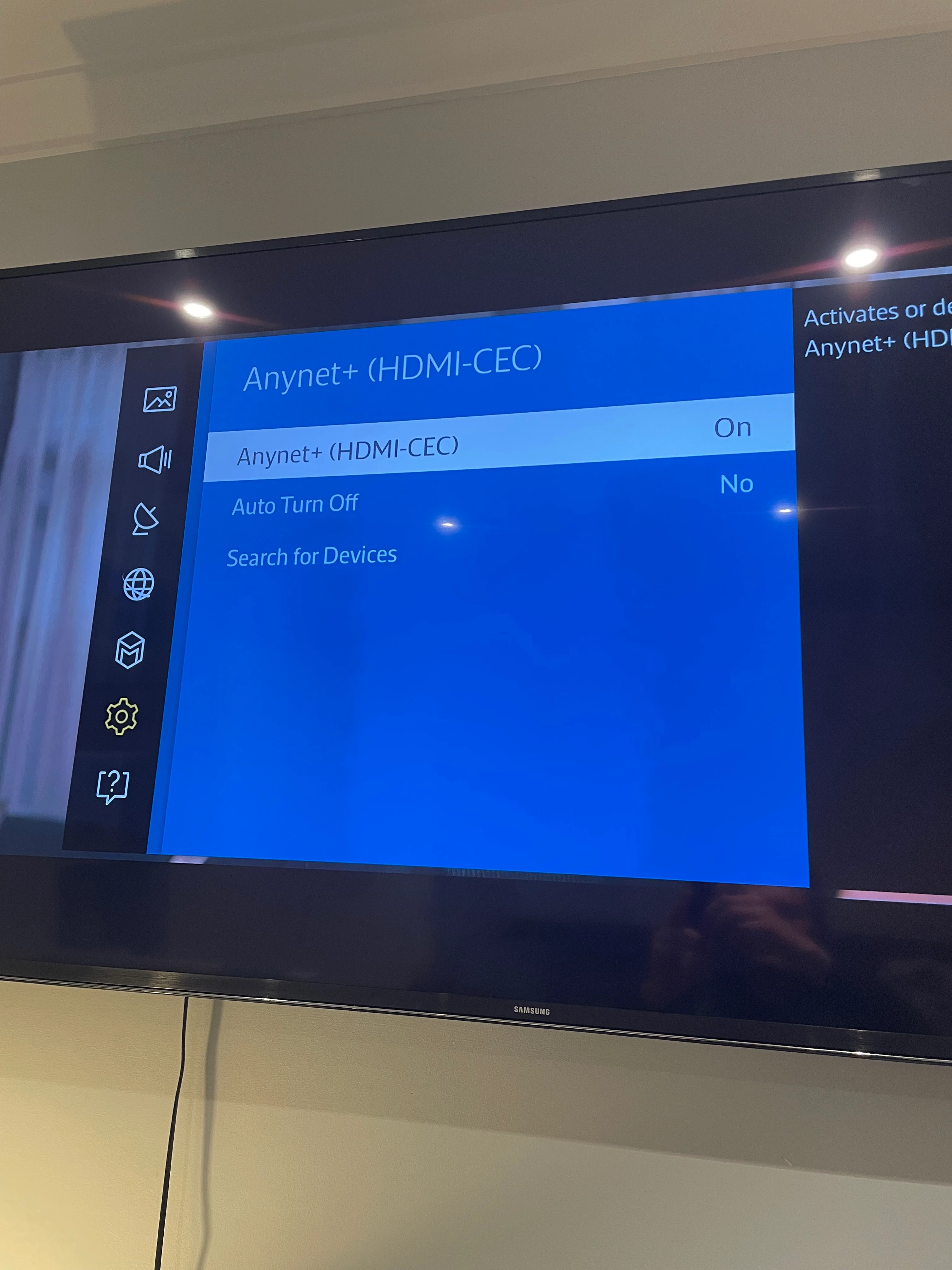Hi,
I just got an ARC and my 2015 Samsung TV [ua60ju6400wxxy] has finally connected using the method mentioned on the thread below BUT now there is no sound coming from apps on the Firestick [HDMI port 4]!?!? Anyone got any advice with these Anynet+(HDMI-CEC) options on the Samsung? I'm lost and totally disheartened after a few hours messing with Optical adapter etc…. :( Surely I don't need to buy a new TV? Or do I? Thanks in advance