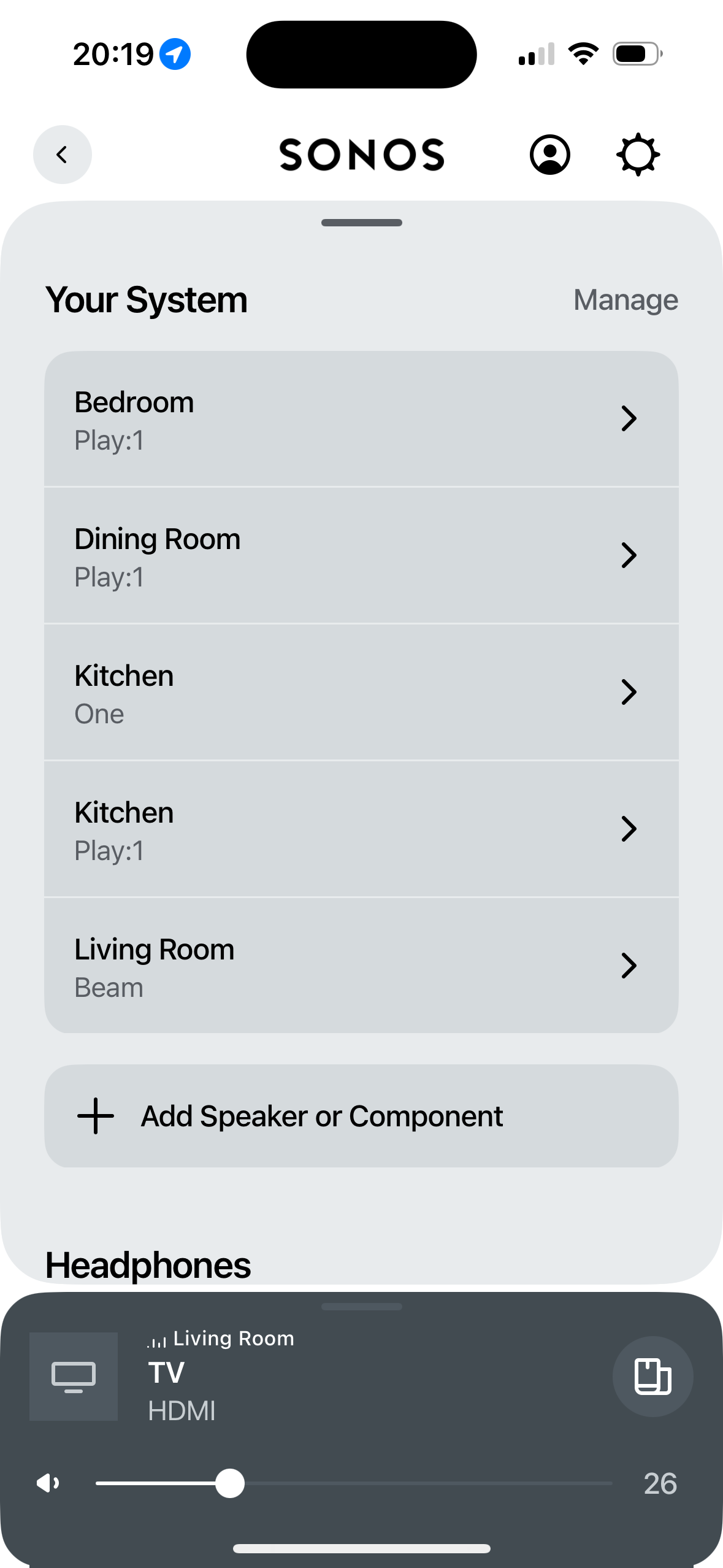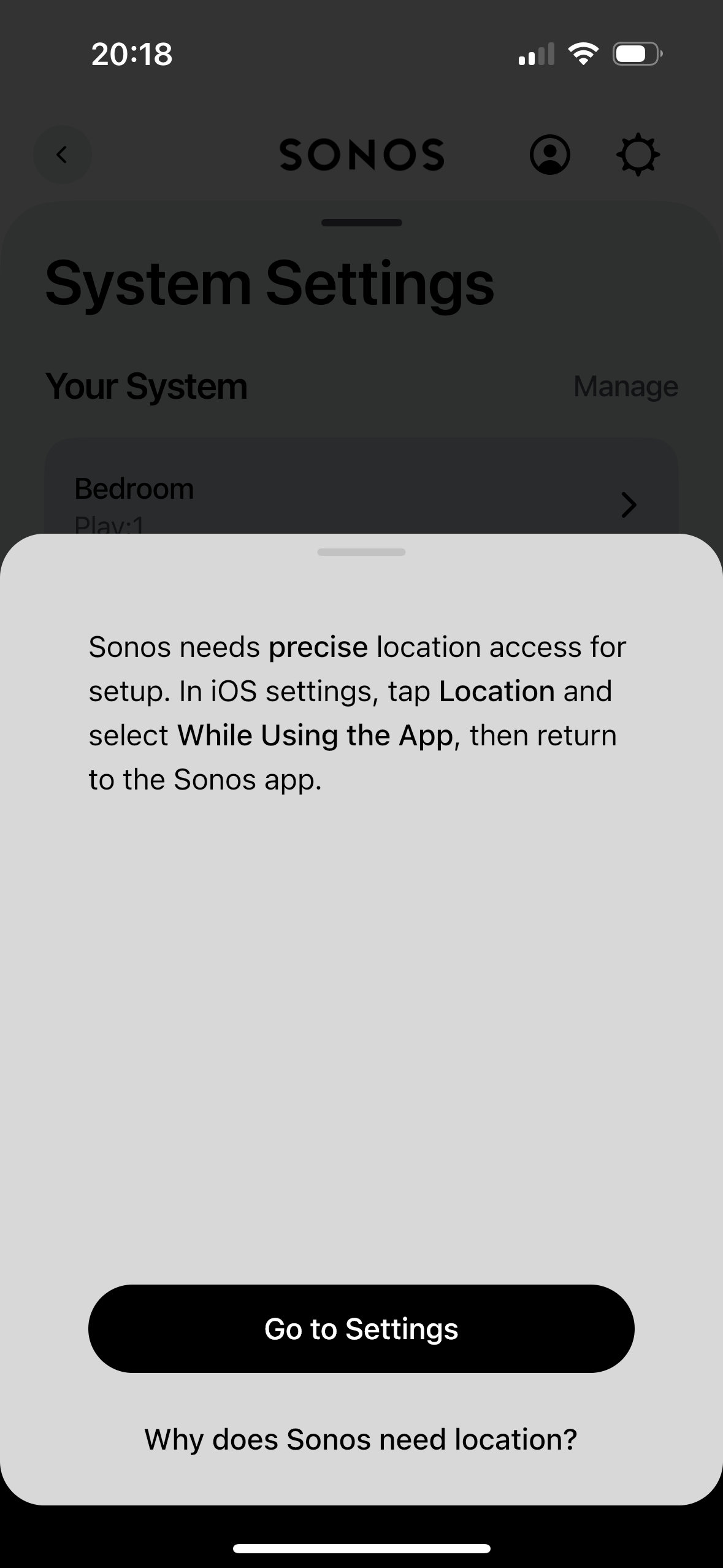After latest update my surround speakers have semi disappeared by which I mean they don’t work (but I can still start/stop playback and change volume on the beam using the physical units). The beam shows no surrounds in app but they do show as surrounds under Sonos system info.
I also can no longer find the settings for managing what the surrounds should do when it’s not surround sound supported audio. Wanted to check that wasn’t a problem.
I genuinely can’t believe updates are still causing problems. What are they spending all these millions on?!
I can just about remember when using Sonos was a joy but the memory is fading.
Anyone got any suggestions? (Please don’t suggest calling support that isn’t helpful).