I only noticed this after updating the Sonos iOS app, but it could have been a problem prior to the update. The microphone for Beam and One are disabled by default, and i lost the ability to turn it back on. I understand that speakers setup as surround speaker pairs will need to have their microphones turned off. But I don’t know what’s causing Beam to lose its microphone as well. No wonder I’m not able to add Sonos Voice Control to Beam!
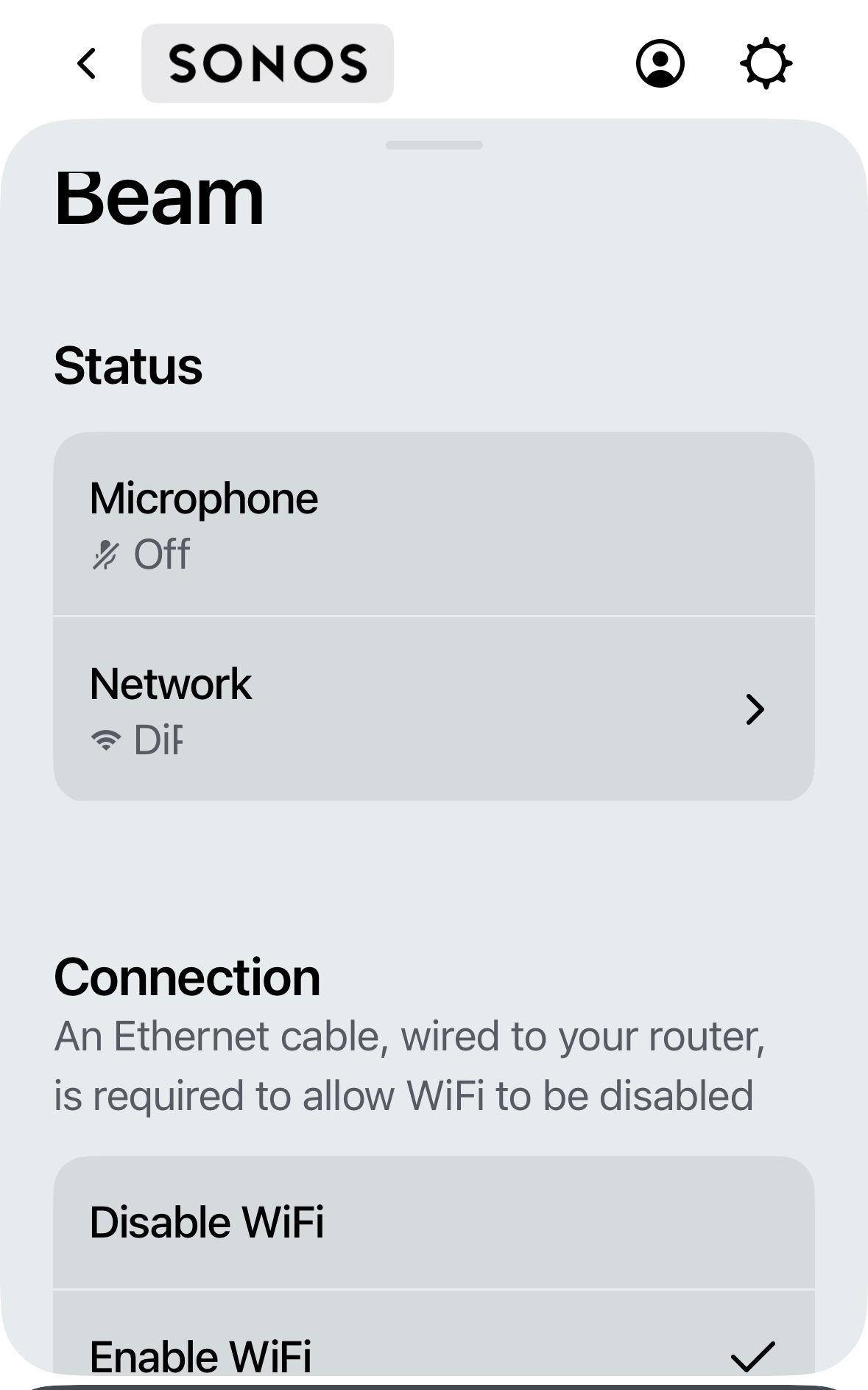
Another thing I noticed is that Network is shown as “Unavailable” for my One and One SL, which were setup as a surround speaker pair.
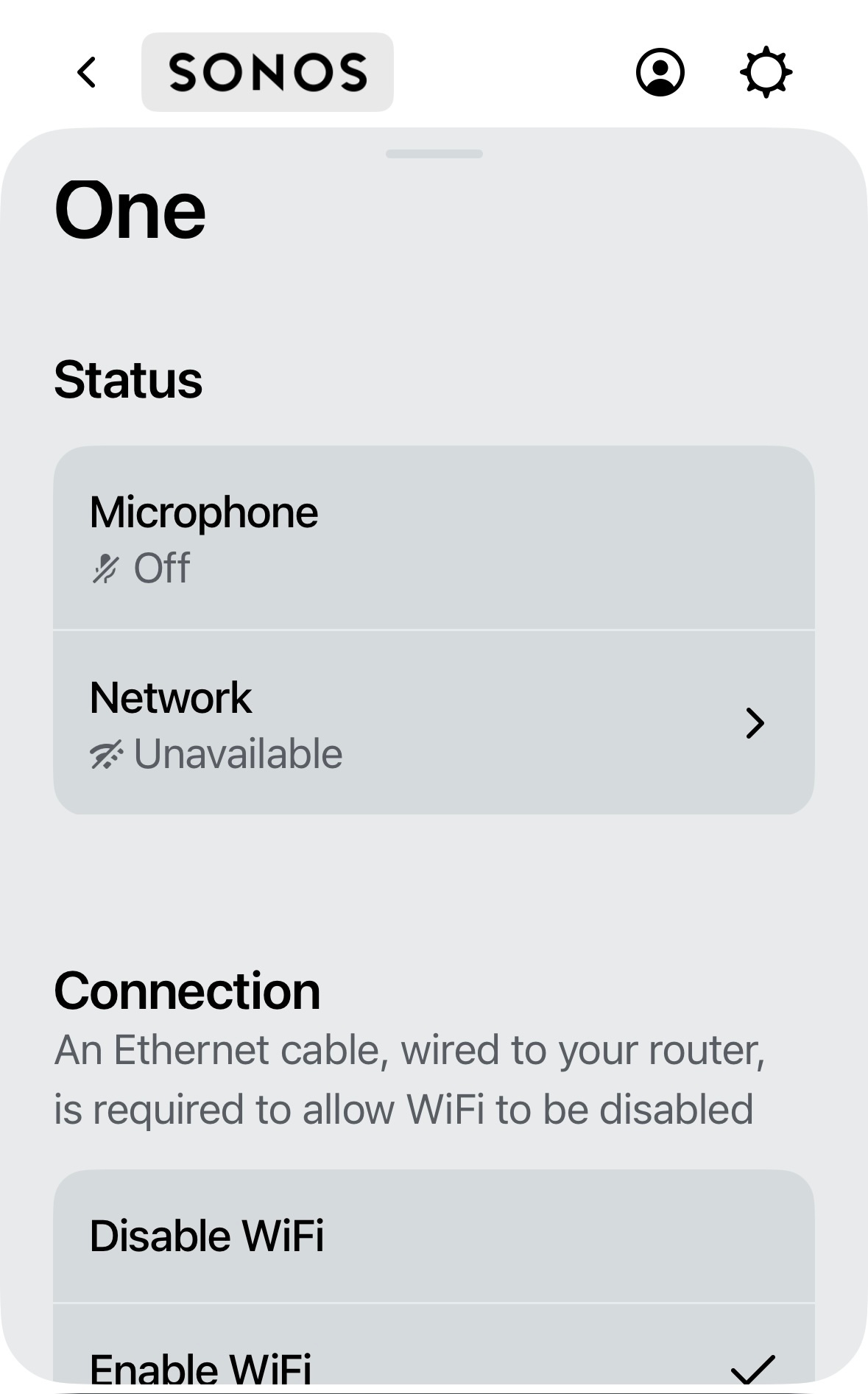
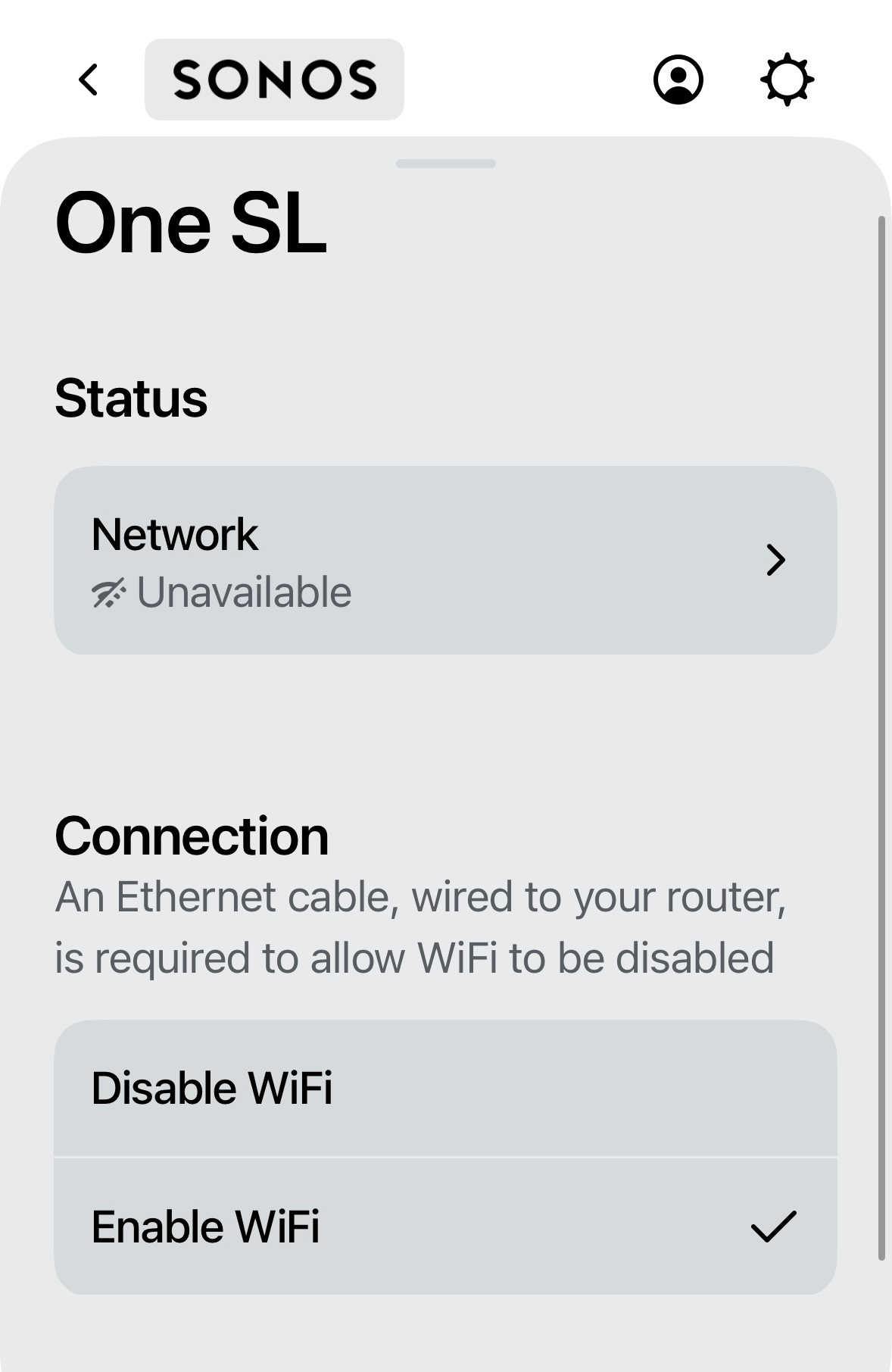
My questions are:
- What’s causing the microphone to disable on my Beam and is there a fix for that?
- What’s causing the network for my surround speakers to show as “Unavailable”? Is it a problem, and if it is, is there a fix for that as well?
Surround sound seems to still work. Will attempt to retune trueplay and see what comes up.
I should note that Sonos Voice Control was working prior to iOS app update, which would indicate that the mic was ON by default for Beam.
Would appreciate your help.

