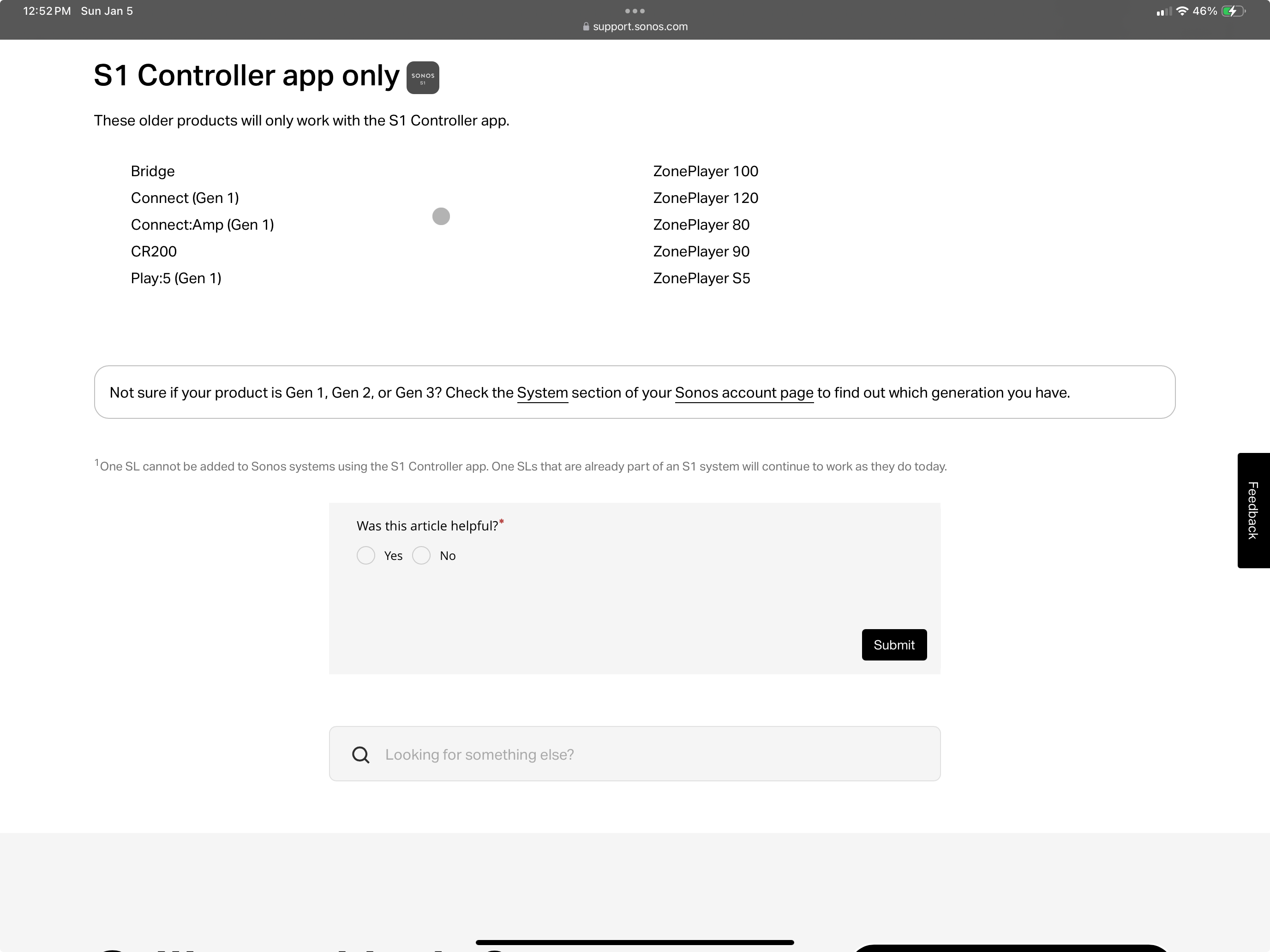I now have sometime to update and resolve Sonos product connectivity and performance issues. To date the Arc model S19 has been the main TV speaker but the paired SL1 as surround speakers dropped out of the network sometime ago. Plus I am introducing a Sub3. So in the last 10 frustrating hours I have performed factory resets on every device multiple times. Variously the Sonos App running on an iPhone16 will discover some but not all of the devices individually. But it doesn’t do this consistently to allow me to complete my system or living room setup. Currently I have two systems visible Sonos1 with the Arc in it and another system with the x2 SL’s in it (god alone knows how) I have found no way to delete the Sonos1 system in the hope that a further cycle of product discovery will allow all devices to be added to the Singular system and single room I want to retain. What the Holly FK…. Is going on, I work in IT, I’m am not a technician but I have decades of experience in the sector; yet this is the MOST frustrating APP and product configuration process it has been my misfortune to experience. There has to be a better way, SONOS sort this s*** out! It’s not for users to do your product debugging and development. I hope to hear from someone who can help me, in the meantime I shall be taking photos of these products in readiness for a fire sale on ebay and buying something the actually works! Happy New Year, Neil.
Moderator Note: Modified in accordance with the Community Code of Conduct.