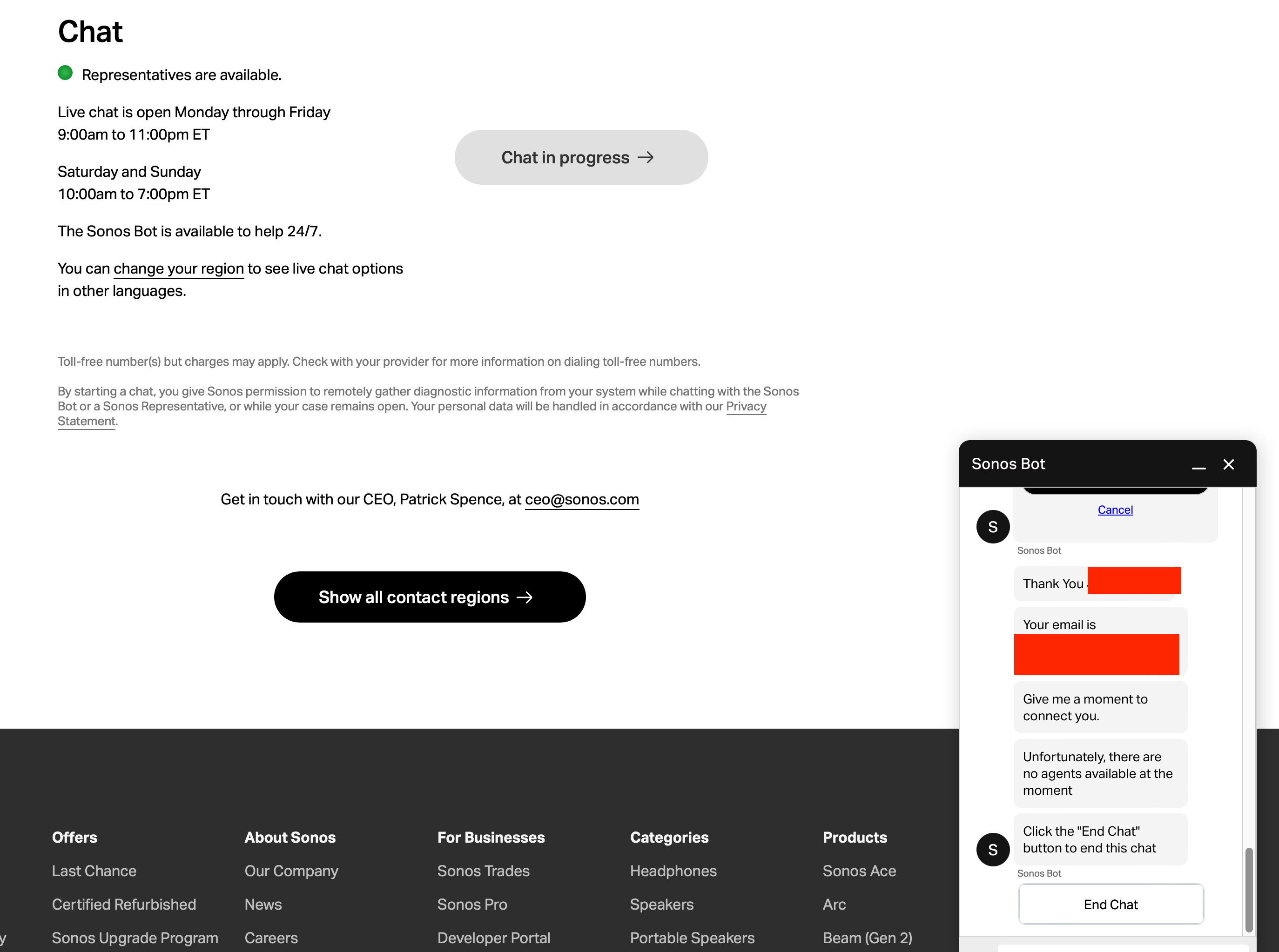Riddle me this. I Spent a solid hour yesterday on the phone with Sonos tech support after waiting for 1 hour, nice guy going through the pairing process on gen 3 sub. Im running 2x era 300 and arc on 5.1 surround. Have not been able to pair sub and have it stick, the sub is dropped almost instantly. Once this happens, the app does not drop the sub, I manually remove the sub, close app, factory reset and try again… over and over and over. Come to find out from tech, there is a “known spectrum issue with firmware updates on routers.” I was given 3 approved firmware updates in order to run wifi. 1.5.6, 4.4.4, 1.3.6. I call Spectrum today, have them monitor the system while pairing and setting up, they can't update my router because it is updated running 1.5.5.6, mind you Im pushing 600mbs down on speed at 2.4ghz. The sub runs at 5ghz and is not switchable to 2.4 from spectrums end like most products, so naturally when attaching to arc, it dumps the sub. Does anyone know if we can ethernet to arc and bypass 5ghz signal or switch in app. This seems to be the issue. The other solution is me running 75 ft of ethernet to run from router but that makes the sub a network of its own and limits how I can set Sonos, according to tech.
I spent $3000 as a first time customer for this *. If the app is trash, and indeed it seems as it produced inconsistent issues in initial setup for all products, then fix it. If the sub in fact is a 5ghz only product, then notate that before selling it. IS anyone else having this issue?
*Moderator Note: Modified in accordance with the Community Code of Conduct.*