Hi, I read around a month ago that inverting the era 300 was not fully supported in the software yet, was looking for some info on this topic, is it fully supported yet? If not when is it likely? and also can anyone explain what not fully supported actually means.
- Community
- Get help and assistance with your Sonos system
- Home theater
- Era 300 inverted surrounds
Era 300 inverted surrounds
- June 2, 2023
- 57 replies
- 3505 views
- Contributor I
Best answer by Corry P
Hi
I am happy to confirm that TruePlay Tuning now supports the use of inverted Era 300s in a Home Theatre setup.
I hope this helps.
57 replies
- June 2, 2023
Hi, I read around a month ago that inverting the era 300 was not fully supported in the software yet, was looking for some info on this topic, is it fully supported yet? If not when is it likely? and also can anyone explain what not fully supported actually means.
It certainly is supported. See this link re mounting upside down…
- Author
- Contributor I
- June 2, 2023
Hi, I read around a month ago that inverting the era 300 was not fully supported in the software yet, was looking for some info on this topic, is it fully supported yet? If not when is it likely? and also can anyone explain what not fully supported actually means.
It certainly is supported. See this link re mounting upside down…
I’m aware of this guide and am aware this guide has been available since the product was released but there was a post around a month ago with I believe a Sonos employee stating the era 300 was not fully supported inverted in the software
- June 2, 2023
Hi, I read around a month ago that inverting the era 300 was not fully supported in the software yet, was looking for some info on this topic, is it fully supported yet? If not when is it likely? and also can anyone explain what not fully supported actually means.
It certainly is supported. See this link re mounting upside down…
I’m aware of this guide and am aware this guide has been available since the product was released but there was a post around a month ago with I believe a Sonos employee stating the era 300 was not fully supported inverted in the software
I guess then you will need to speak/chat to the Staff via this LINK and see what they say… but the documentation certainly infers that it is supported.
- Sonos Staff
- June 7, 2023
Hi
Welcome to the Sonos Community!
You are correct - inverted mounting of Era 300s is not yet fully supported by the software. Having said that, there have been several reports from people having done so anyway and they reported no issues.
I hope this helps.
- Lyricist III
- June 29, 2023
When will inverted mounting be supported? The speaker has been out for quite a while now.
- Contributor I
- July 13, 2023
Hi
Welcome to the Sonos Community!
You are correct - inverted mounting of Era 300s is not yet fully supported by the software. Having said that, there have been several reports from people having done so anyway and they reported no issues.
I hope this helps.
What does “not fully supported” mean? The atmos doesn’t work? It is currently playing like it is right side up?
- Sonos Staff
- July 13, 2023
Hi
Don’t quote me on this, but I believe it might be that TruePlay Tuning has not yet been programmed to deal with upside-down Era 300s.
- Lyricist III
- September 11, 2023
We would like some clarity on this topic. I too have my ERA 300’s up about 8ft up on a valuted ceiling and per the mount are inverted. What is missing? When is that planned release? What would we expect would change following software support? Is this just TruePlay or are there drivers firing out of phase due to being reverse sided?
- Sonos Staff
- September 13, 2023
Hi
We would like some clarity on this topic. I too have my ERA 300’s up about 8ft up on a valuted ceiling and per the mount are inverted. What is missing? When is that planned release? What would we expect would change following software support?
I don't have that information to share. Apologies.
Is this just TruePlay or are there drivers firing out of phase due to being reverse sided?
As far as I am aware, it all works correctly apart from TruePlay, as mentioned above. Inverted-mounting is still, therefore, a work in progress - if you do so and encounter issues, it is expected. If you do so and do not encounter issues, great!
I hope this helps.
Edit: edited for accuracy 15/9/23
- Lyricist III
- September 14, 2023
Hi
We would like some clarity on this topic. I too have my ERA 300’s up about 8ft up on a valuted ceiling and per the mount are inverted. What is missing? When is that planned release? What would we expect would change following software support?
I don't have that information to share. Apologies.
Is this just TruePlay or are there drivers firing out of phase due to being reverse sided?
As far as I am aware, it all works correctly apart from TruePlay, as mentioned above. Officially, however, inverted-mounting is still unsupported - if you do so and encounter issues, it is expected. If you do so and do not encounter issues, great!
I hope this helps.
Hey I really appreciate the quick reply here. Also the context. For me (consumer), officially supported is clear if the manual states to do so (within 2ft of ceiling), which your companies production version of the manual does state. I guess for me (consumer), how or why would I be expected to figure out what that really means by “officially supported”. Just context for continuous improvement by Sonos.
- Sonos Staff
- September 15, 2023
Hi
That’s a good point. I found a stick and used it to poke - I’ll let you know if I hear anything.
However, given that inverted mounting does work as intended, but TruePlay is unavailable for that configuration, I would say this is not in contravention with what has been mentioned in the manual - many of our users (those with Android) simply don’t have the option of TruePlay in any situation, after all.
My choice of language may have been less than ideal in saying that inverted mounting was “officially unsupported” - perhaps saying “it’s just not fully implemented as of yet” is better. I can’t actually now find the word “unsupported” in any of my reference material, so I’ll remove the word “officially” from my post above - I apologise for any misunderstanding, as it will be my fault alone.
It bears repeating so I’ll repeat it one more time: the only problem with inverted mounting of Era 300s is that TruePlay doesn’t currently work (though I think it can still be performed). The speaker(s) will operate correctly.
I hope this helps.
- Lyricist III
- December 29, 2023
So we know that it is not fully supported as of now, BUT what about inverting left and right channels?
I’m going to wall mount my two Era 300 in a larger area. I tried to inverted them (unmounted) while playing a dolby atmos channel test. The problem is, that the surround and the surround back channels are not being flipped as I rotate the speaker. So basically this means, that the channels are incorrect when flipped.
Any thoughts?
- Sonos Staff
- December 29, 2023
Hi
Was something playing when you flipped the speakers? I would imagine that you would need to stop playback and restart after inverting the speakers.
It was my understanding up to this point that the only part of inverted mounting of Era 300s that did not yet work was TruePlay Tuning, so if the above is not the answer, I recommend you get in touch with our technical support team who have tools at their disposal that will allow them to give you advice specific to your Sonos system and what it reports.
I hope this helps.
- Lyricist III
- December 29, 2023
Hi Corry,
thanks for your quick reply.
I ended up disconnecting the two Eras as surround speakers and re-added them. But the channels or not inverted. Strangely enough it now plays both surround channels (on either side, i. e. the surround and the surround back) are played on the then “inner” speakers.
The following was before I disconnected and repaired as surrounds:
I only once got a message within the Sonos app while sound was playing that I have to rotate the speakers in the way, that the touch elements are facing upward.
And also TruePlay Tuning is being suggested in inverted orientation. When I rotated them back Trueplay was back set up.
I have got no other way of placing the speakers but as heigh as possible because the MLP is in the middle of the room. Mounting them on ear height is not an option for me, since they will be to close to the dining table AND there is a shelf on one side. So maybe the Eras are not the best option for my room layout, but now I have them :)
- Sonos Staff
- December 29, 2023
Hi
I happen to know a senior audio engineer, but he won’t be back until the second week of the new year - I’ll try to remember to pick his brain about this for you then.
In the meantime (and probably for some time after), I think you’ll need to put up with it as it is - I don’t know what else you can try (other than removing and adding the surrounds, which you’ve already done). No-one else has reported this issue, though that could easily be because the few users that have done the same haven’t used a test video to verify the channels.
- Lyricist III
- December 29, 2023
That would be really great. If he needs some kind of log files, just let me know. It seems to me that the speaker doesn’t recognize its orientation since I only got the message in the app once. I cannot replicate it and I don’t know why.
Maybe you are right, that the others didn’t confirm channels using a test video. I am using “Dolby Atmos 7.1.4 test tones” which can be downloaded from Peter Pee’s Website. It is good since it uses all the channels my setup should be capable of (Arc, Sub Gen 3, 3x Era 300s)
I tried to repair them again as surrounds and did a TruePlay tuning (just to verify things). Channels are still the same. I find that the back surround channel add more sound to the height channel as well. I don’t know how to explain. The regular surround channel sound seems to come more from the side of the speaker while the back-surround channel seems to be more lifted.
I really would love to see the channels being inverted, so I can set them up almost under the ceiling. This should also be better for distribution of the sound whilst listening to music (“full”).
Thank you
- Sonos Staff
- December 29, 2023
Hi
One thought - as it’s TruePlay that hasn’t yet been finalised for inverted mounting of Era 300s as of yet, perhaps things will behave differently (better) if the TruePlay Tuning profile for the room is erased. Although you can disable TruePlay with a toggle switch in the app, it may be better to alter the setup (remove Sub or surrounds and add again) so the TruePlay profile is erased completely.
If that doesn’t help, please submit a support diagnostic while playing an Atmos stream and reply here with the number given, and I’ll pass it along to my colleague - it probably will be of great use. Thanks.
I hope this helps.
- Lyricist III
- December 29, 2023
So I disconnected the sub and the Eras from the setup and added them again. This did not change to the better.
I did a step in between: I played a stereo test track from youtube to one Era 300 to check the channels. With the controls facing up (normal orientation) everything played as it should. I then inverted the orientation with no change (channels were inverted). BUT I could reproduce the message within the app. When you flip the Era just by 90° a red light comes on and the message appears in the app reminding of the right orientation. So this message only pops up when the Era is vertically (which is completely wrong). This one I understand and is more of a FYI for you.
Here is the diagnostic while I played the Atmos file (App was showing Dolby Atmos). Every channel seems to be alright when every speaker is in normal orientation.
1748567866
To be sure here what I mean: In normal orientation the yellow marked speaker (= surround left) should be firing the outer speaker (away from the area between the two surround speakers). In inverted orientation this speaker still fires the same speaker on the Era 300 but it is now the inner speaker since its 180° inverted orientation (controls showing to the floor).

- Sonos Staff
- December 29, 2023
Hi
I did assume that’s what you meant, but it’s good to get confirmation - thanks.
Thanks for the diagnostic too - just to confirm, the diagnostic was submitted while the speakers were inverted, yes? I only ask because you mentioned normal orientation on the same line, and I forgot to specifically mention that when I initially asked for the diagnostic.
- Lyricist III
- December 29, 2023
The Era 300 were in inverted orientation when doing the diagnostic. But speakers upside down, so yes.
I don’t know if this is of any interest: The Eras are standing on a flat surface and are not mounted to the wall yet. This final orientation will alter the height of the final position. I was checking before measuring and drilling ;) Just giving you every information there is.
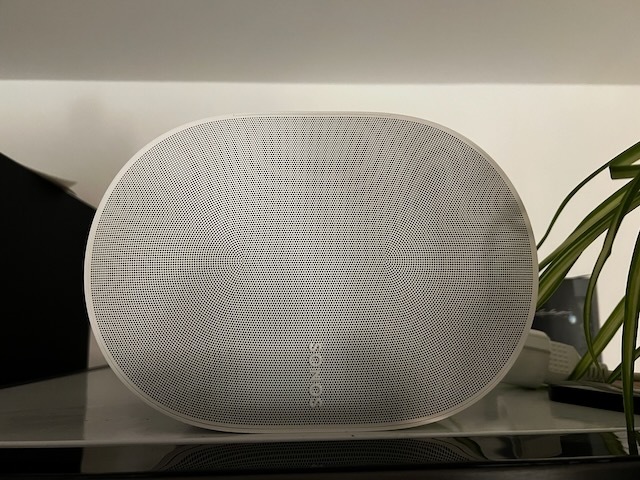
- Sonos Staff
- January 9, 2024
Hi
Thanks - I’ve actually kept this tab open the whole time to remind me, but the lead engineer that I was going to pick the brains of is now down as off sick. I still plan to ask him in particular - straight from the horse’s mouth, as it were.
- Sonos Staff
- January 30, 2024
Hi
I did hear back, but I did not get much more information than was already made available. Progress is definitely being made, however - although there is no planned release date yet, I think I can get away with saying it does look like it will be in the first half of this year. Of course, this may be subject to change after a testing period, so please don’t take it as definite.
In regards to the channels swapping, my assumption, as above, is that it hasn’t yet been addressed in software, and that other users who have already inversion-mounted their Era 300s simply did not notice - meaning, presumably, that it still sounds fairly good. I don’t see how this wouldn’t be taken care of once full support comes.
I hope this helps.
- Lyricist III
- January 30, 2024
Hi
thank you for your feedback.
I reckoned. I did call Sonos support but they couldn’t solve it too. They could see, that the Eras were recognized as upside down, but that is about it. I reconnected them three times, delete and reset all speakers completely with no effect.
Then I’ll guess I have to wait :)
And yes, other users simply haven’t noticed it.
- Lyricist I
- February 4, 2024
I’ve been following all your conversations regarding the inverted position of the era 300’s. I am also looking forward patiently for any info on software update concerning issue that I too am having. I’m in the same situation with having to install these speakers on a wall behind me. Please keep us updated on any info with regard to this. It seems to be a little too long for this to be unresolved due to the nature of the speakers design and of course the cost of the speakers.
I have definitely noticed the loss of channels upside down!
Guess I’ll also be waiting :)
Enter your E-mail address. We'll send you an e-mail with instructions to reset your password.
Scanning file for viruses.
Sorry, we're still checking this file's contents to make sure it's safe to download. Please try again in a few minutes.
OKThis file cannot be downloaded
Sorry, our virus scanner detected that this file isn't safe to download.
OK

