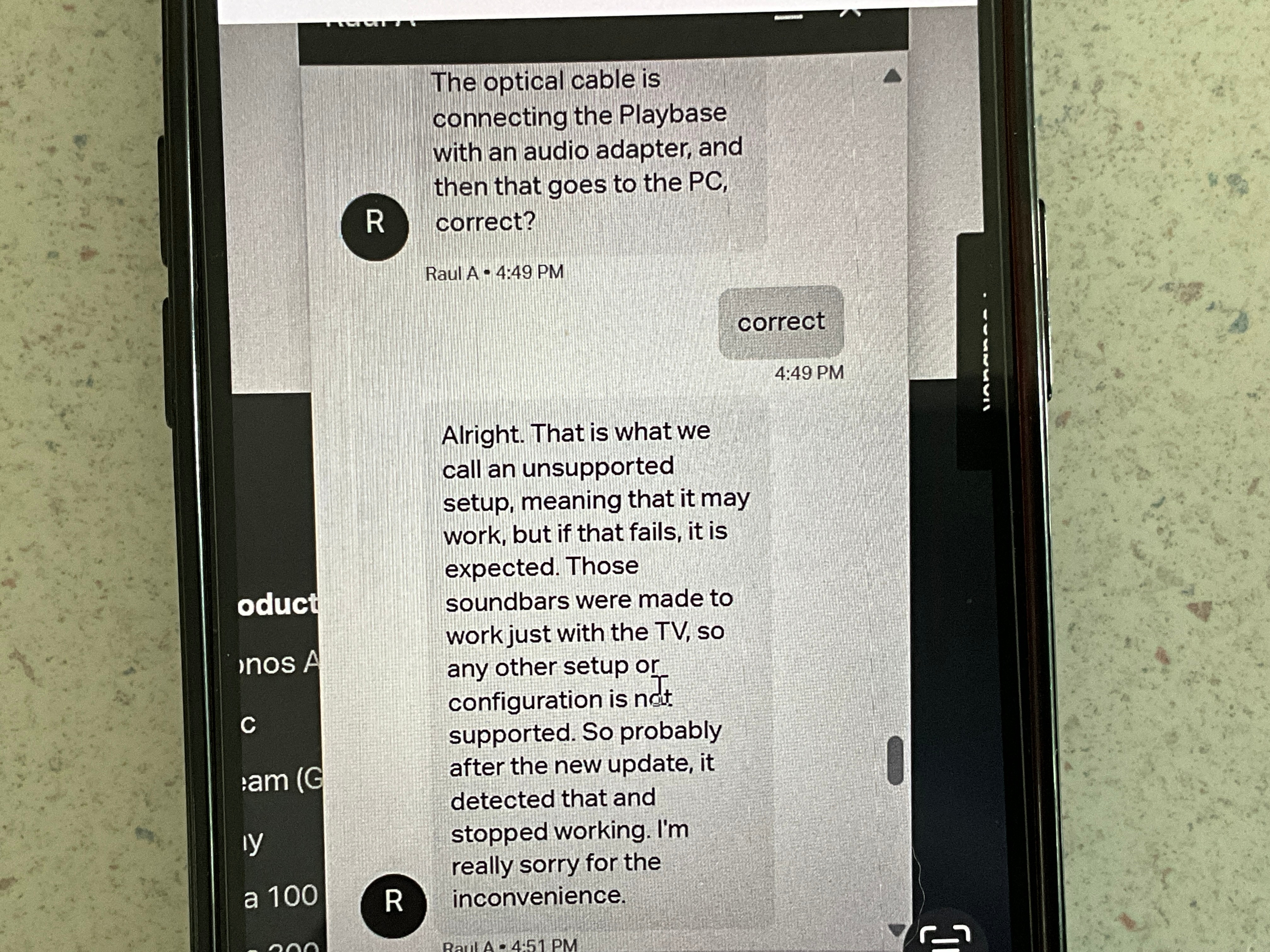Hello,
I have my old Playbase & one surrounds connected to my PC via optical cable to audio adapter. So optical cable from Playbase to adapter, then adapter connected to pc via USB. Everything was working great until updates last week. Windows 11 updated as did Sonos and now no sound from speakers. I contacted Sonos support and got this answer saying I basically screwed and it will no longer work. I’m new to this so thought I’d check here to see if people agree before bailing on my Sonos. I’m using curved monitor that does not have optical cable connection. I’ve tried to connect via wifi and my computer sees the Sonos but won’t play sound.
Any help would be appreciated