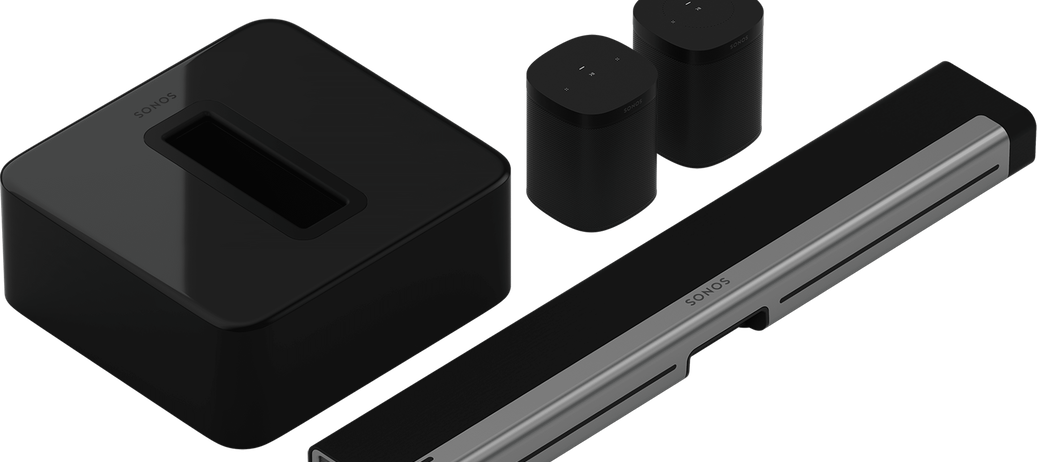Moderator note: This article was updated in December 2024.
This article will help clarify what surround sound is, and answer some common questions about using Sonos surround sound setups. So if you’re wondering: Why don’t I hear anything from the rear speakers? How do I make surrounds louder? My surrounds aren’t working? Or something of that nature, this thread might be for you.

What is Dolby Digital 5.1?
Surround sound is TV and movie content that surrounds you with the audio based on how it’s intended to be heard. When talking about 5.1 audio, surround sound is dedicated mixing for six channels. You’ve got the front left and right channels, along with the front center, and the rear surround channels as well. When it’s working correctly, you should hear the audio mixed for each specific channel play out of that side.
What is Dolby Atmos?
Dolby Atmos is an innovative spatial audio technology that allows engineers and artists to precisely place individual sounds in three-dimensional space to more accurately reflect how you experience sound in real life.
Introduced by Dolby Laboratories in 2012, Dolby Atmos marked a groundbreaking shift from traditional channel-based audio formats — such as mono and stereo — to an object-based audio format that incorporates overhead speakers for a sense of height.
Dolby Atmos vs. traditional surround sound
Dolby Atmos goes beyond traditional surround sound systems by adding a third dimension of sound: height. Instead of just having speakers around the room at ear level, Dolby Atmos introduces overhead speakers or upward-firing speakers that create a true three-dimensional soundscape.
Traditional surround sound limits audio to a certain number of channels, usually five or seven, which you may see represented by a number like 5.1 or 7.1. Because every sound has to combine into a limited number of channels, compromises often have to be made in the audio mix. For example, a choice to emphasize the music in a scene could come at the expense of dialogue clarity.
Dolby Atmos frees sounds from these limited number of channels, allowing creators to treat each instrument, sound effect, or word of dialogue individually. Creators can precisely place and move up to 128 of these “audio objects” within three-dimensional space for a more realistic and immersive sound experience. Helicopters will sound like they're flying above you, raindrops will sound like they’re falling from the sky, and overall you’ll experience so much more depth and dimension.
What should be playing out of Dolby Digital 5.1 channels?
Audio that is already mixed into 5.1 channels will play from each channel as intended. Most audio comes out of the front channels, especially dialogue and the audio for what action is happening on screen.
If the source you’re playing isn’t in 5.1 already, your Sonos home theater speakers will perform an audio up-mix of the stereo signal to create a simulated surround sound. This means you’ll still hear most audio out of the front channels, but the rear left and right speakers will play what we determine to be ambient audio. This is most obvious in action scenes and with movies that have intense soundtracks.
Turning up surrounds:
If you’d like to get more out of your rear channels, you might just need to turn up the sound. You can turn up the TV level on the settings described in the article here ‘Set up Surround Sound with Sonos Home Theater speakers’.
What about surrounds for music?
Sonos currently supports Spatial Audio playback. For more information please see The Beginner’s Guide to Spatial Audio
For most things Home Theater and Sonos, including troubleshooting tips and suggestions, check out our Home Theater Megathread here.