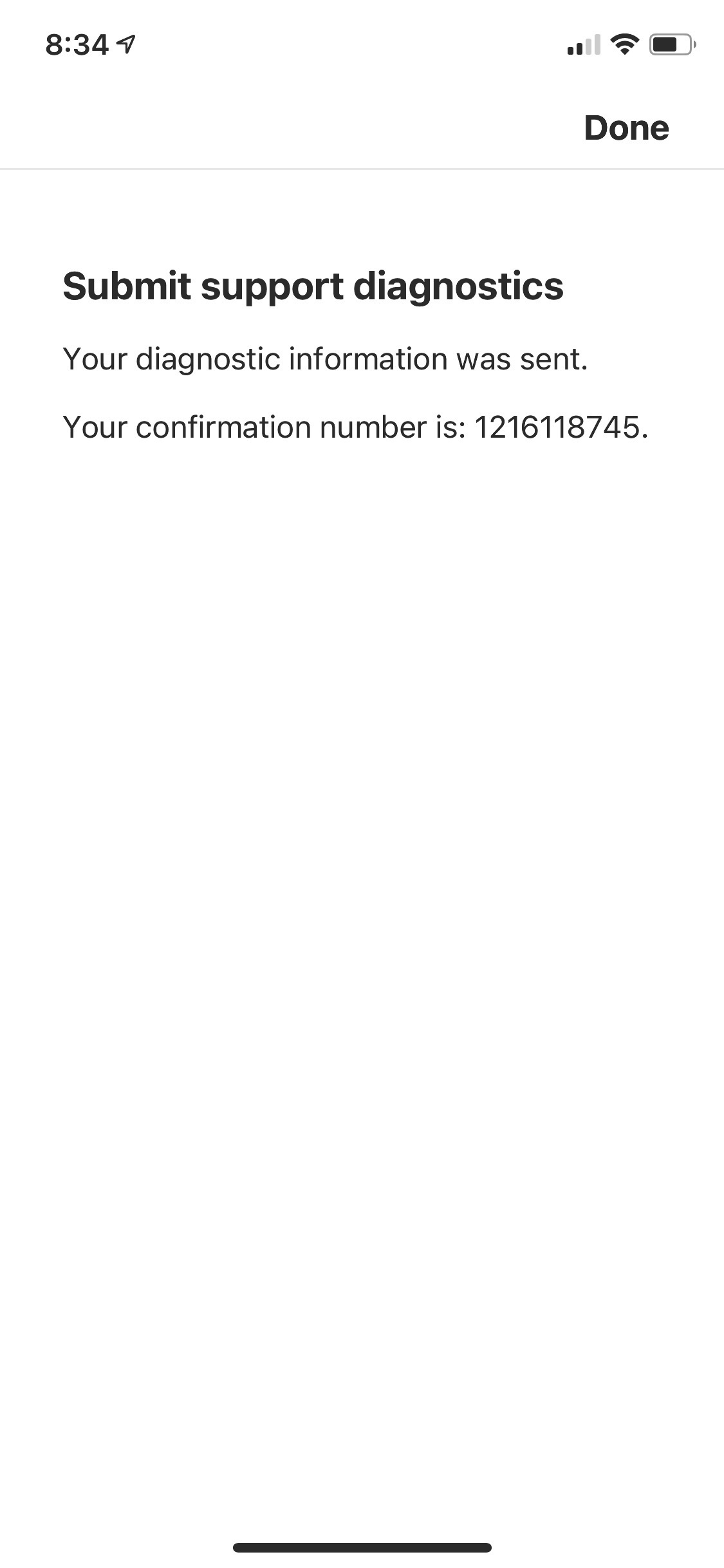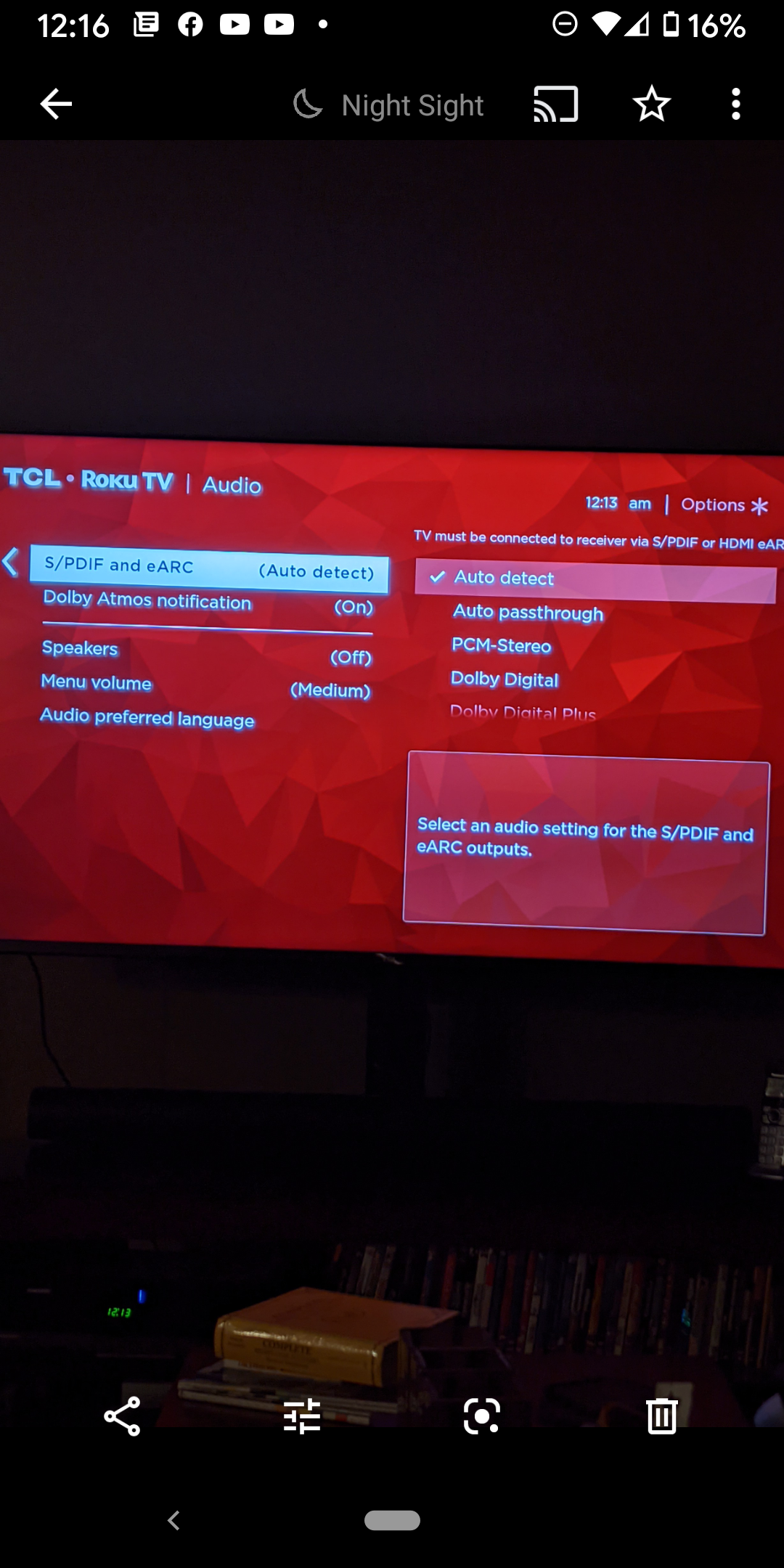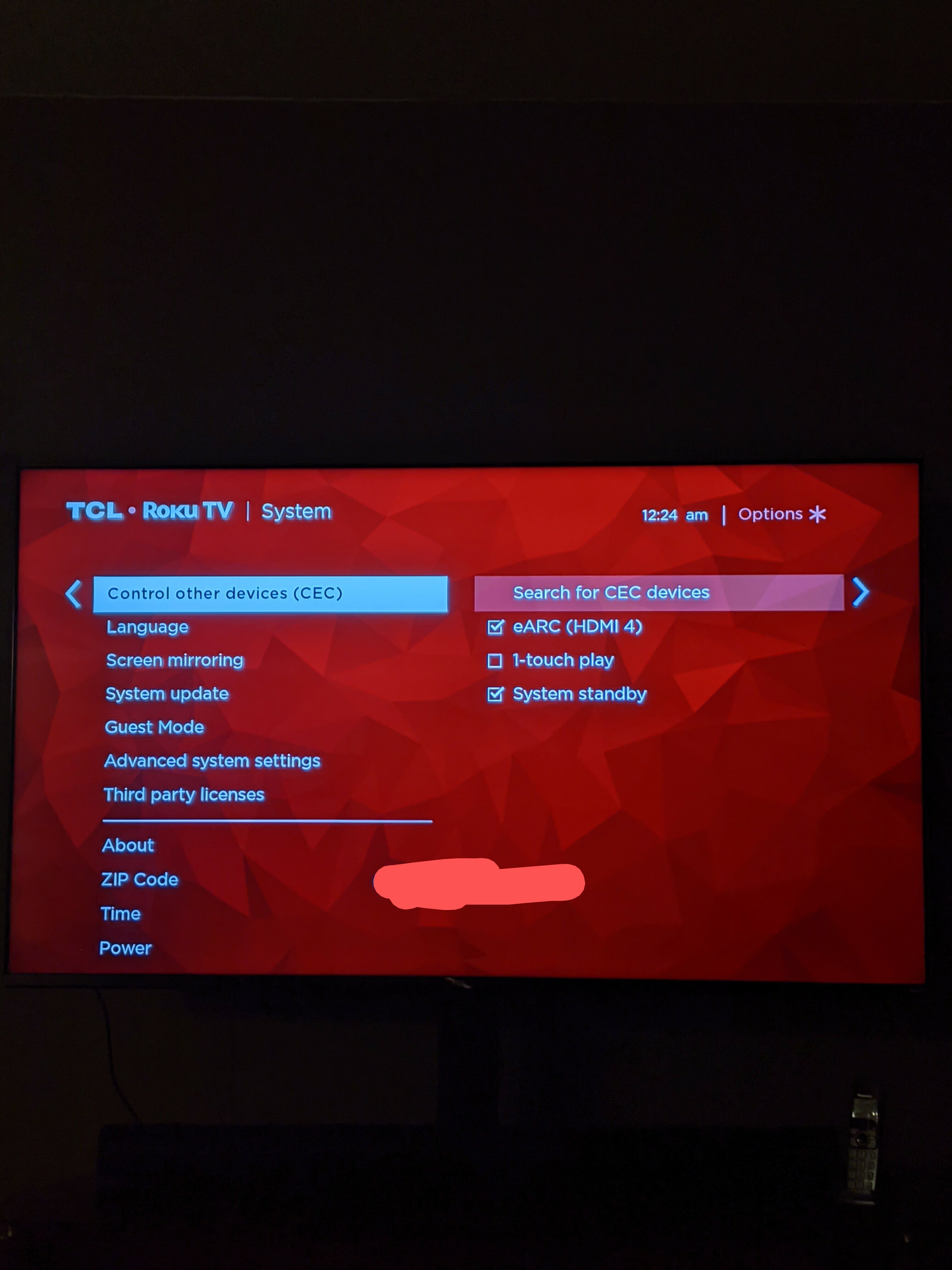My Sonos Arc connected to Sony Bravia TV (new and earc capable, drops sound randomly. Appears to be a known issue neither Sonos or Sony care much about. After a month of this happening I must say I am totally over this!!!!!!!!!!!!!!!! Will Sonos or Sony acknowledge the issue!!!!!!!!??????? Unlikely 🤔. Ok how about fix it!!!!!!!!!!!!!!!!!!!!!!
Sonos Arc TV sound drops off
This topic has been closed for further comments. You can use the search bar to find a similar topic, or create a new one by clicking Create Topic at the top of the page.
Enter your E-mail address. We'll send you an e-mail with instructions to reset your password.