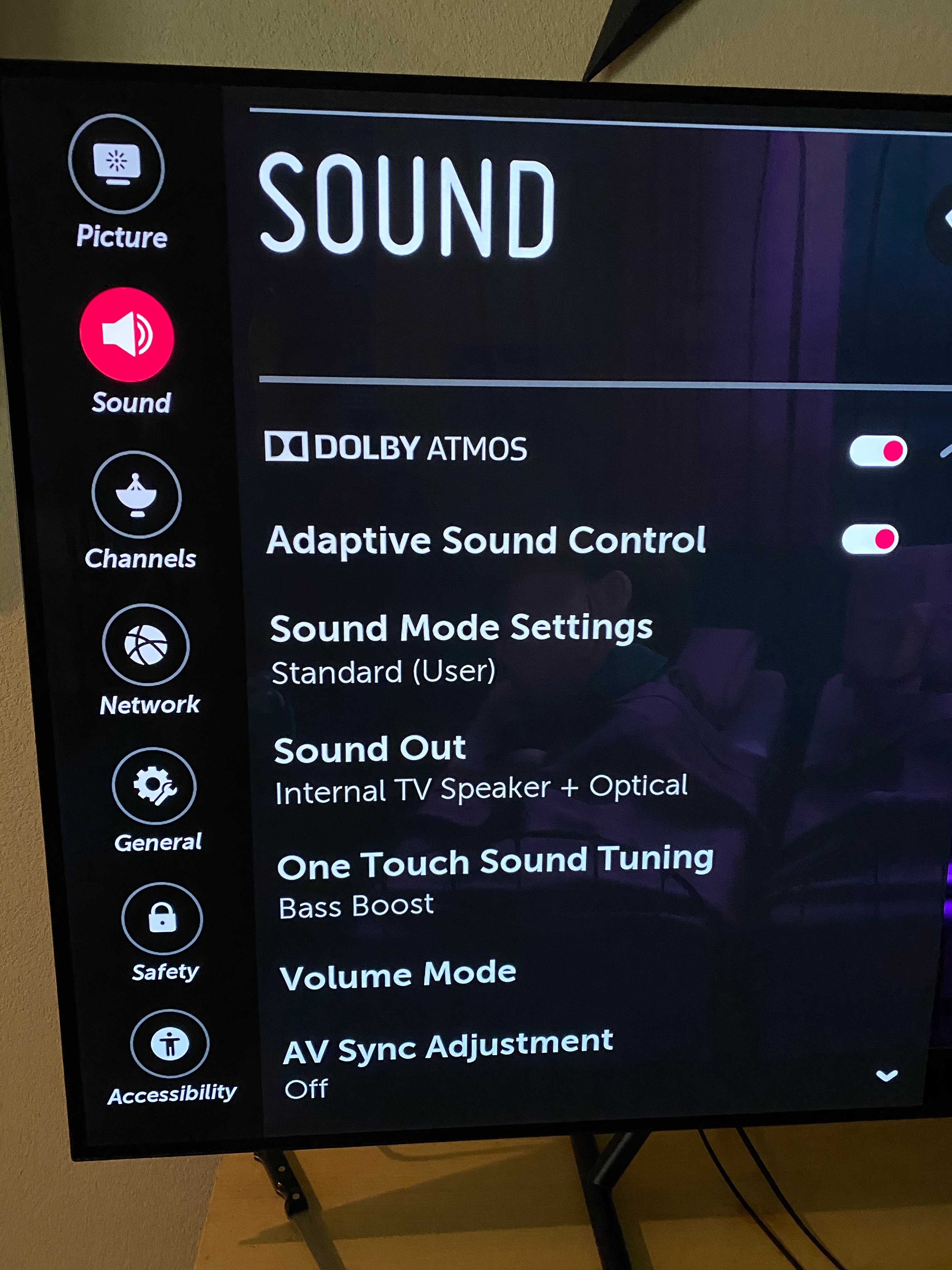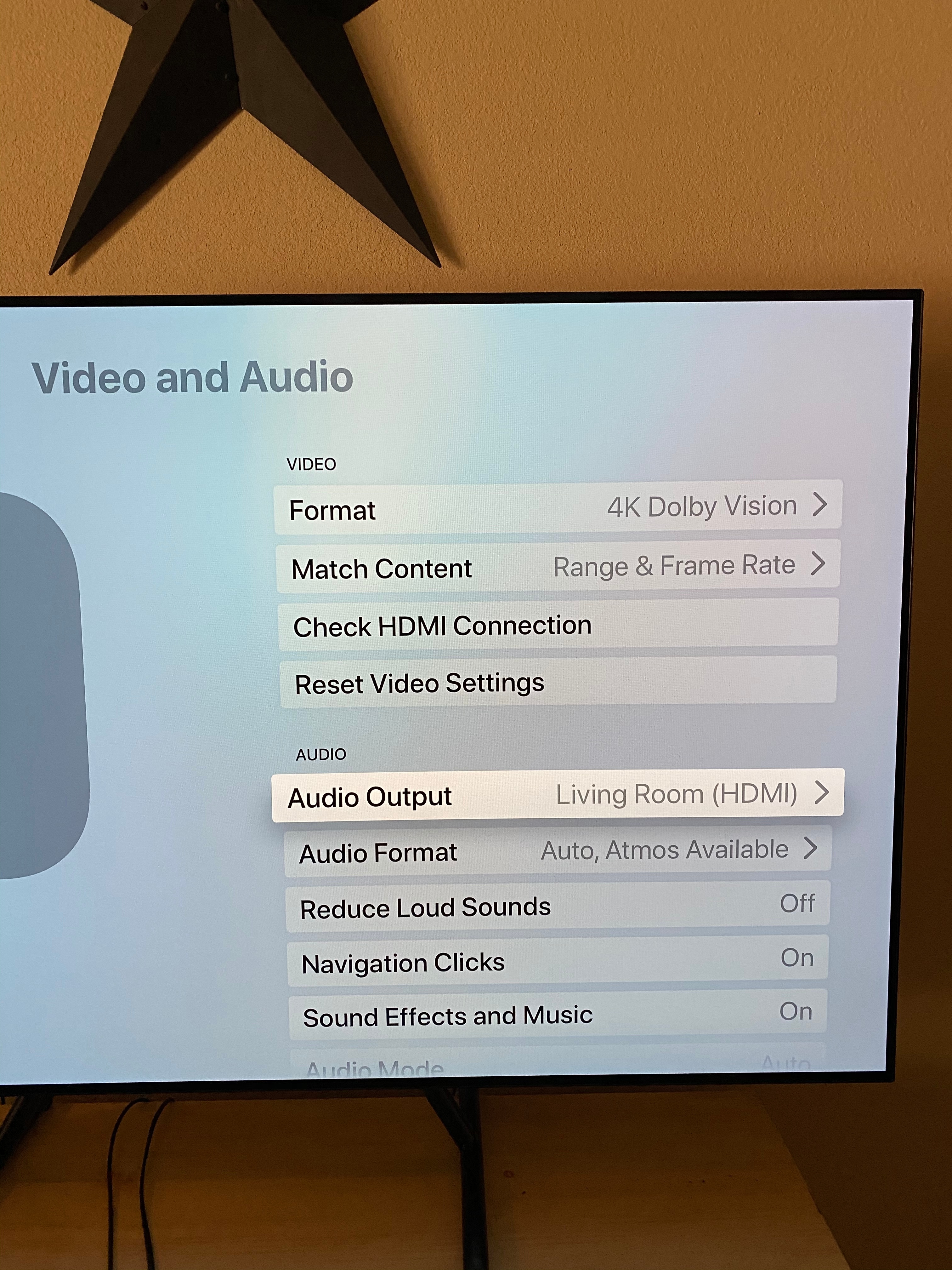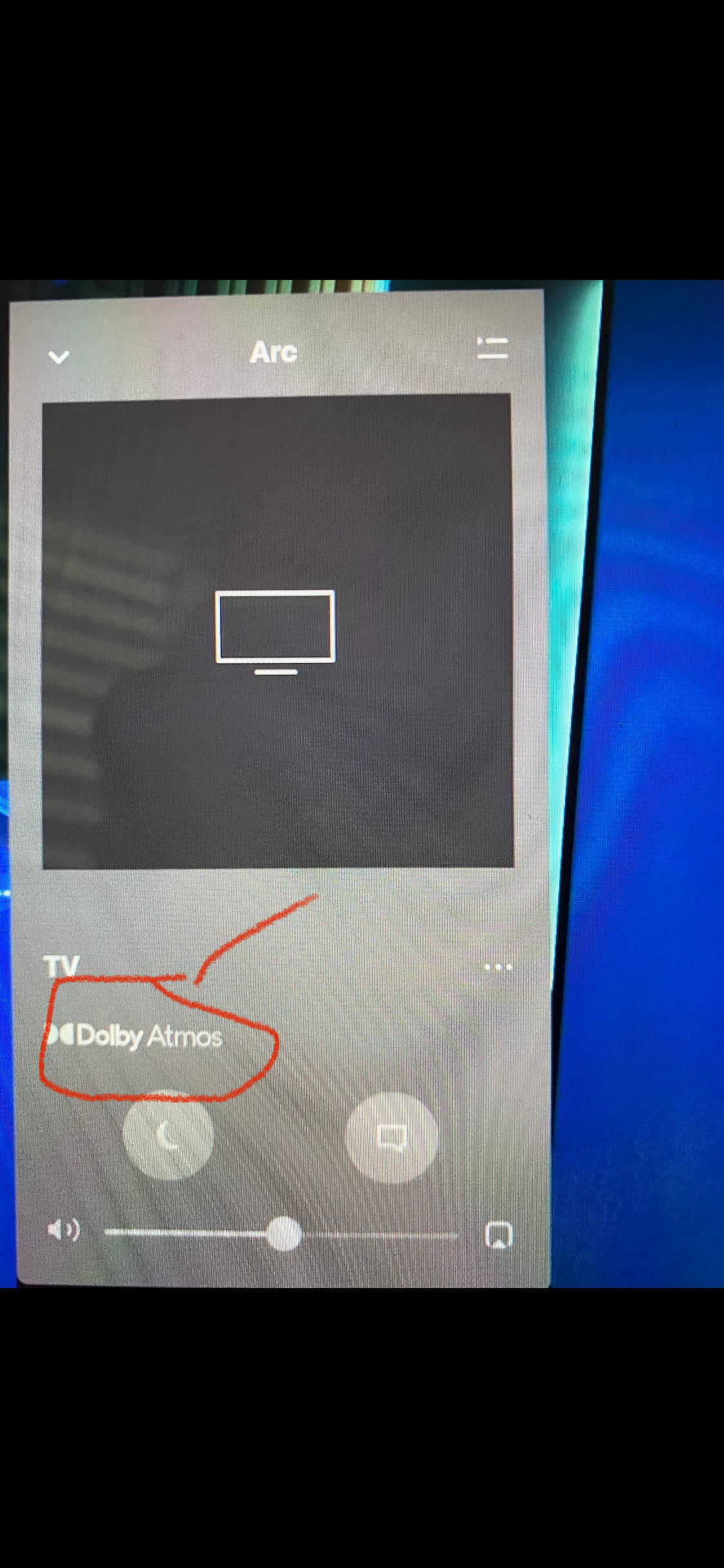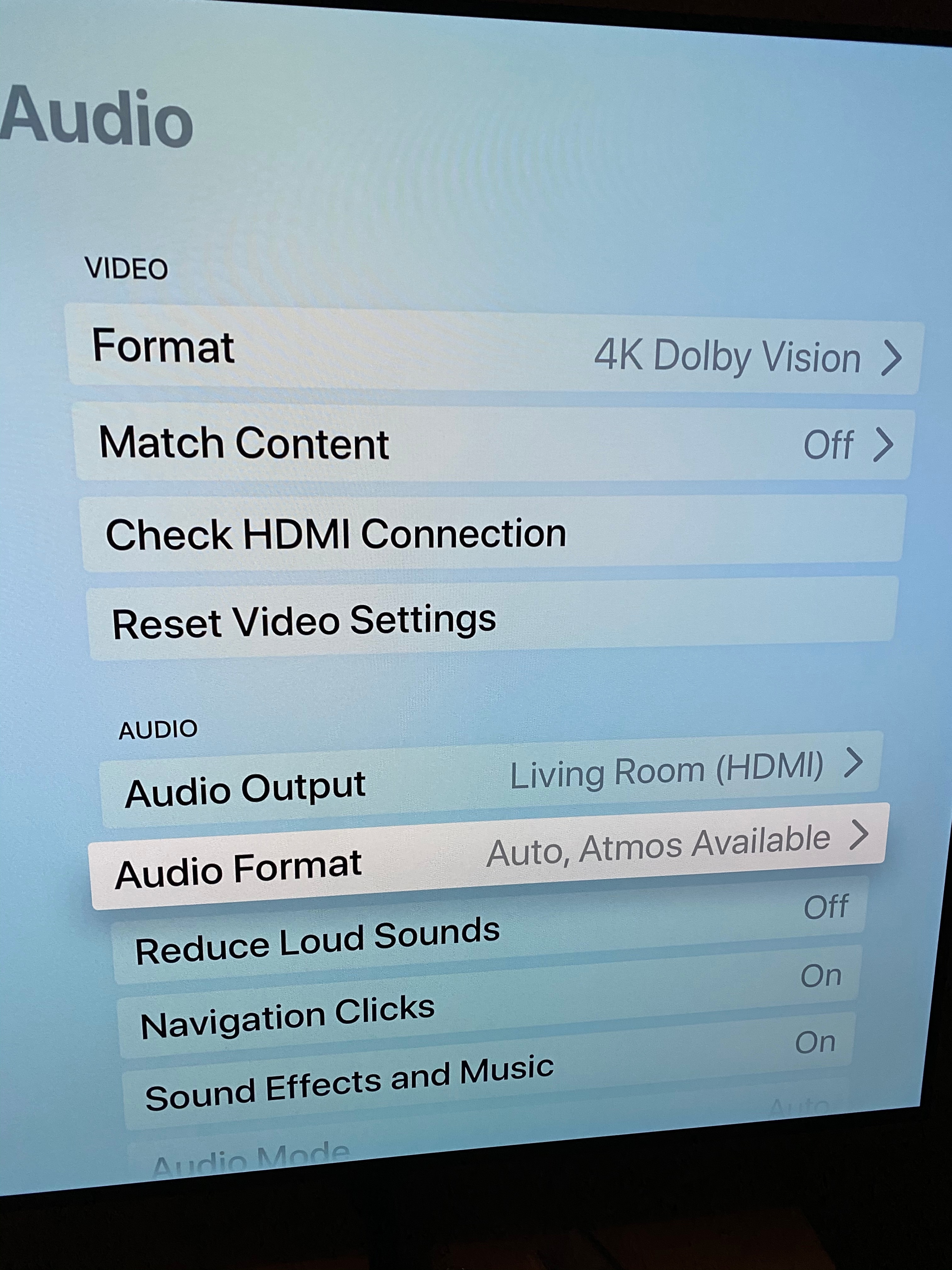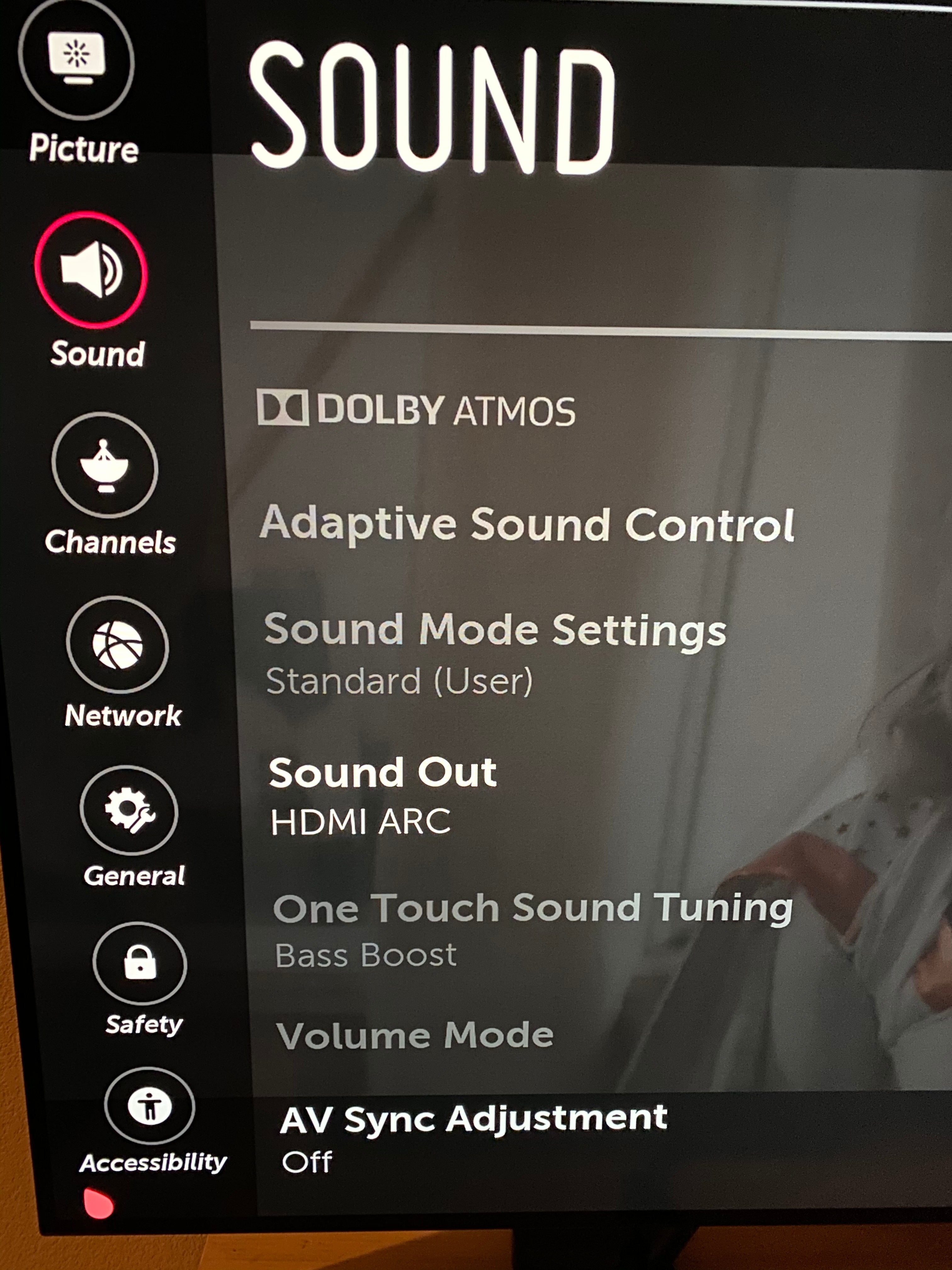As the title says … has anyone had any luck getting Dolby Atmos Digital plus working? I assume that even with Atmos DD+ You would get the Atmos symbol on the TV screen in the S2 app? I have yet to see that symbol in the S2 app.
my set up..
OLED B8 [this does not have eARC]
apple TV 4K plugged in to HDMI ARC
att uverse plugged into HDMI
sonos arc plugged into optical
from what I have read in general (not B8 specific) optical can only do 5.1 and hdmi ARC can do DD+. I have tried the sonos arc in both, but the optical seems to sound better. And even in the settings you have the option for Dolby Atmos when output to internal+optical.
I have tried downloading the Atmos video samples from Dolby website, putting on USB… although they sound good, still no Dolby Atmos indication on the app..
I believe this is a TV limitation, but wondering if any success from other B8 owners?
thanks