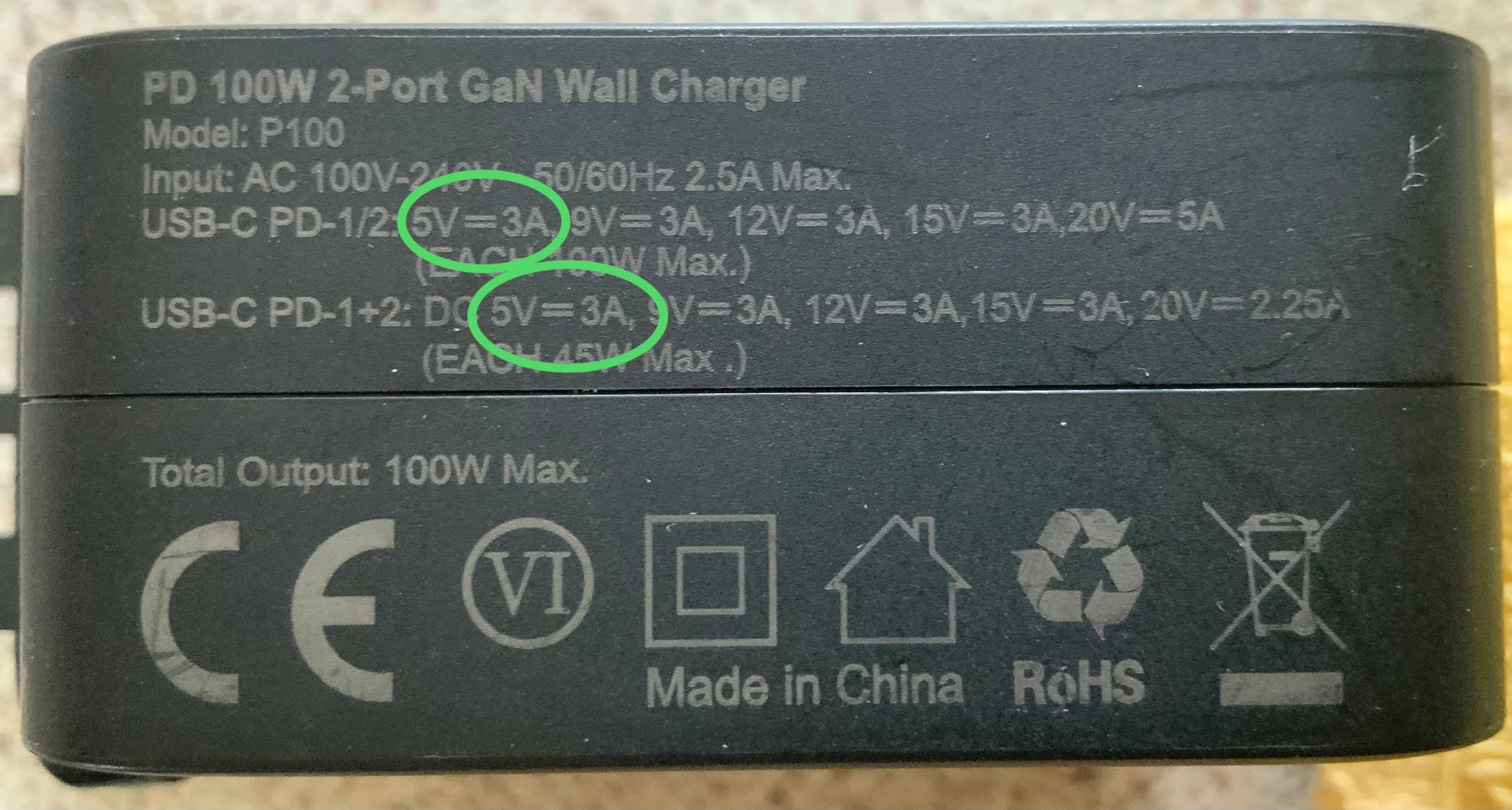Hello!
anyone else still having the problem with the headphones not charging even after the uppdate that was supposed to fix the issue?
Only way for me to charge is to factory reset the headphones.. I even bought a new usb-c 15w adapter to see if my other adapter was the problem but that didnt fix it.. frustrating as hell..