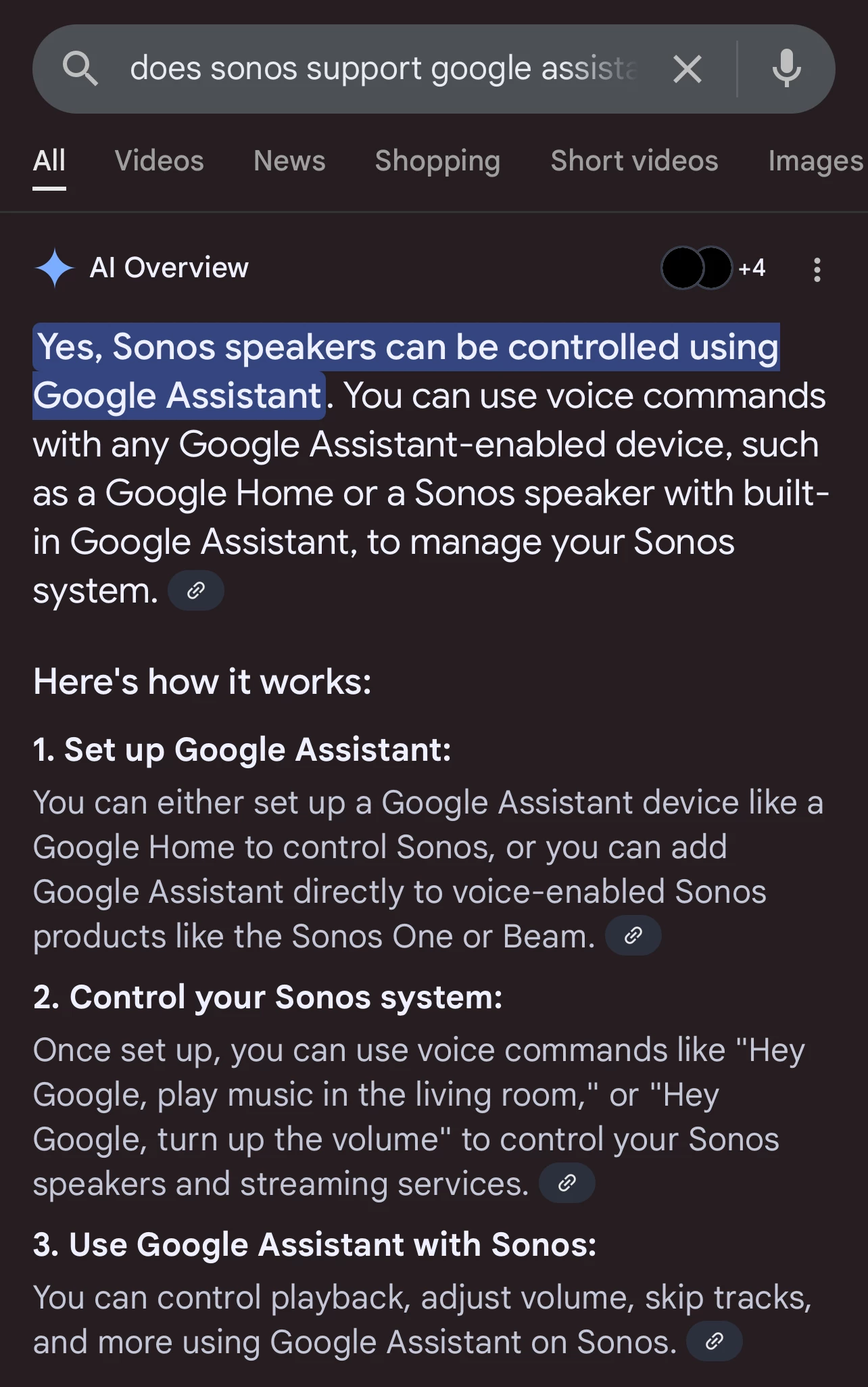With Android phones moving to Gemini, this change interferes with using Google Assistant on Sonos devices. If Google Assistant is not already set up on Sonos, the setup process now redirects to Gemini, making it impossible to connect GA to Sonos. For those who have GA already activated, enabling Gemini on the phone causes GA on Sonos to respond with a connection issue, rendering it unusable.
This creates a difficult choice for users either stop using GA on Sonos or avoid switching to Gemini on their phones. Given that GA is likely to be fully replaced by Gemini in the near future, how does Sonos plan to address this transition and ensure continued voice assistant functionality on its devices?