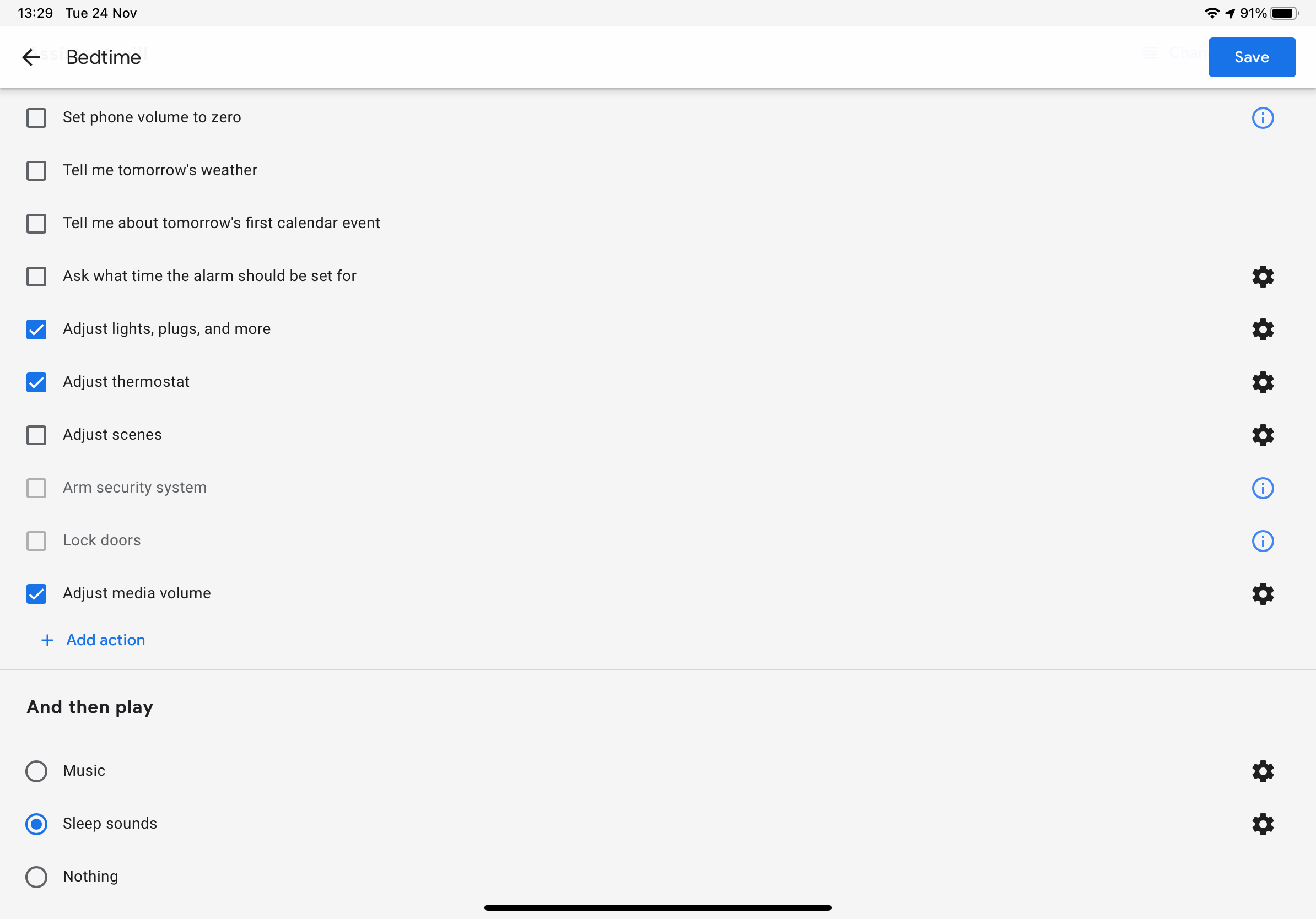I have programmed the ‘Goodnight Google’ command to turn my bedroom lights off, and to run some ambient background music until I fall asleep. That all sounds lovely, doesn’t it?
I thought so, too. However since I bought my Sonos One to replace my Google Home, when the ambient music (chirping crickets in a field, for anyone interested) finishes an hour or two later, usually in the middle of REM sleep, the Google Assistant suddenly screams “I’m sorry, I don’t understand!”, waking me up in the middle of the night, only for me to go through the entire process again if I make the mistake of using the ‘Goodnight Google’ command. It might make sense if I had asked Google to do something, but I’m usually unconscious, and my cats don’t speak English (that I know of. I have seen Dolittle - terrible movie, don’t bother - but it’s a work of fiction after all. Isn’t it? Cat’s cant really talk to Google, can they?). While you’re pondering that, I happen to find it very annoying, so if you or anyone you may know may know why it might be doing this, I’d be keen for a solution.
NB: I’ve just bought another Sonos One (SL) so my nightmares will now be in stereo.