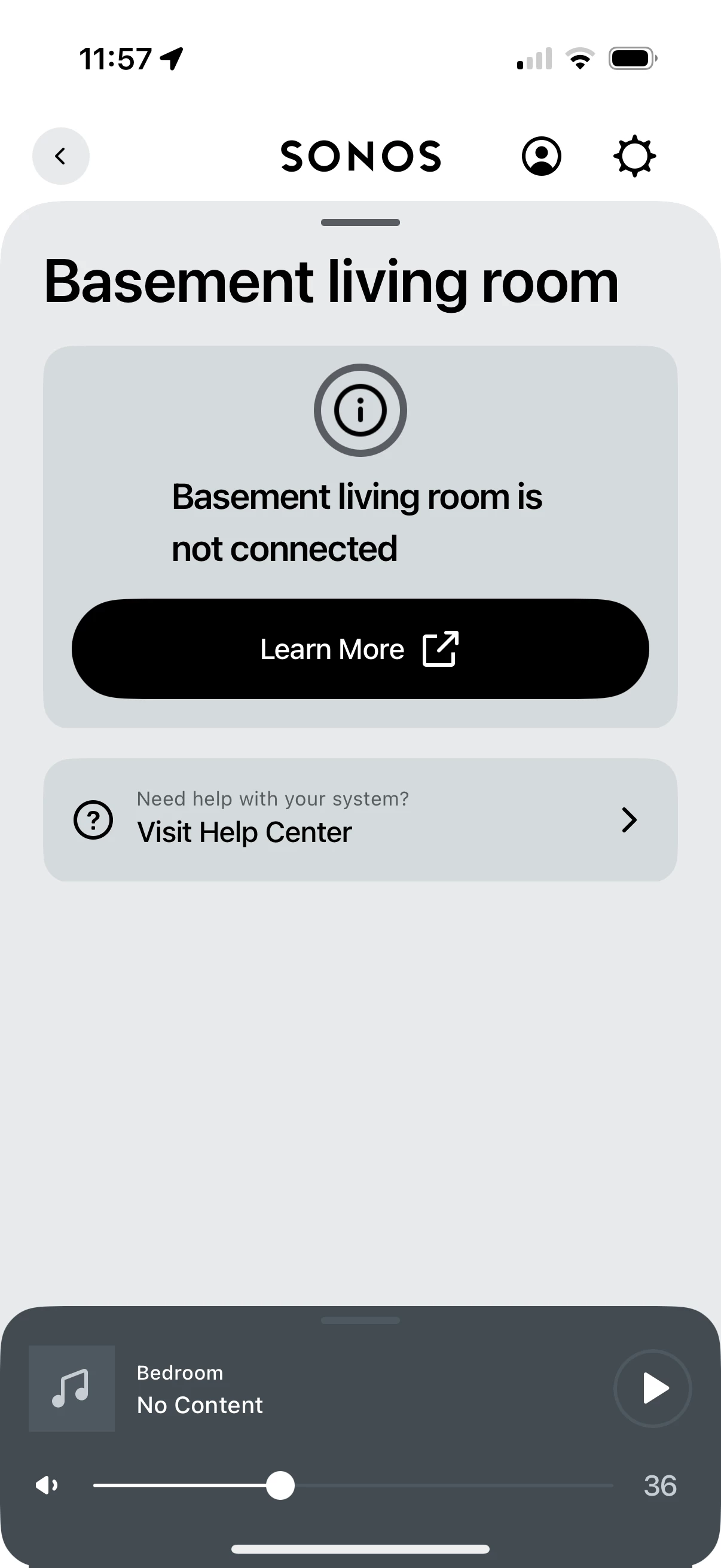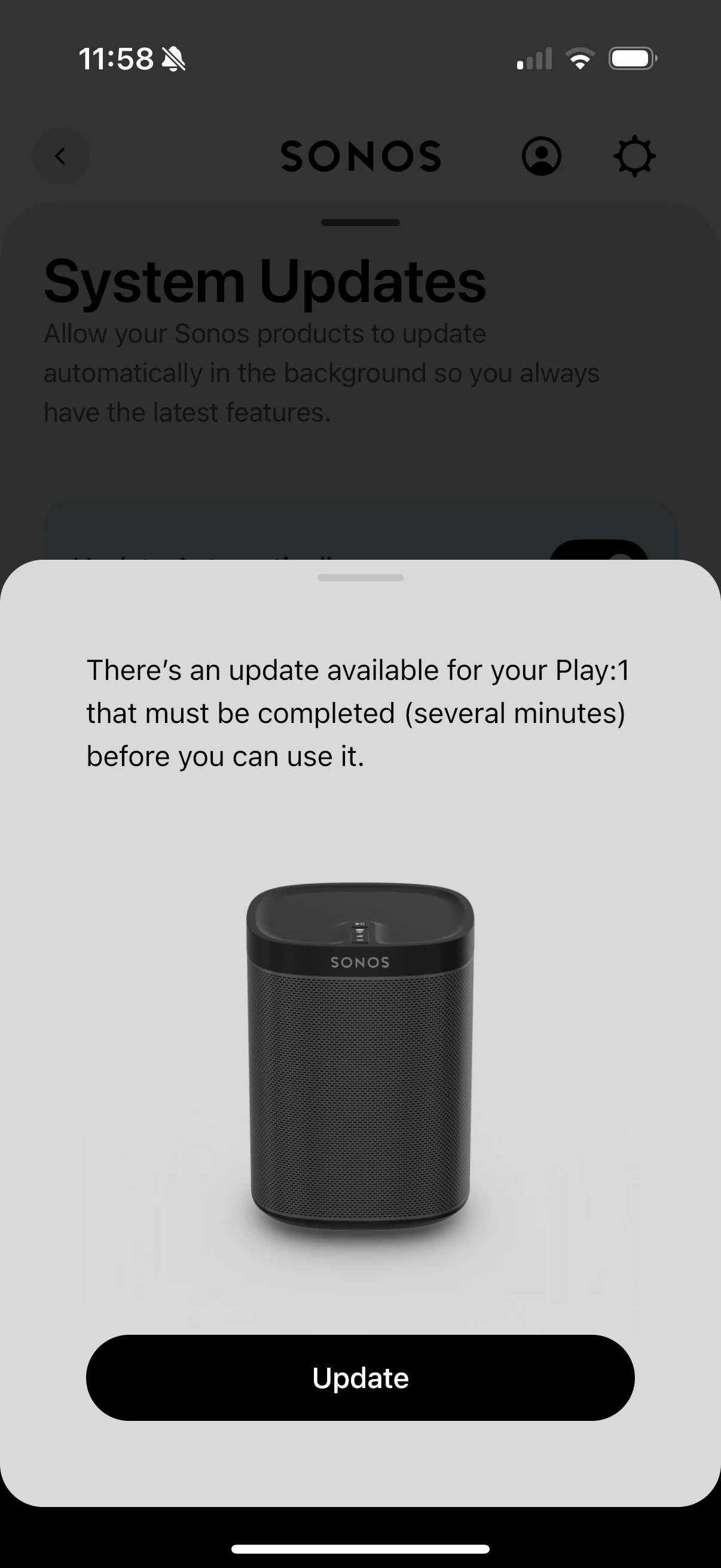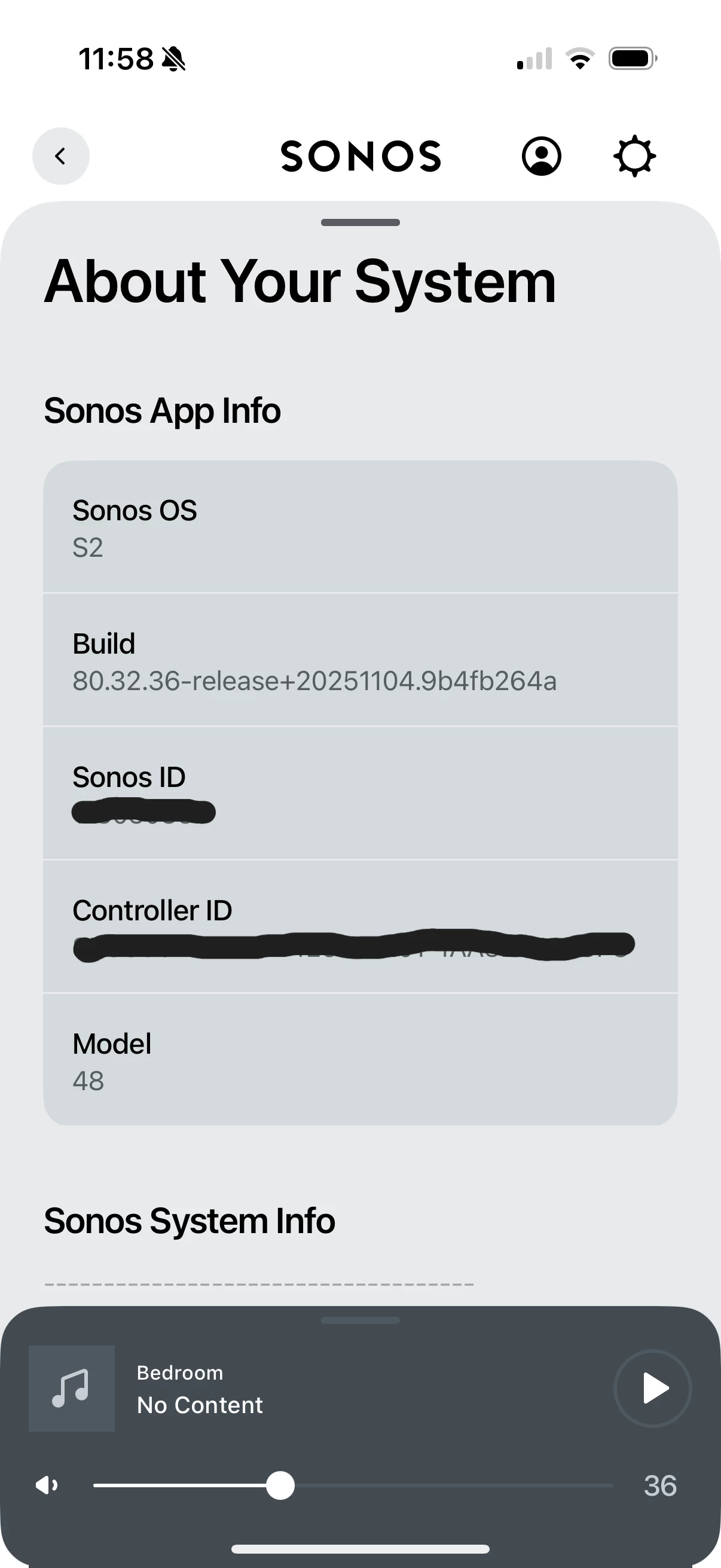These Sonos speakers are basically useless for the past 2 years. We have 3 Play 1, one Play 5, and one Move. They’re never all connected anymore. Every time you try to play music, either zero of them are connected or maybe one or 2 are connected. And it’s always different ones so there’s no consistency. I want to sell them all but they’re worthless so who would buy them?? Are other people still having this same issue? Is there anything you’ve tried that works to keep them consistently connected? I feel like the better business bureau should shut Sonos down for this blatant lack of product functionality and pay us all money back. This is so beyond frustrating.
function - Sonos App
Best answer by AjTrek1
I have Comcast/Xfinity combo router/modem in Bridge Mode (which is the router side). My main Asus router is connected to modem side of the Comcast/Xfinity box.
Several key points:
Unplug all Sonos
Set the Comcast/Xfinity box into Bridge mode
Connect the Main node of the Eero system to the modem side of the Comcast/Xfinity box
Setup the Eero mesh as normal using the same SSID and Password used with the Comcast/Xfinity box
Make sure your device connects to the Eero mesh using the same password as was used when connecting to the Comcast/Xfinity box
Plug in your Sonos and let them come back. This may take15 minutes but no more than 30 *
Delete the Sonos app from your device and reinstall it
Select join existing system and accept all prompts then sign in with your credentials
* Note: Assuming you haven’t factory reset any Sonos your speakers should remember the credentials used with the Comcast/Xfinity box
If having trouble with Assigning SSID and Password to your Eero a factory reset should help. When setting it up again you should be prompted to establish a SSID and Password. If not The Eero may require you to change it later in the admin settings or it’s too restrictive if it won’t allow the changes under any circumstances.
Enter your E-mail address. We'll send you an e-mail with instructions to reset your password.