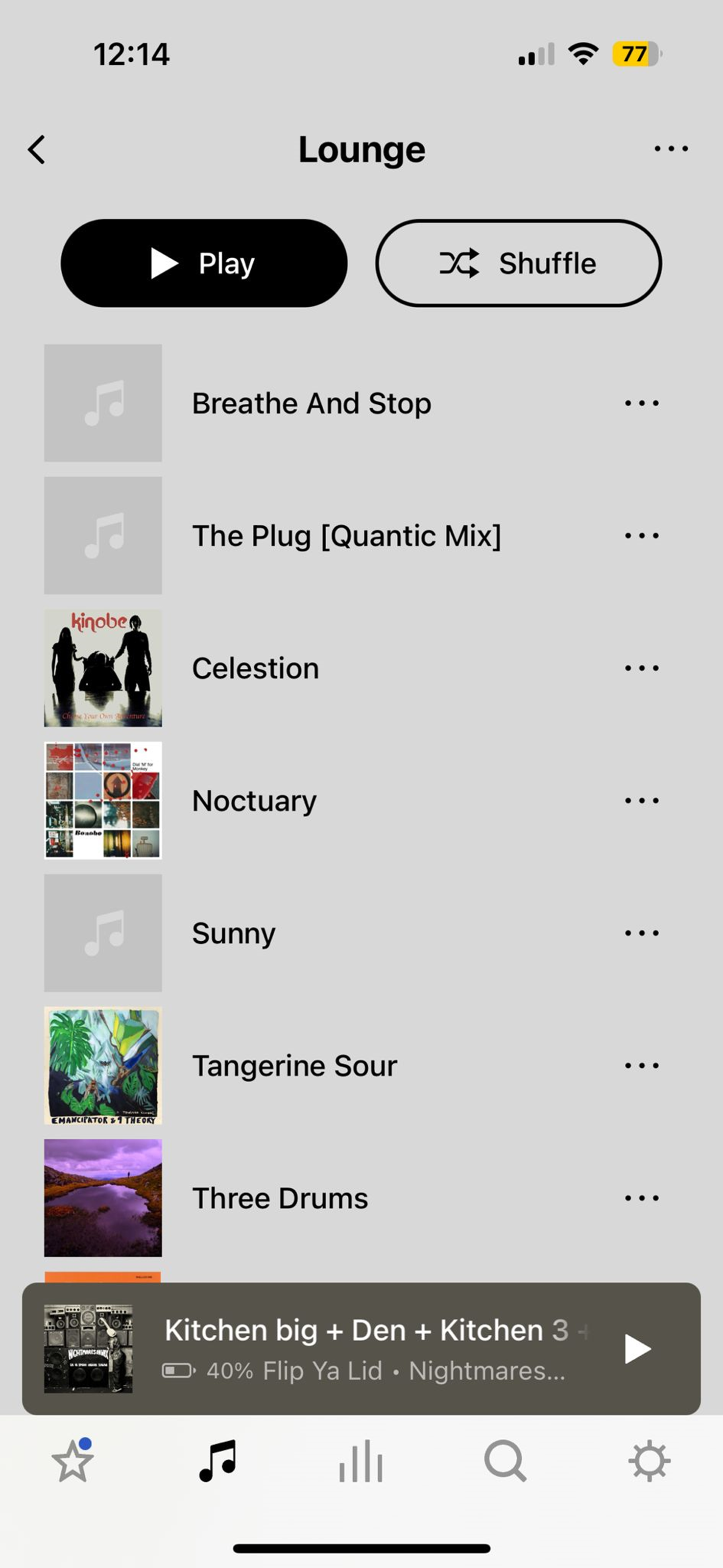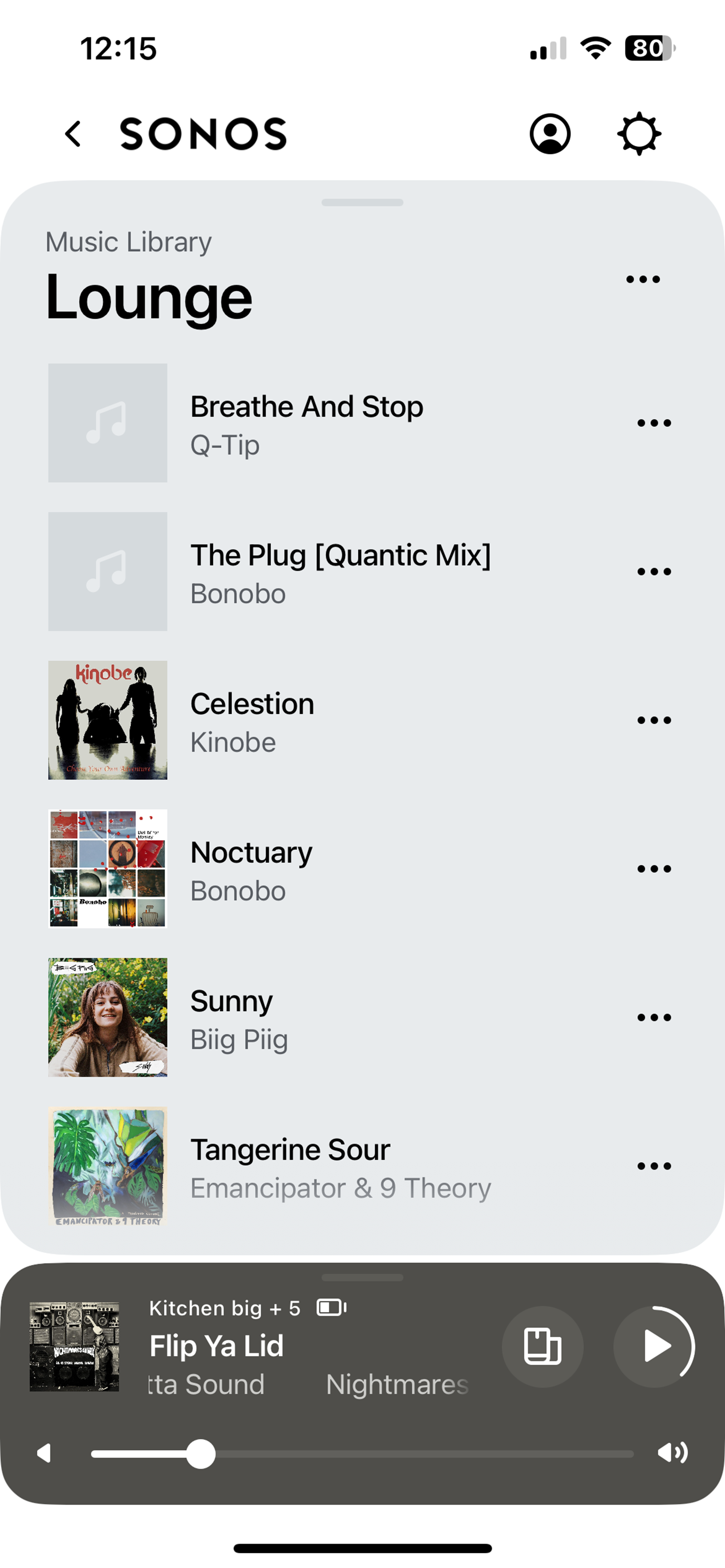Can someone from SONOS please provide an update? I have 10 SONOS speakers which I love but are inoperable currently. I have no access to libraries, Amazon and Apple play sometimes and the list goes on with issues. Basically, I can’t use. I have no access to my libraries on my MAC as well.
I honestly believe this was a rush to market with no usability testing or any testing.
As I mentioned last night, I am very disappointed. Everyone on this forum has invested lots of money on top quality speakers. It is very disconcerting that the new app does not live up to SONOS reputation.