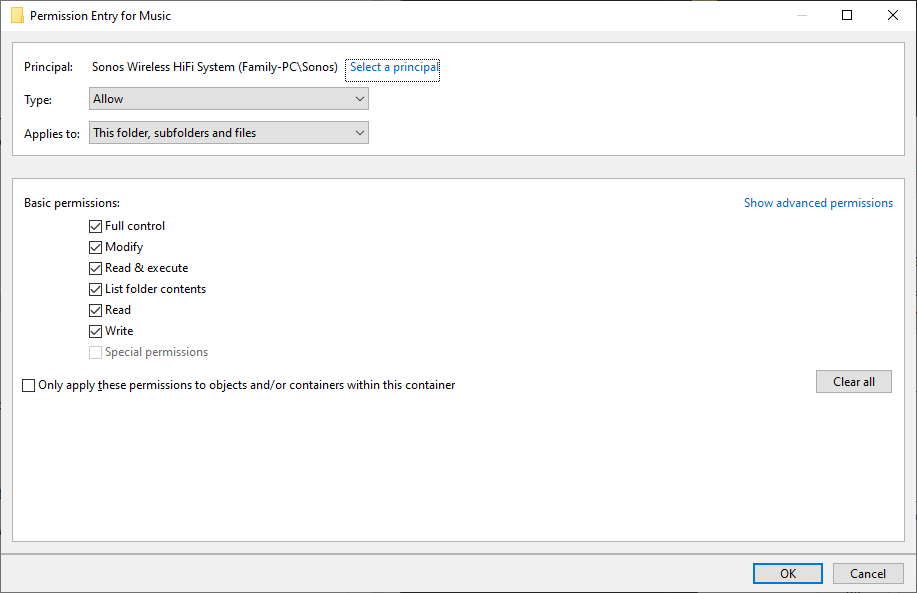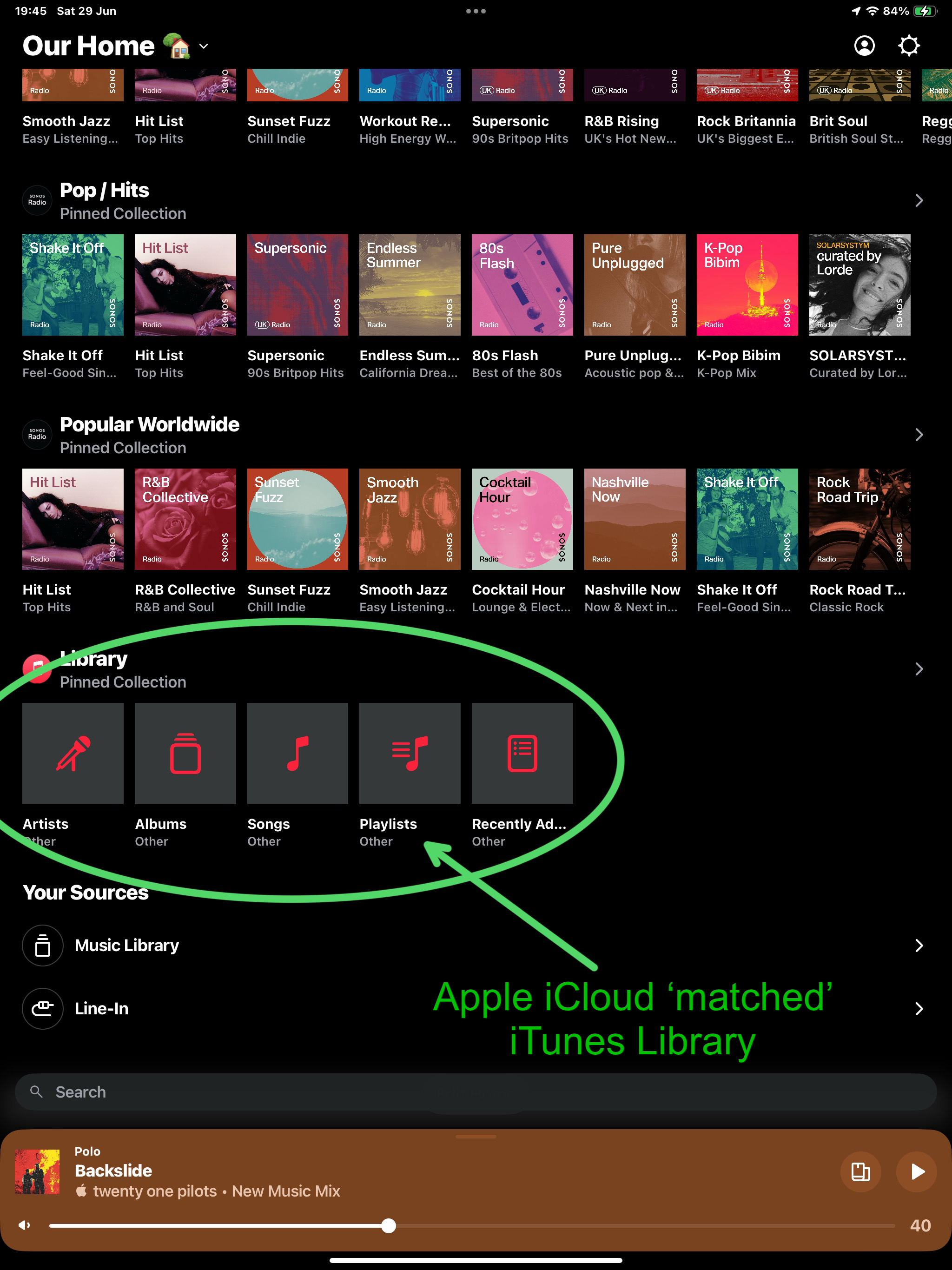Let’s cut to the chase. I paid a LOT of money on several SONOS products. When it works its great! BUT THIS IS ABSOLUTELY UNACCEPTABLE!!
I know no other company of hi-end product that periodically issues updates that F something up - seriously.
SONOS…. GET your act together. This is NOT good. In fact it highlights the fact that something is really WRONG with your update procedures and/or testing.
I, like many others, use the library every day on a secondary HDD in my computer. Now, suddenly, it’s all gone. How incredibly frustrating this is. It’s not the fact that this is so bad (which it is...) but that this isn’t the first time a major screw-up has happened, and the worst is the WAIT until you decide to get your techs off their assess and issue a FIX - real quick!
No, I’m not being overly harsh,…. I’m just a customer who wants some decent stability and QUICK resolutions when something goes bad…. is THAT too much to ask???