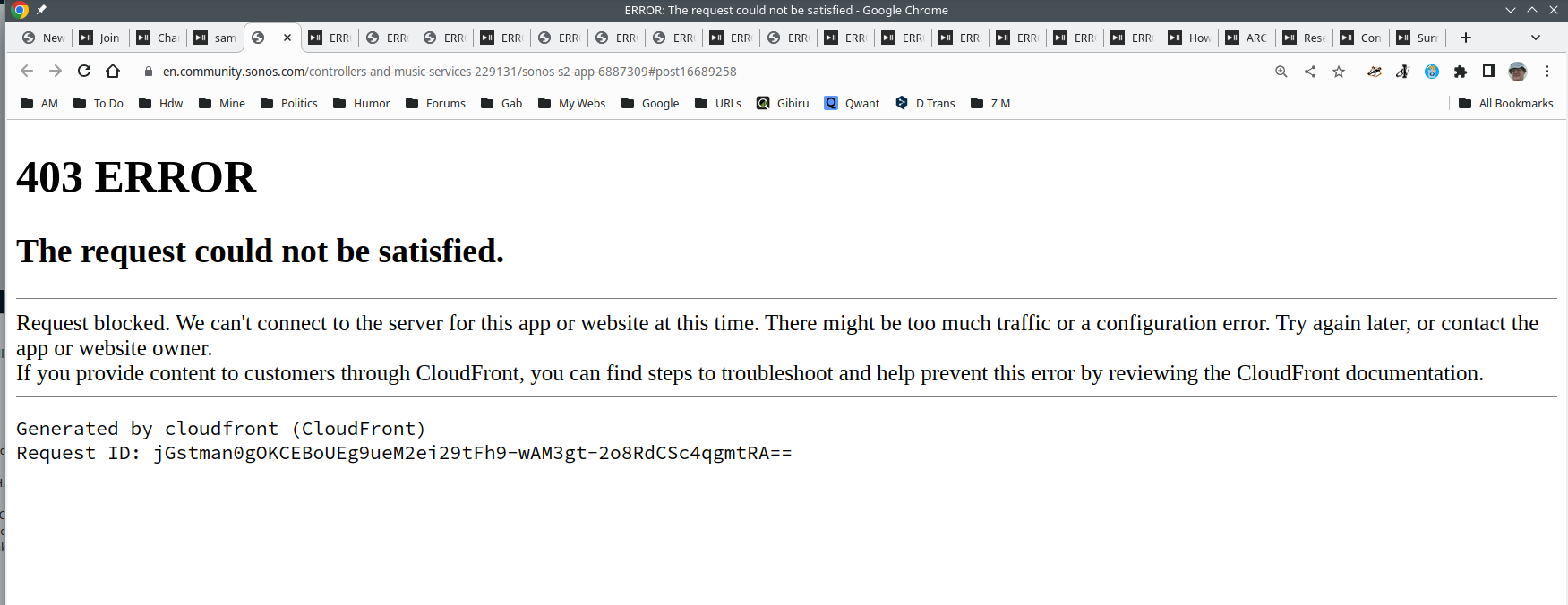When I go through the “Recently active” link and start opening all the posts I have not yet seen I get to around 25-30 and suddenly pages stop opening and I get a Cloudfront “blocked” message instead.
If I go do something else for a couple minutes I can return and reload the blocked pages with no problem, well unless there too many.
Bumping the limit to 50 wouldn’t impact the forum’s security much and would be far less hassle for me.