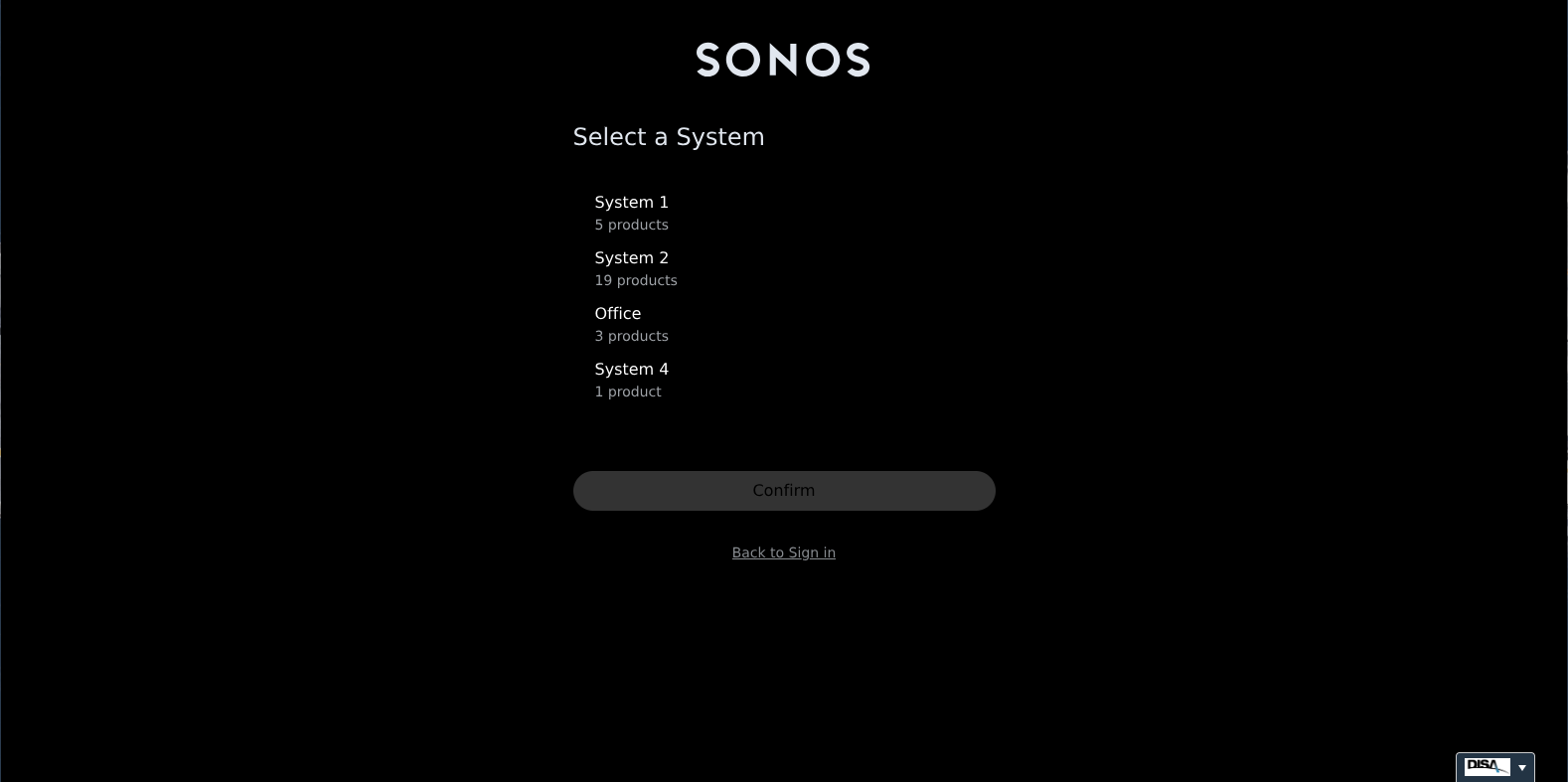The New Sonos App - Community AMA Recap post is now live!
Today is the day of the AMA!
The new app design has been out for a week, and most of you have had a chance to get used to the new UI.
Some of you might have questions when you have had a week to get to know the new Sonos App interface. Because of that, we want to give you all a chance to ask some of the people who were integral in its creation and design, the questions that have come to mind while you have used the app.
As we mentioned in the event.
Our panelists will be:
- Diane Roberts, Senior Director of Software Development
- Kate Wojogbe, Senior Director of User Experience
- Tucker Severson, Director of Product Management
It will be hosted on the 14th of May from 11:00 until 14:00 GMT -07.
But instead of me telling you what they do and what their role with the app update has been, here are their own introductions:
Diane
Diane Roberts is the Senior Director of Software Engineering and Product Management at Sonos responsible for the Sonos Apps. Her group of cross-disciplinary teams build Configuration, Control, and Content experiences on a foundation of Core mobile application technologies. She received dual Bachelors’ of Science in Computer Science and Music from WPI. Diane holds 6 granted patents as a co-inventor.
Kate
As Senior Director of User Experience, Kate leads the UX team responsible for Sonos’ home audio hardware, software, and app user experiences. This includes user interfaces on speakers and soundbars, setup for hardware and services, first and third party content experiences, and a variety of methods of control of the Sonos system. Kate graduated from the University of California Los Angeles with a Bachelor of Arts degree in Design.
Tucker
Tucker Severson is the Director of Product Management and leads the PM team responsible for the Sonos Apps. Tucker received his BA from Bates College and his MBA from the University of Vermont.
We will do our best to answer as many of your questions as possible within the 3-hour window, but we can’t promise to answer every question, especially those you know we can’t discuss.
But if we see a question repeated or a reply getting a lot of likes, don’t worry. We will prioritize those to ensure that many people get the answers they seek.
Remember, we can’t talk about things on the roadmap - but if you have questions or feedback about the app redesign, want to know more about our panelists, like their background or favorite band, then the sky is the (cough cough.. NDA) limit!
Thank you, everyone, for participating. We covered as many of the most asked questions as possible. We know tracking the responses wasn't as easy as we had hoped. But we wanted to let the community air frustrations and have their questions answered.
I got a lot of DMs during the AMA, and I will be sure to answer them when I can. Thanks for reaching out!
Keith and I will work on recapping all the questions and feedback we have responded to, and we will update the post here when that is complete. If we didn't get to your question, don't worry. Keith and I are grabbing all the feedback from this thread, even the things we didn't respond to, and ensuring the right people will see the message. This was the first time we created a live AMA in the community, and we learned a lot for future AMAs.
We appreciate all the feedback and questions you gave through this AMA. It helps us understand your most significant feedback and your reasoning. We hear you, and we will ensure the right teams get your feedback. They are listening.
We look forward to rolling out the updates with features (new and old) as soon as they are ready. Keith shared an overview of the timeline for expecting these features to return to the app. Today was the first update, reintroducing alarms and improving the iOS voiceover.
We look forward to seeing your reactions to our future app developments. We hope you all appreciate the work our developers are putting into making the app as fast and easy to use as possible for the general user.