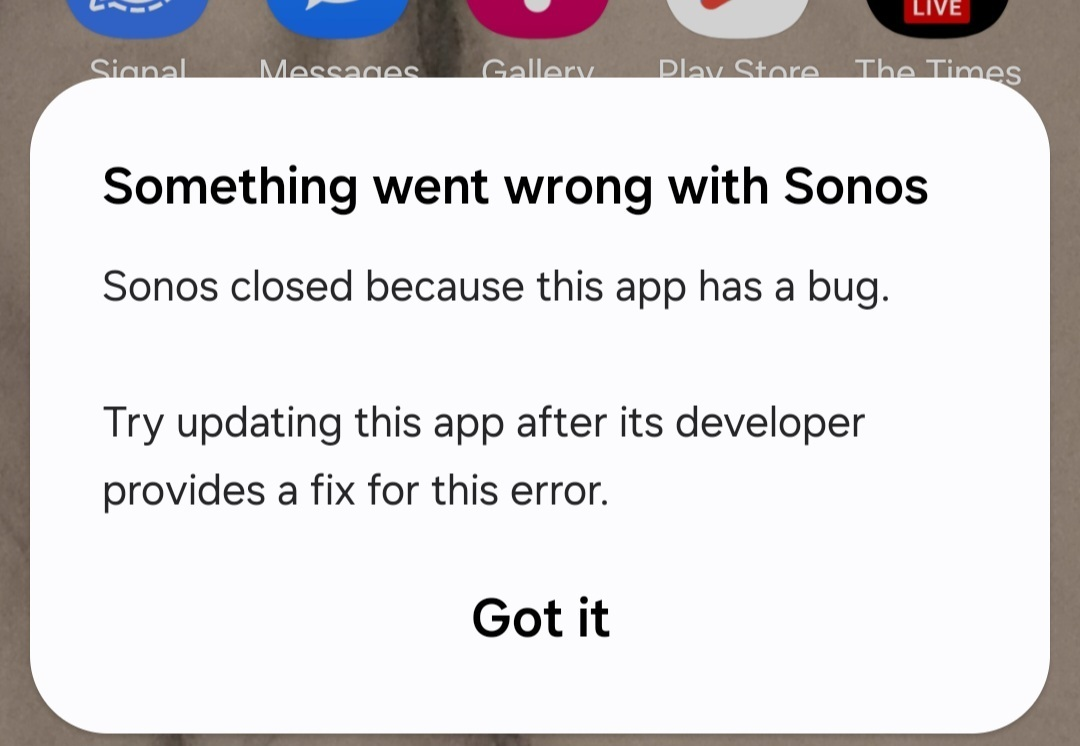Those Android users unfortunate enough to have installed the v16.3 firmware released on 17 July may have encountered a nasty bug that crashes the app over and over. Thanks to an intrepid detective on Reddit, we’ve narrowed down the bug and identified a weak workaround.
The bug causing the crash seems to be triggered by local library music. And the local library music does not need to playing, it simply needs to be in the queue of the currently selected Sonos device.
So if you are encountering this bug and your Android app is stuck crashing ...
- Using a functioning controller* clear the queuesⵜ on all Sonos devices
- Start Android app, everything works!
- Play streaming source, everything works!
- Play local library music, BOOM CRASH BOOM
… hence “weak workaround” as local library music in your queue will continue to crash the app.
* Desktop app and Web app work particularly well
ⵜ or replace the queues with streaming music
Side note: this bug is not limited to Samsung devices, tho’ it may not impact all Android devices. Samsung devices happen to display the Android OS error message shown below, while other Android devices opt to log the error without a pop-up.