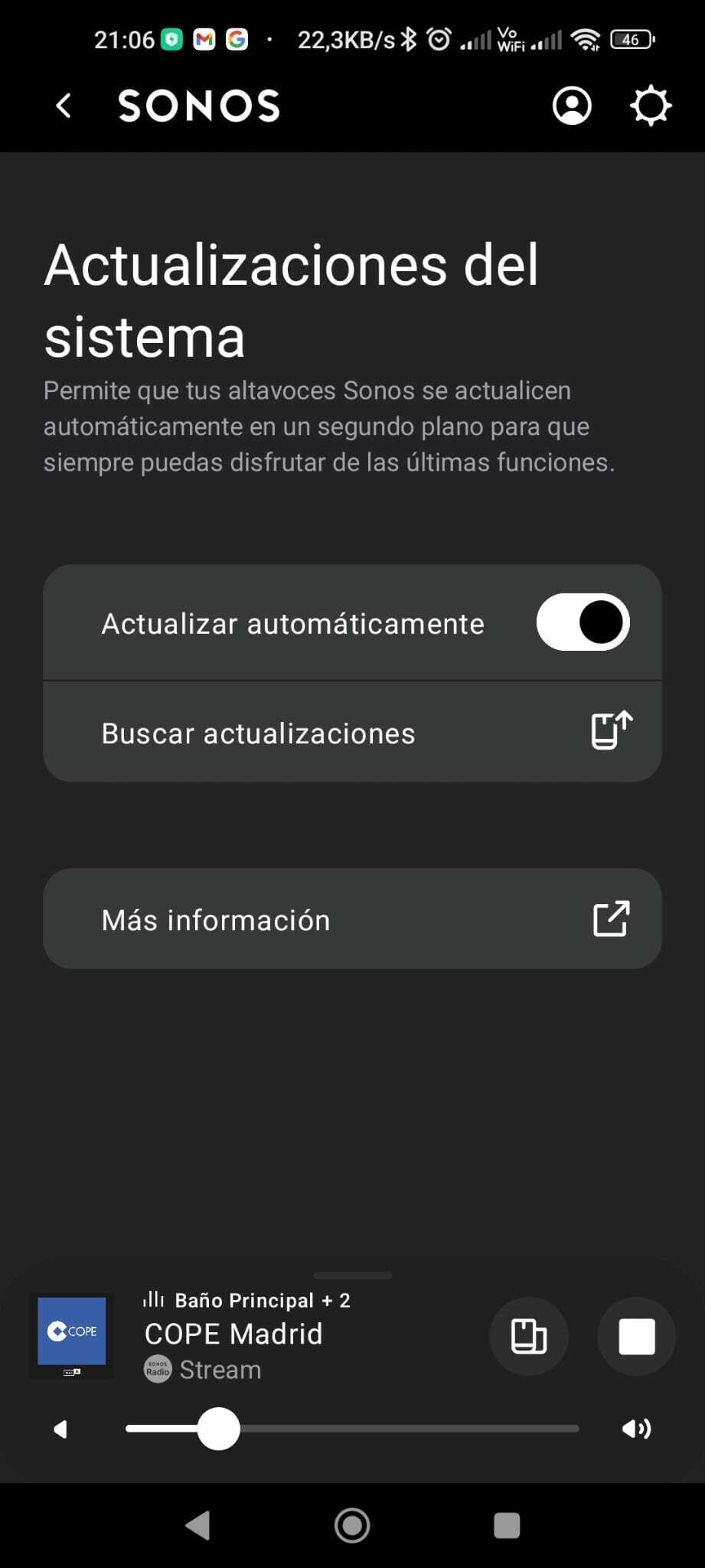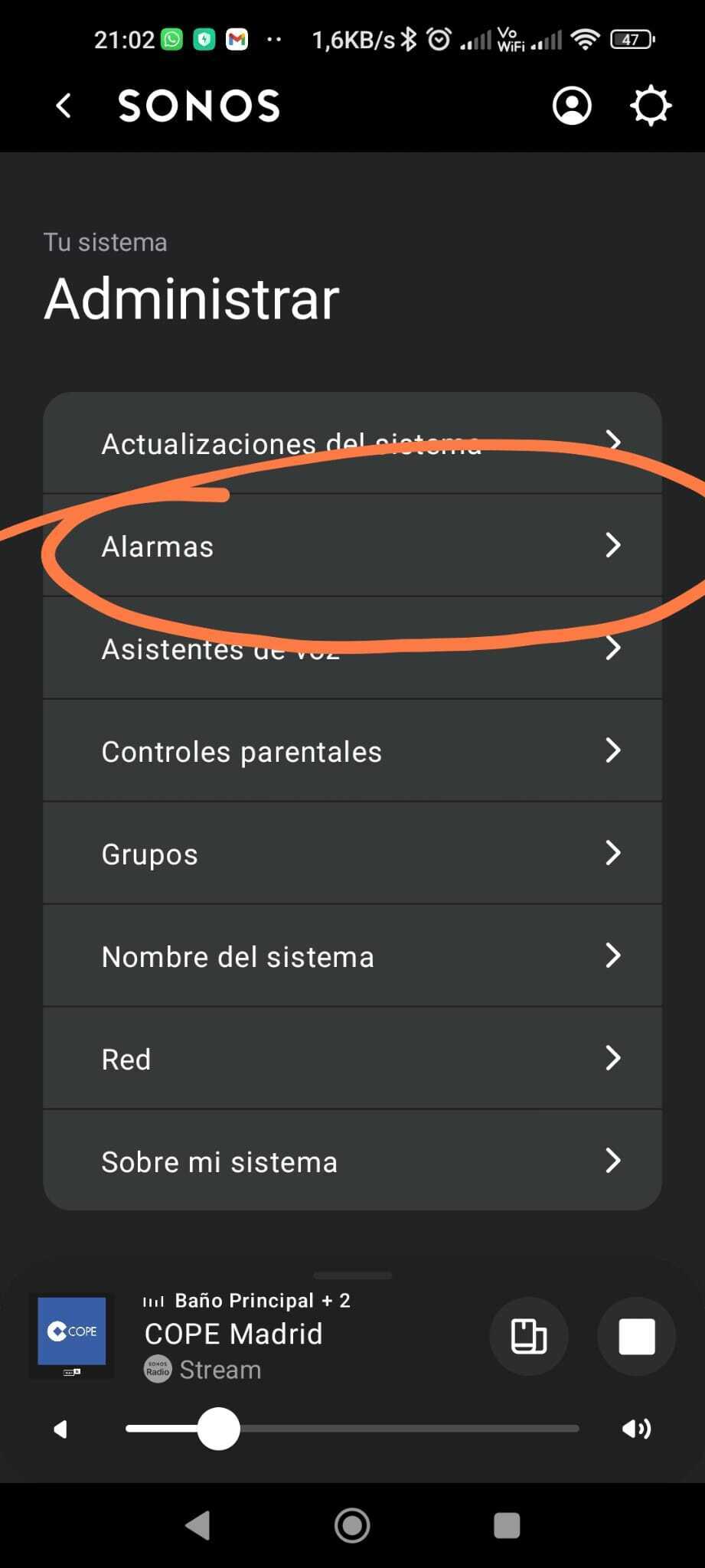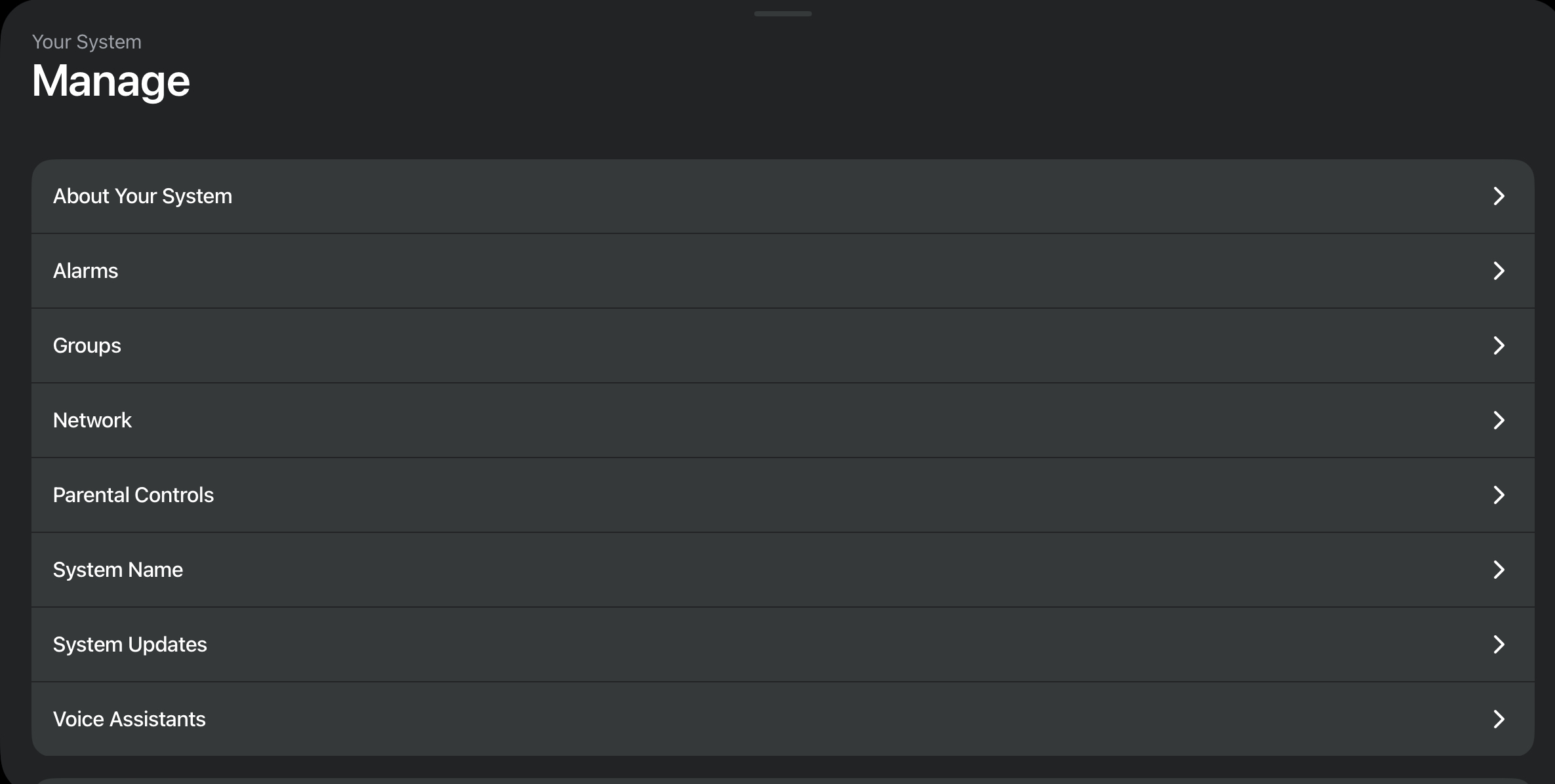The alarms and sleep timer are gone in the new app? Did sonos really destroy such essential features or is this a bug?
I really hope they didnt just go "fork the paying user" on us here, a ton of us use and rely on those every single day. Gonna look for a money back option here