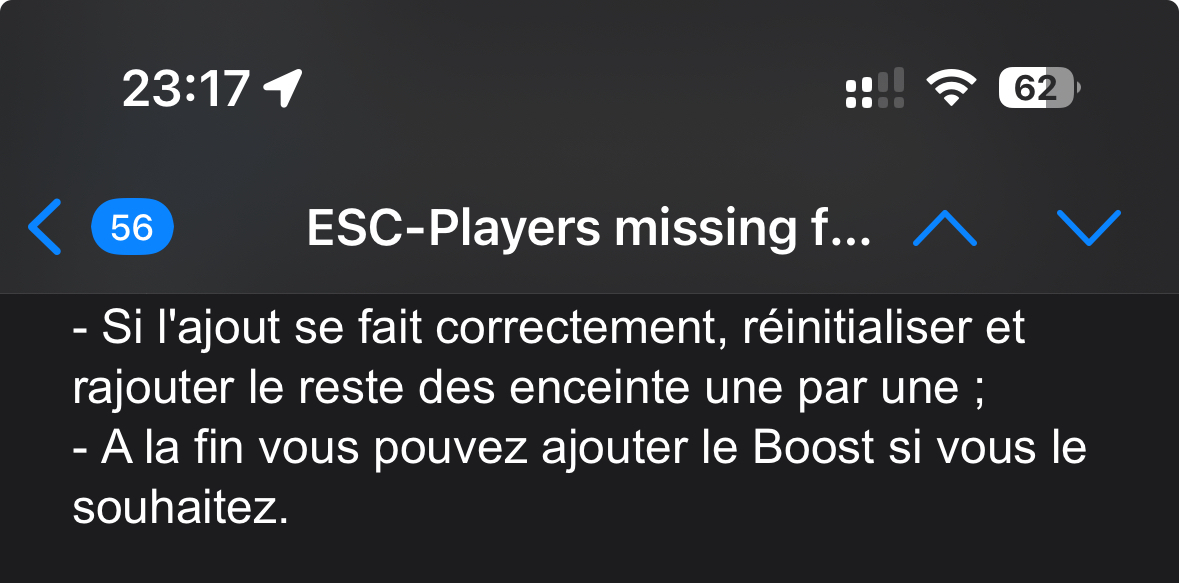After updating my system with the latest app (80.04) my system has vanished, including arc and surrounds, every room that had a speaker isn’t showing up. Even when I try and add an existing speaker I get an error.
after using the previous app for years it has been very stable and these issues popped up right after update, not sure if anyone else is seeing these issues.