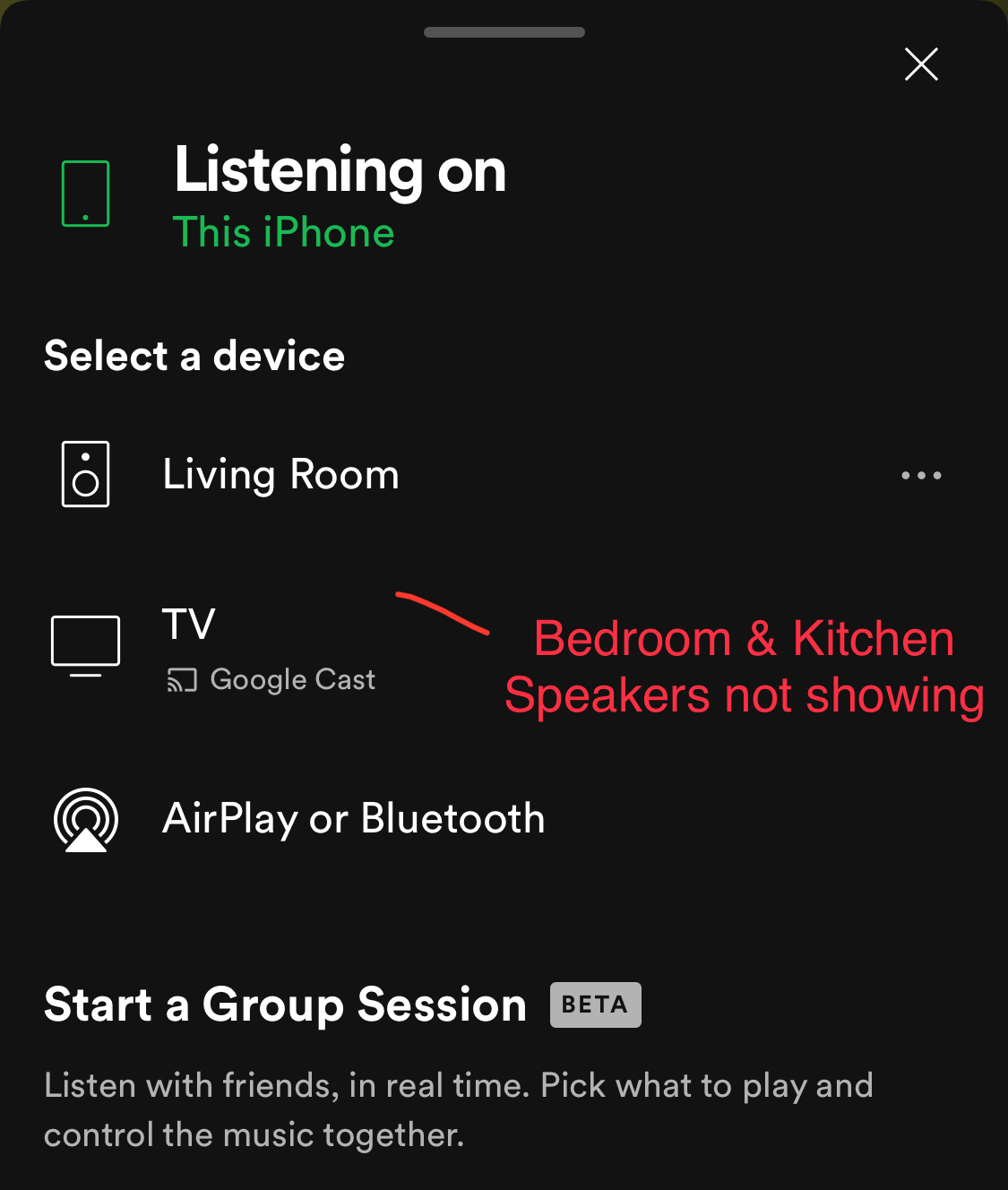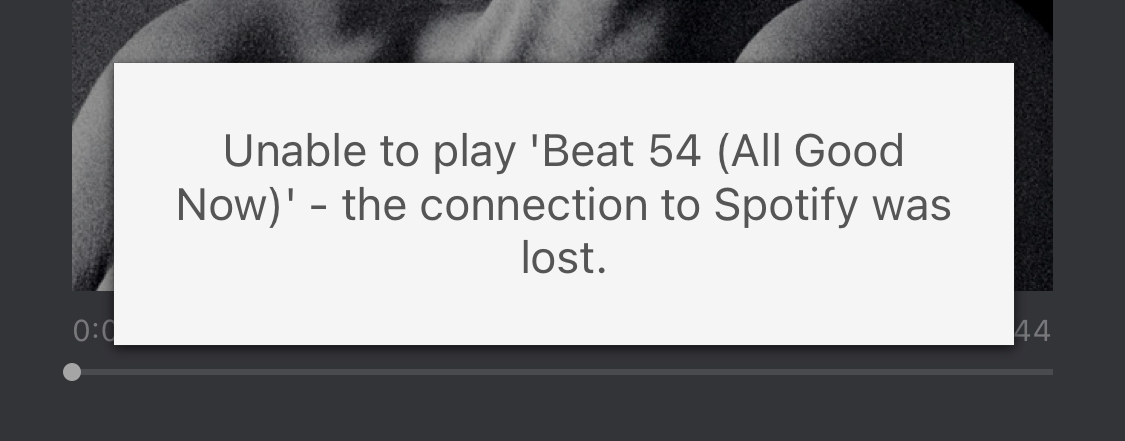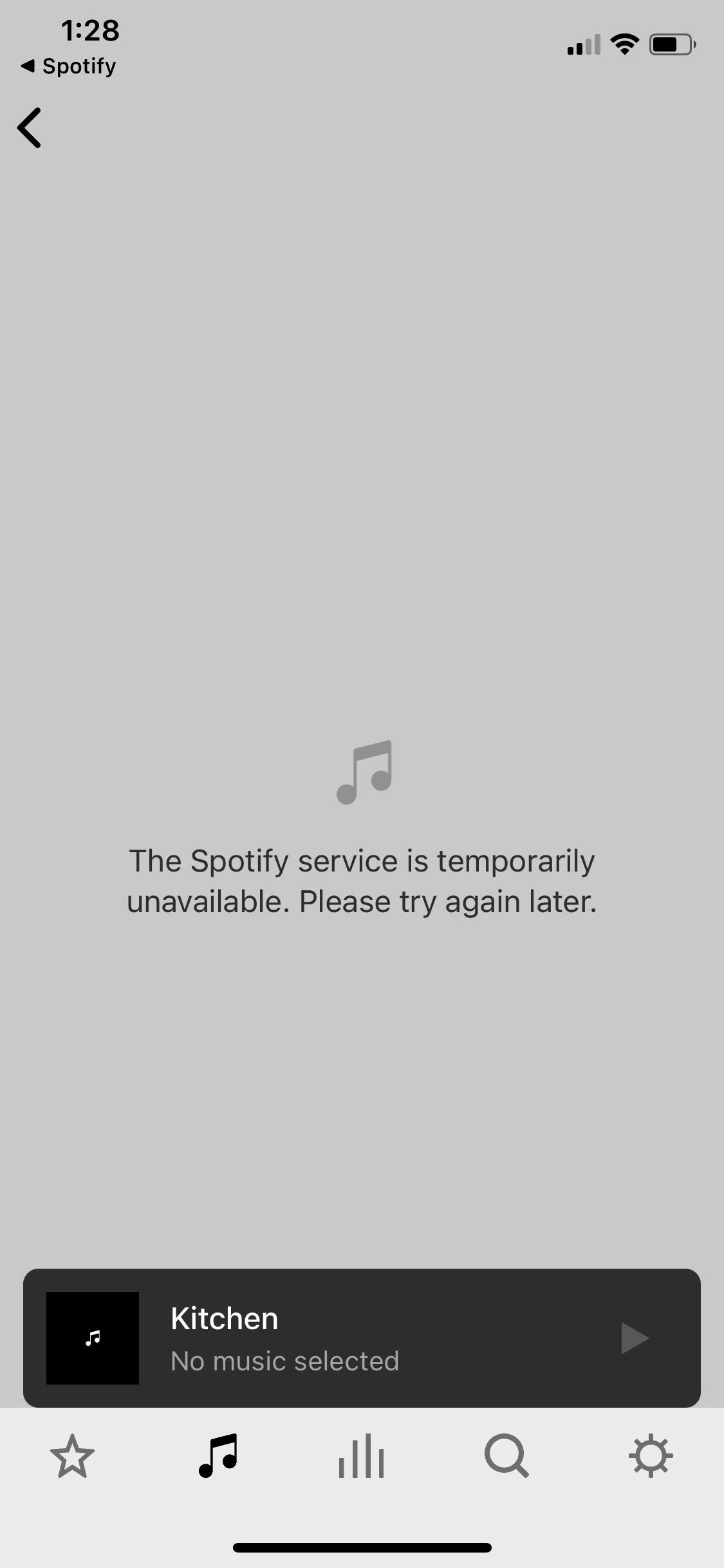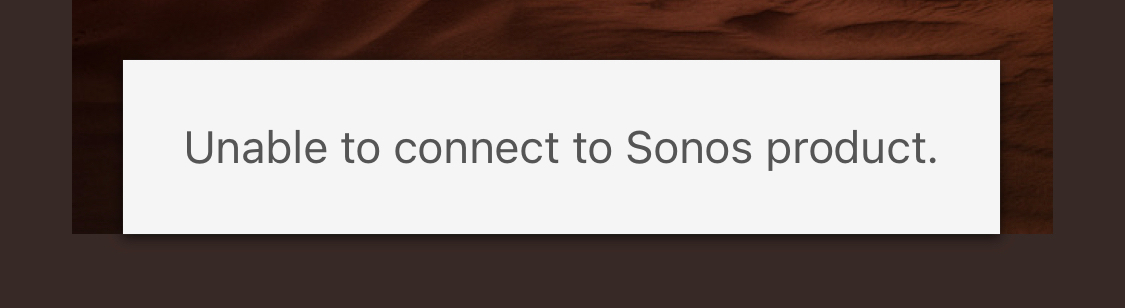Hi.
Yesterday I’ve updated all my sonos speakers and app because of a problem with my home theatre (playbase not connecting to wi-fi). I’ve opened a topic on the issue but is still not solved.
https://en.community.sonos.com/troubleshooting-228999/playbase-wifi-not-working-6850842
However, today I’ve realised my other play:1 speakers (not the home theatre), are not communicating with spotify. I’ve tried playing other services directly from the sonos app such as radio and seems to be working as expected.
To fix the issue i’ve tried:
- power cycle router
- power cycle speakers
- Reauthorise spotify account
- Remove account, close apps, and then re-add
- plug an ethernet cable directly into router
Nothing works and i don’t know what else to do… All my sonos speakers are having issues right now…
Any suggestions..?
809507123