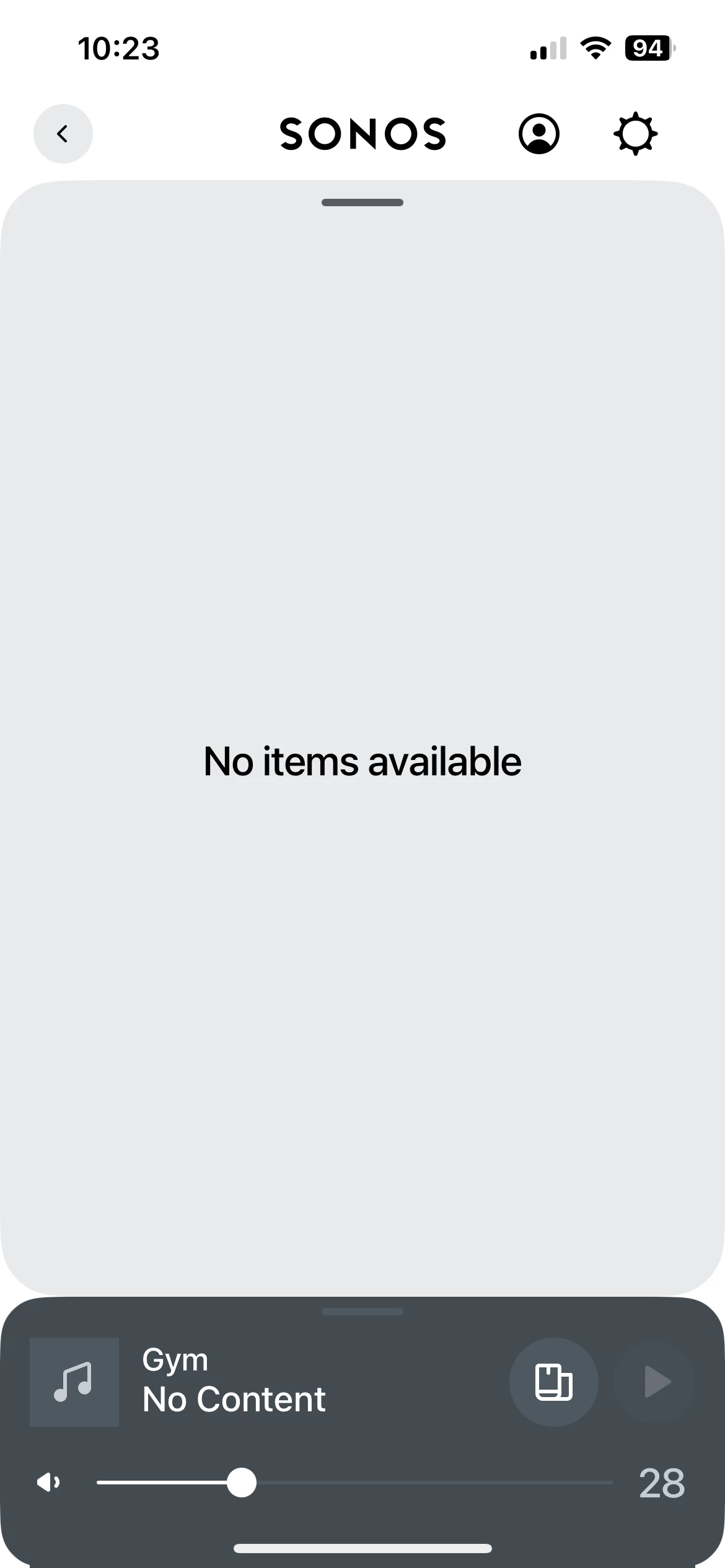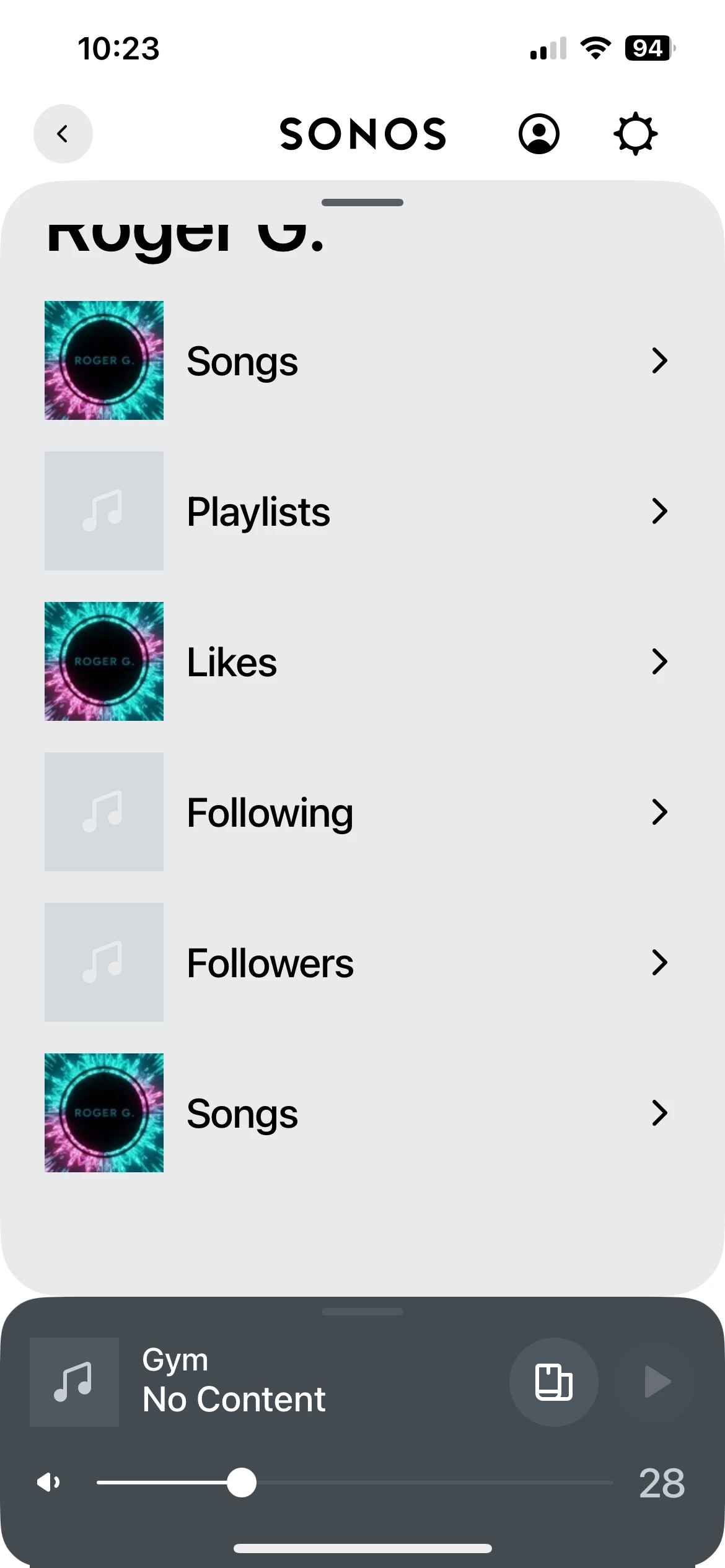I have persevered with sonos, through alarms not working, to rubbish App updates! the only thing i actually had working was my SoundCloud Playlists…. i have friends that are DJs and they upload new play lists which seamlessly updated within the sonos app, and i was able to listen to them all without issue, that was until a hour ago! all my playlist that took years to create….GONE off the app? they are still on the sound cloud app (thank fully) but these lists have decided to go on a nice vacation to WTF!!! why is something SO basic.. the CORE of sonos So irritatingly unable to Play music and stay that way!!, you need a IT degree and half a day to speak to Sonos, and on each occasion, they never say,,, yes its our C*ap updates… or Yes we did something and its broken,, its ALWAYS your system, your internet, Your issue… if I could get rid of this system I would….2 fundamentals that dont work… listening to music and setting a alarm… in this day and age SURELY a company that sells SPEAKERS can understand these are Crucial…. but Nope…. tinkering with stuff and leaving customer like me IRRATE!!! GRRR…. honestly - DONT BUY ANY SONOS PRODUCTS - THEY ARE UTTER C*AP
Answered
SoundCloud Play Lists Disappeared
Best answer by AjTrek1
Now that you’ve vented and posted your rant with no indication of your Sonos setup… try this…in the order given..,
- Unplug all Sonos
- Check your router for updates or at very least reboot it and let it come back
- Sign out of SoundCloud on your device if that’s an option
- Delete the Sonos app from your device
- Check your device for updates or at very least reboot it and connect to your router
- Plug in Sonos 1x 1 starting with the Boost
- Wait 5 minutes after the last Sonos is plugged in
- Download and install the Sonos app
- Open App and Select join Existing System
- Once completed sign in with your credentials
- Sign into SoundColud assuming you were able to sign out
- Look for your Playlists
- Test Sonos
This topic has been closed for further comments. You can use the search bar to find a similar topic, or create a new one by clicking Create Topic at the top of the page.
Enter your E-mail address. We'll send you an e-mail with instructions to reset your password.