Hi everyone!
I updated the SONOS App and have been experiencing several peoblems since.
I had an alarm clock that started playing music every morning with the old app. Since the update the alarm clock does not work anymore and I cannot find it in the new app anymore.
Furthermore, I usually listen to a radio station via Radioplayer, but it does not work. There is always a error message (without saying what error it is).
I’d really appreciate your help, especially since I practically do not/cannot use SONOS at the moment.
Thank you!
Is this some sort of joke and corporate careless wind up? When are you going to actually sort this rip off Sonos? Your controller to the products I have bought from you does not work. Simple. Your product is a disgrace, evidenced by the extensive complaints which are all close in nature. Think it is time to up the formal complaints to the appropriate consumer body. This cannot be difficult to fix, at least revert to the old version which wasn’t great but not quite so awful.
I can add the qnap on the computer but not in the app for the phone. That will be added later. I will control and play my music from thr phone and not need to turn the computer on.
we have also several speakers but we will buy something else if its not get solbved.
I have 12 various Sonos speakers purchased starting in 2016. Now ongoing problems every day… Never know how it’s going to respond. Was ready to purchase a Move 2, but talked myself out of it….
mine seems to be defaulting to plex now.
I cant find my NAS (qnap) in the new app. I have som old links/playlist but the do not work.
Horrible update! Sluggish and lagy and sometimes stops recognizing the song that is playing so i have no stop/pause/advance or even volume control!! All Queue features are basically gone so creating a quick playlist list or editing one is impossible. And the UI is NOT intuitive for me. I basically dont have a music player as of now...but 5 speakers. brutal!
It gets worse every week. End of week, thought I’d stick on some Friday tunes. Sonos only wanted to connect to wrong speaker at other end of the house. Rebooted router. No joy. Reinstalled app. Now it can’t find any existence of Sonos devices. Yet I have got working through Spotify. Appreciate all a bit of a first world problem but literally driving me mad. And suggestions very welcome.
No issues finding my music, my issues has been shuffling it. But I think I’ve got that working now.

Are you having problems trying to find your music on ios devices due to the update? Go to the app store and download “sonophone”. A temporary fix to get your library and playlists until Sonos fixes the problems. Enjoy your music again!!!
After 2-3 weeks of using the revised app, I will state although unclear, my biggest concern is actually addressed. I can in fact shuffle my NAS list. I just go to the folders and press play. It doesn’t give me the chose to shuffle or not shuffle at this level, but it appears to shuffle. Connection is solid and the ability to control each room is much improved using this path (PLEX is still unstable). App has not crashed once, which is a big improvement.
I hate to be the only one to say this but no one gives a crap about these so called new features, we just want the old ones back that actually worked. We have paid thousands of $$$ for this SONOS system work, which did quite well until this half developed app rolled out. Please fix this piss pour attempt at an upgrade, ANGRY consumers are not retained customers..
I can only play $hit on my TV now. None of the other S2’s are available to connect to my speakers. What an absolute fuc:!ng disaster of an update! Whoever dreamt of stuffing this $hit down our throats should be fired!
This new update makes it impossible to add a new WiFi location. I own two homes and thankfully, my Roam has those networks installed prior to this “update.” I currently can’t add a third WiFi while traveling. I have followed all the instructions and there is no way I’m going to reset the Roam and lose both my home networks.
I then thought, I’ll just use Blootooth. The instructions say add it to the WiFi network first before connecting Bluetooth! Are you kidding me? I finally was able to get a BT connection but the Roam is sitting right next to my iPad and it can’t find it. Total joke.
It seems the “update” is more for selling additional Sonos products than actual functionality.
What a terrible update! This is so typical of software engineering…break what isn’t broken, absolutely a terrible experience. Sonos needs to go back the previous app and throw this in the junk pile. It may be time to go to another audio system!!
Today I woke up to the new Sonos update.
my system would not play.
It said my Apple Music needs to be re-authorized so I re-authorized it.
System would not play
I unplugged all of my Sonos devices and turned off my Sonos move.
When I reconnected everything, five minutes later, the system would not play.
I signed out of the Sonos app and then signed back in.
The system now plays.
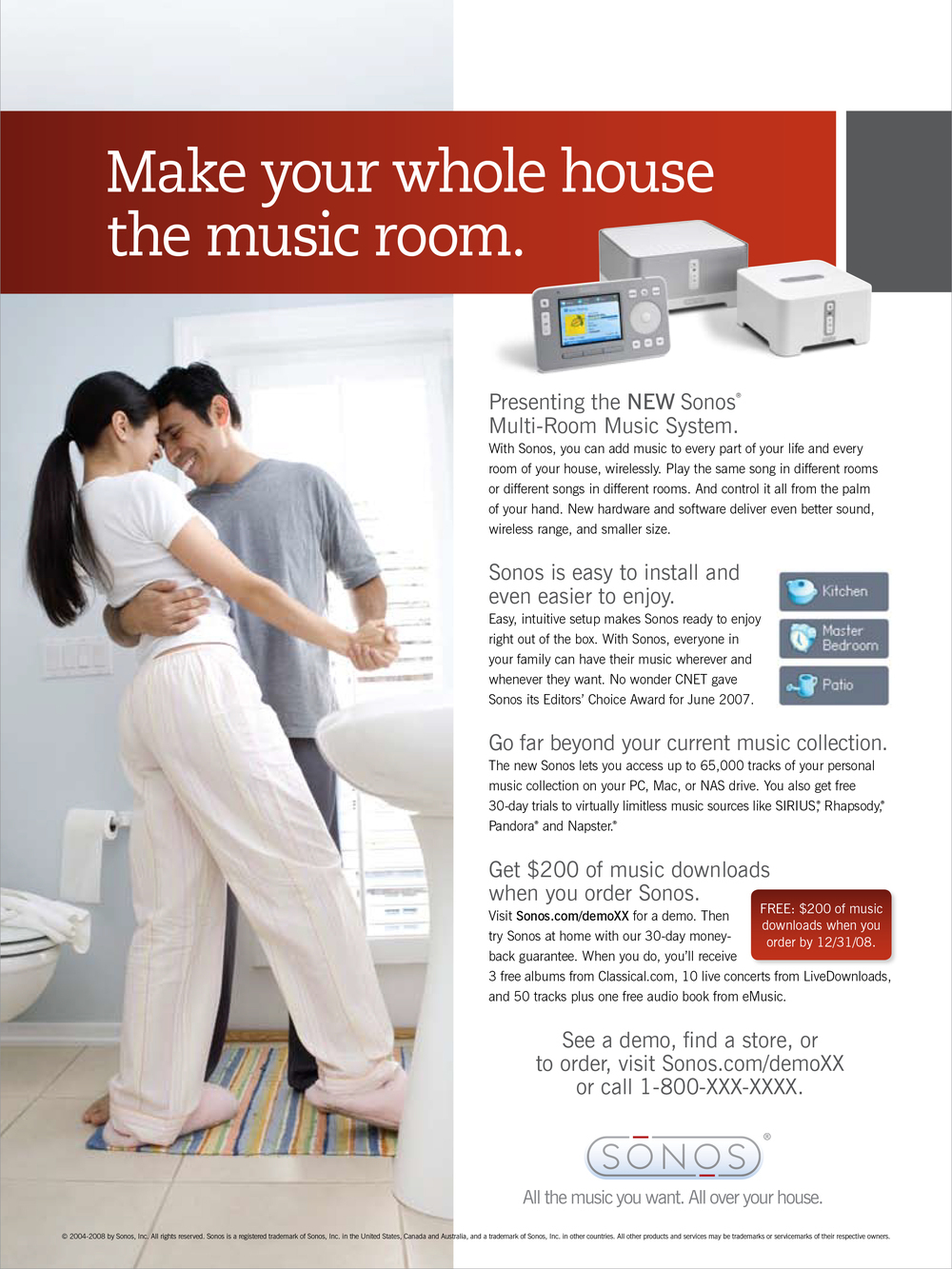
MULTI ROOM N MUSIC LIBRARY!
THAT'S WHY WE BOUGHT SONOS. NOT HEADPHONE!
After one week of this “upgrade” both some positives and negatives to share. I’m on IOS and have Sonos in two rooms and I use Google with it. One Room has MOVE and the other BEAM with speakers/woofer. I have a QNAP NAS that has ~15k songs on it (and a lot more variety than many of the “hits only” streaming services BTW).
The Good:
- App does not crash 100% of the time as it used to do (so far no crashes!)
- Seems more intuitive to play different music in both rooms or the same in one room. (I’ve only tried the same in both, and TV/music but that seems to work).
- Smarthings integration seems to still work for me, although others have expressed ongoing issues with that…
- I like some of the GUI enhancements, but not all of them as noted below.
- So far, i’ve not had any performance issues, but its only been a week. I’ve found my MOVE unit to sometimes either oscillate in volume or have a chopped effect. System upgrades and resetting, along with streaming music seem to intermittently solve this issue. Too soon to see if the app (which may not impact this at all) is improving this.
The Bad:
- I no longer can shuffle or play multiple songs from my NAS. This is a big deal! NAS should be treated just like an online service! I should have the same flexibility. I’m hoping this is an oversite that will be fixed ASAP. In the past I’ve used the folder option, which was 100% reliable and allowed me to select XMAS or non-XMAS music.
- With my prior approach to shuffling sounds no longer functional, I decided to retry PLEX. I stopped using PLEX as it was very unreliable, and at that time it would not readily allow me to separate my music into groups (e.g. XMAS music). Guess what, PLEX is still hit and miss, and yes, I get my XMAS music too. And no, I’m not going to makes play list for 10k songs.
- I’ve heard that if internet drops, you are SOL. I’ve not had internet drop yet (or tried it manually), but i would agree with others, that NAS should still operate w/o internet.
- The “pulldown” for the location of the music is not ideal, as it is too “tall” and I tend to exit the app as much as I’m successful getting to do what its supposed to do.
- I think the TV volume offset relative to music and it changes at times are still issues, but may not be related to the app.
- Google still doesn’t understand me too often, but that may be Google issue, not Sonos.
- When the music “runs out”, it seems I have to go back and find it and restart it. Seems more cumbersome than before.
- The top level of the room display does not show the numeric volume level. This nice to have at this level as well.
- Its harder to see recent prior history by reversing the music (but this may be a limit to streaming and not NAS).
- The display is too small to see much of the album/artist name unless you click in.
- The icons don’t seem to consistently show up on some of my music (SOMA FM on tune in).
- Lots of crap that I either don’t want (sonos favorites) or that I haven‘t figured out how to purge or had time to do so.
- Much of the legacy configuration for NAS stuff seems to be in there, but not useable
Hopefully some of this gets fixed!
I seem to be having a problem opposite to what many here have had - all my devices seem to work but I often can’t change what I want to listen to! For example, I have tried several times today to switch from Sirius XM in the living room and kitchen to NPR only in the kitchen. But it either doesn’t take or I get an error message. At the same time, the app constantly says Sirius is playing in the den, which it isn’t! I uncheck the box, check the boxes for the rooms where I want to listen, and then it resets to the den. WTF? Why to software people always have to mess with a good thing, thereby ruining it??!
I emailed the company director three days ago and this my message and the obvious generic response -
Good Day Patrick,
I am sure you must now be aware that your latest 'Best Ever Update' for your audio products is anything but the best.
Like thousands of others I am now unable to use your audio system at all. My extensive music files are no longer recognised after the recent update.
I am apalled at your company's lack of concern regarding this issue, your company's inability to offer any viable method of contact in order to elicit some assistance, and no portal with which those of us without a working SONOS system can effect a roll back to a a working software package.
Your product was expensive but very good value, now it is basically a peice of useless junk.
Kind Regards
Mike Roberts
and the response -
Hello,
First, we’d like to thank you for taking the time to share your feedback with us and with our CEO, Patrick. We’ve received a great deal of feedback thus far, on both the improvements made as well as where we fell short. We expect that feedback will continue to roll in, so we’ll be working through it all in the coming weeks. We also recognize that there is more work to be done on the Sonos App, and want to provide you with an update.
We’re happy to share that we delivered a software update on May 14 reintroducing the ability to add and edit alarms, as well as initial screen reader improvements for iOS VoiceOver that will allow users to more easily navigate the app. If you are missing these features, ensure that your Sonos App and products are all up to date: https://support.sonos.com/article/update-your-sonos-speakers
Over the coming weeks, we will reintroduce the below features, while fixing bugs and addressing performance issues:
-Additional improvements for screen readers for visually impaired customers: May 21
-Adding to queue and playing next: early June
-Sleep timer: mid-June
-Local music library search and playback: mid-June
-Update Wi-Fi settings: mid-June
Thank you again for sharing your feedback with us. We’re working hard to bring these features to the new Sonos App quickly. If you are experiencing an issue with your Sonos System, feel free to visit these helpful resources, or get in contact with us:
-Sonos Community: https://en.community.sonos.com
-Sonos App User Guide: https://www.sonos.com/guides/sonosapp
-Sonos Support Home: https://support.sonos.com
-Sonos Support Contact: https://support.sonos.com/contact
Kind Regards,
The Sonos Customer Experience Team
Obviously no one at SONOS has actually read my email otherwise they would have responded using my name. I’m guessing they have had so many messages of complaint regarding this issue that they merely press a response button without any further todo as to the complainants issues or concerns.
Nothing like heartfelt customer support is there. Good old Patrick will get into his Bentley Continental and drive home to his multi million dollar mansion oblivious as to the destruction his company has wreaked on the rest of us mere mortals.
Alarms are being added back in later, sonos has a roadmap for updates.
A roadmap for adding back removed features???! How is that progress? Sgh.
I HATE the new Sonos app. I can’t get the new app to keep us with music that I’m playing. I’m struggling to pair devices. I paid thousands to have 7 different Sonos devices in my house that I now want to go replace!
Same. Absolute disaster.
I hear the company believes that it took courage to release a massive update to their application. Not sure I would agree, but what would really be courageous is admitting that they released a very, very buggy version of their new application and roll back to the previous version of S2 until they fix the defects and achieve a reasonable level of feature compatibility.
Also, apologize to your head of QA for pushing out an application that they told you was not ready or fire them for telling you it was.
What a disaster. This ‘upgrade’ strips out anything I liked about Sonos. I’m having trouble doing basic things like controlling the volume and changing music sources. I got shit playing everywhere in the house that’s not supposed to play. Forget about finding features like EQ. Buried. And now missing features will be re-introduced in the coming months? How is this progress. What are the new features? What am I missing???
Sonos dropped the ball on the latest Android update. I'm very disappointed in the length of time they have allowed this to continue without a recall or fix.
Just got an email from Sonos: ‘Our most requested product is coming soon.’ Is it an app that works?
Probably the headphones they rushed out the new app for.
Enter your E-mail address. We'll send you an e-mail with instructions to reset your password.
