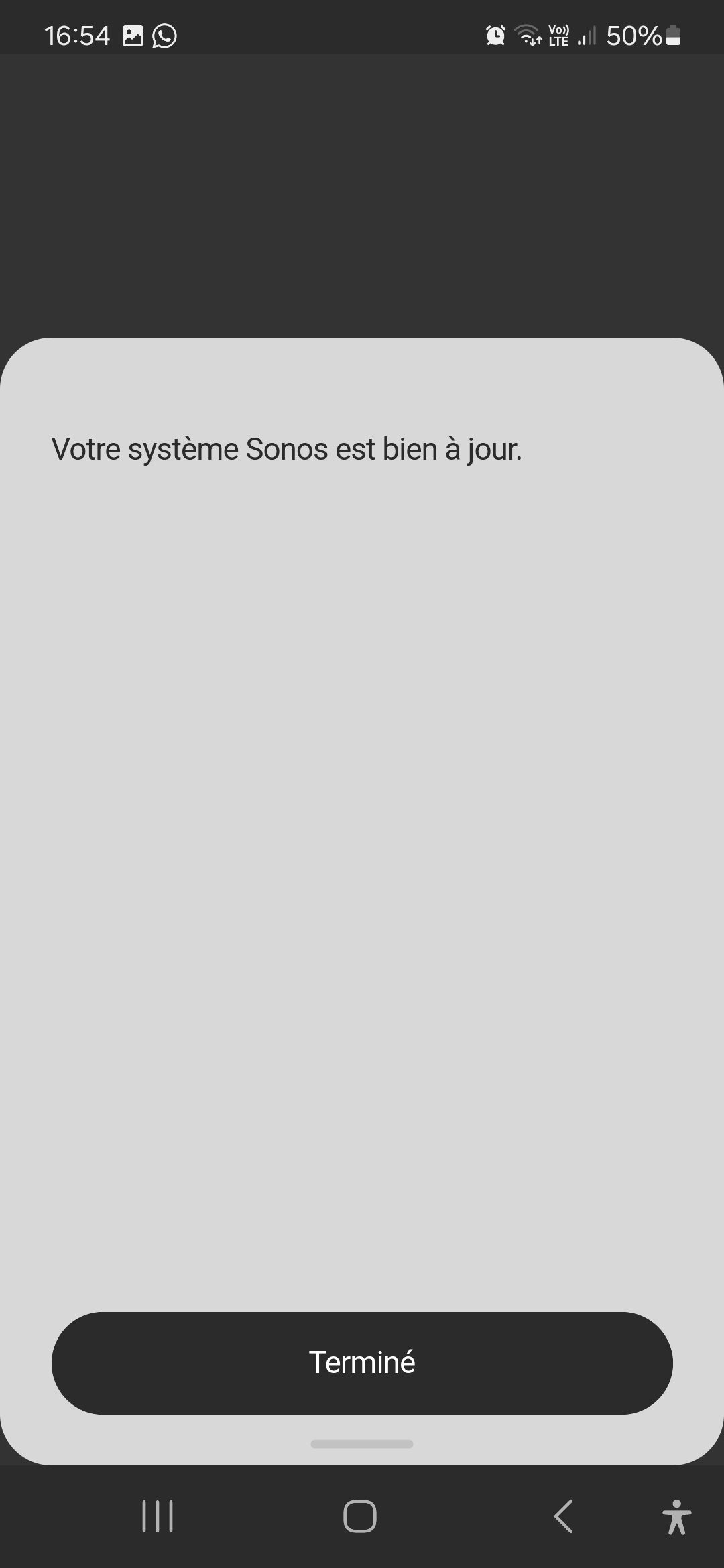Hi all, SInce early June 2024, my Sonos app on Android is stuck in an infinite update loop. The app says a software update is available, asks to start the update, when I initiate the update the app says that my system is up-to-date, I then click on end and I’m back at square 1 where the app says a software update is available. I’m not sure if this refers to an app update or an update of the speaker software.
I can’t get out of this loop. I can only send diagnostics. My Sonos app is completely unusable. I have to go through the Spotify app to use my speakers.
I uninstalled the app, updated my android firmware, unplugged all speakers, reset the wifi routers.
My system is 2 x One, Sub and Boost.
Do others have the same issue? I couldn’t find a recent post about this.