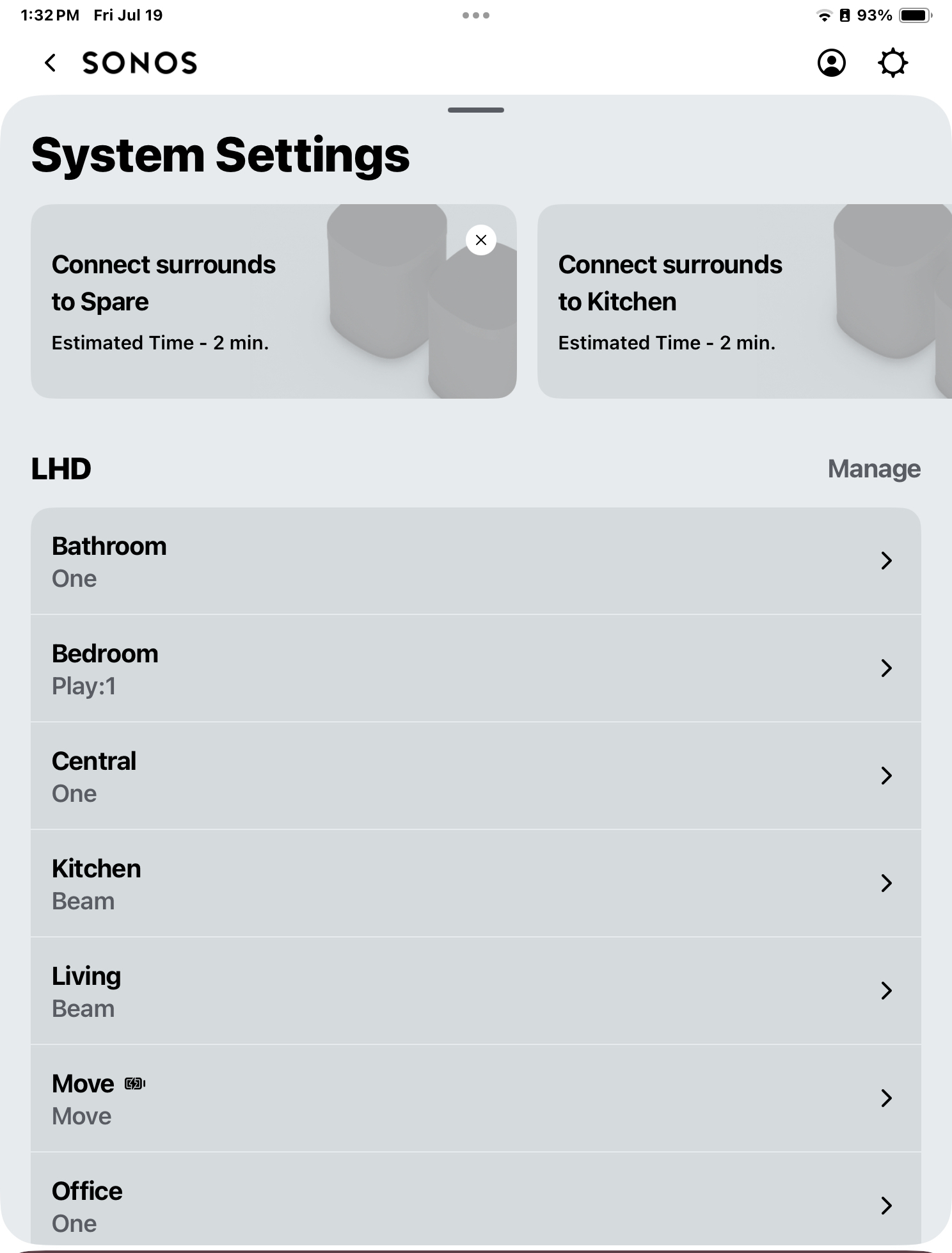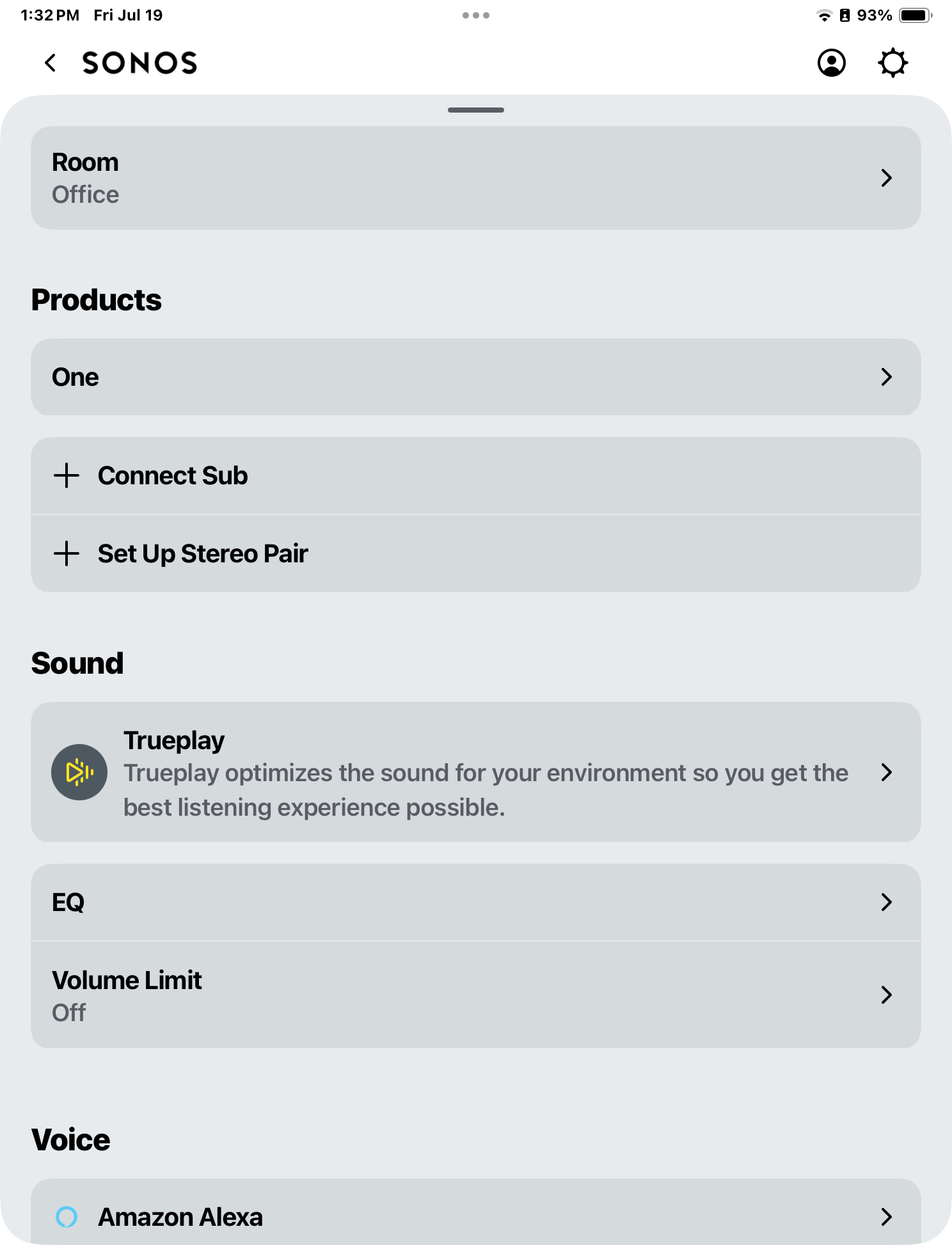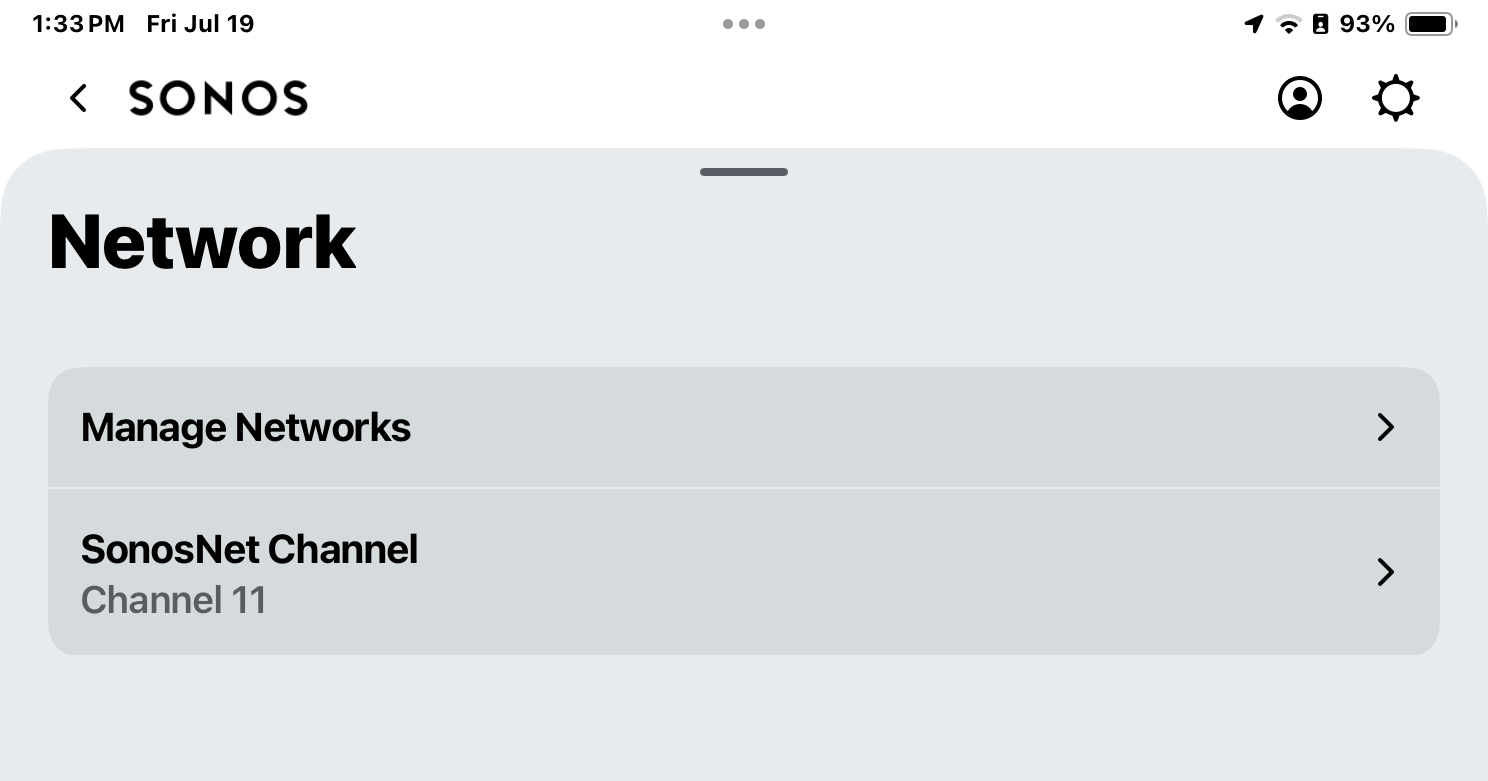I am new to the concept and was enlightened by a more technical user.
https://support.sonos.com/en-au/article/understanding-the-network-details-section-in-the-sonos-app
The Signal to Noise Ratio. This is a measure of the quality of the signal strength between the product and router and is expressed in decibels. A higher value represents a stronger signal. As a general guideline, a SNR of 45 dB and above is considered excellent, while a SNR of 25 dB or below is considered weak.
How to you observe or manage SNR on new app?
Instructions please.