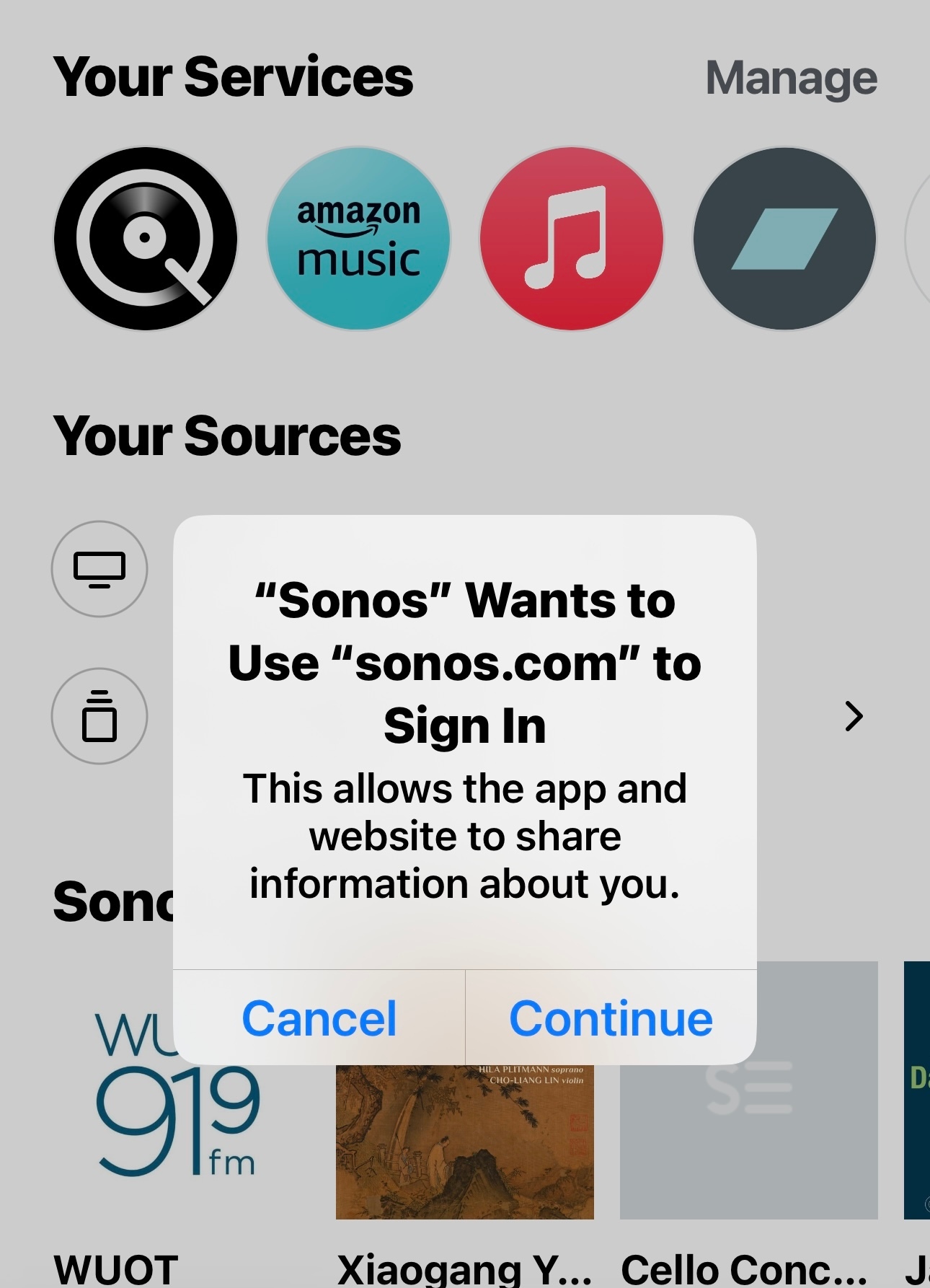Approximately once a day, the app prompts me to sign in.
With the old apps/controllers, I stayed signed in for 15 years... Am I missing something?
Answered
Sign-in once a day in the new app... what is going on?
Best answer by Corry P
Hi all
My apologies - this issue flew under my radar for a while.
This issue has been resolved in previous software updates. However, if you are still experiencing this log-in loop, then you will need to follow these steps to resolve it:
- Reset the Sonos app (all copies) - User icon » App Preferences » Reset App » Reset
- Uninstall the Sonos app (all copies)
- Reinstall the Sonos app
And, if the above does not help:
- Reset the Sonos app (all copies) - User icon » App Preferences » Reset App » Reset
- Uninstall the Sonos app (all copies)
- Factory Reset all Sonos devices
- Reinstall the Sonos app
- Set up Sonos system from scratch (Create a New System). Your existing Sonos account can be used.
Please note that resetting all Sonos devices will result in all Sonos Favourites, Sonos Playlists, music services and settings being permanently lost (music service accounts will not be affected, of course).
I hope this helps.
This topic has been closed for further comments. You can use the search bar to find a similar topic, or create a new one by clicking Create Topic at the top of the page.
Enter your E-mail address. We'll send you an e-mail with instructions to reset your password.