Since the topic was closed, starting a new one. After a few other Sonos S1 updates I signed up this morning for another month of Amazon unlimited -- and weird problems immediately (upon signing up) returned. In mid-flight of playing a playlist I received the message below.
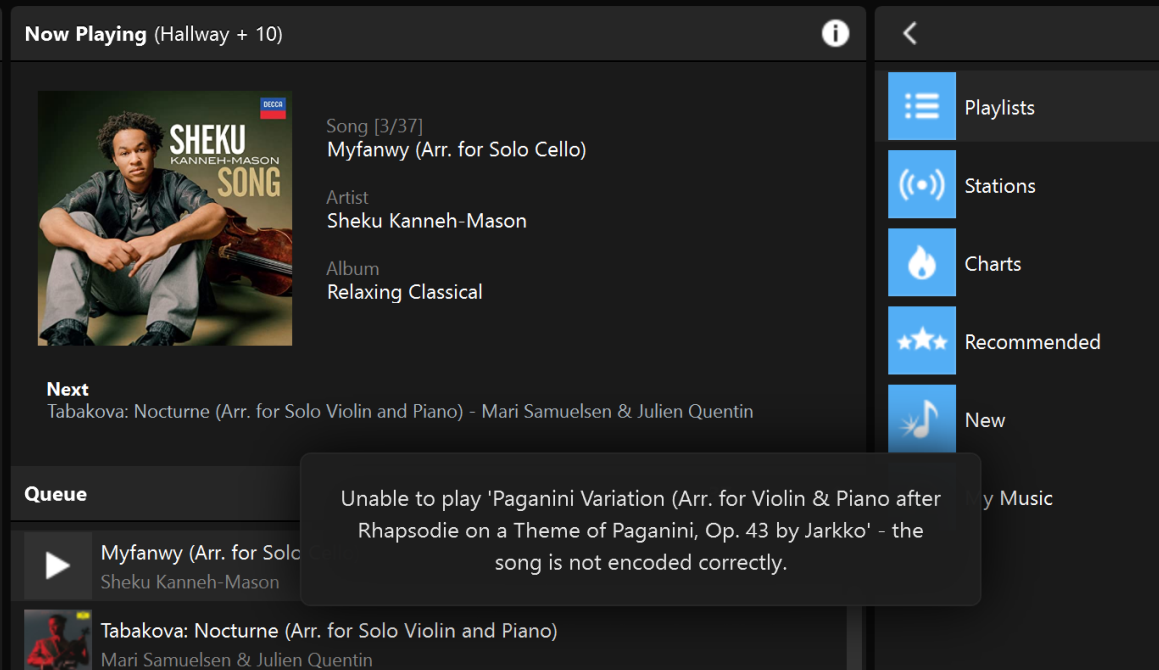
Couple of other interesting observations:
1. On my Ipad controller I can turn off compression of music -- did that (that option doesn’t seem to exist on my Windows 10 controller...). Seemed to help. Also on the Ipad controller but not the Windows controller is an option to Pair Airplay devices with the others; it was set as OFF, I turned it ON (I have one Airplay device).
2. I now get sort of random messages like the one above, where in mid-flight the message pops up and the next song starts… Very strange. I now have many messages in the Error log: Sunday, October 16, 2022 - 8:28 AM Central Time; Unable to play 'Duet for Flute and Clarinet, Op. 46 No. 1: I. Allegro' - the song is not encoded correctly. [or many other songs...]; never saw such messages or errors with Prime only.
3. Unlike my previous symptoms, I can play through all 11 stations.
4. Also noticed that the search in the Sonos S1 controller doesn’t work for Amazon (didn’t work for Prime either).
5. On Amazon Music I set playback to “Standard”, not HD.
Also found an option on Amazon Music Unlimited Player (Web UI) for Audio Quality, which I set to Standard and now also set Auto Adjust Quality to OFF; will report back if that helped any.
Finally, as of this writing: everything seems to be playing correctly, but will continue to watch for random issues as described. Those never happen when I listen to Pandora. Also, I went to Sonos Support and clicked on the email-the-CEO button to send an email to the CEO (presumably...) to describe the issue. Really would like to have this resolved! (Or will cancel Unlimited again next month)
PS: Final edit: Same weirdness, now set in Amazon Unlimited interface on Web the Audio Quality to Data Saver; will see if that does anything useful...


