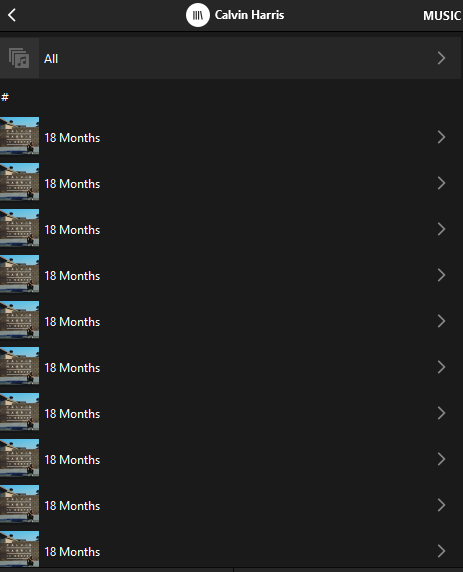Today I successfully updated to the latest 16.3 Firmware and Windows Desktop Controller.
I subsequently performed an “Update Music Library Now” from the 16.3 Windows Desktop Controller.
Now when I select “Imported Playlists” using any Sonos Controller (including SonoPhone, SonoPad) the app either displays “Something went wrong. Try again” or if it does display the playlists then it displays “Something went wrong. Try again” when I select a playlist. Trying again doesn’t resolve the issue.
Anyone else having this issue?
Ross.
Answered
Problem with Music Library "Imported Playlists" under new Firmware 16.3
Best answer by Corry P
Hi
Thanks to some customers who called in, we have now identified an issue and are investigating. Thanks you all for flagging this issue.
I’ll update this thread once a solution is in place,
Show first post
This topic has been closed for further comments. You can use the search bar to find a similar topic, or create a new one by clicking Create Topic at the top of the page.
Enter your E-mail address. We'll send you an e-mail with instructions to reset your password.