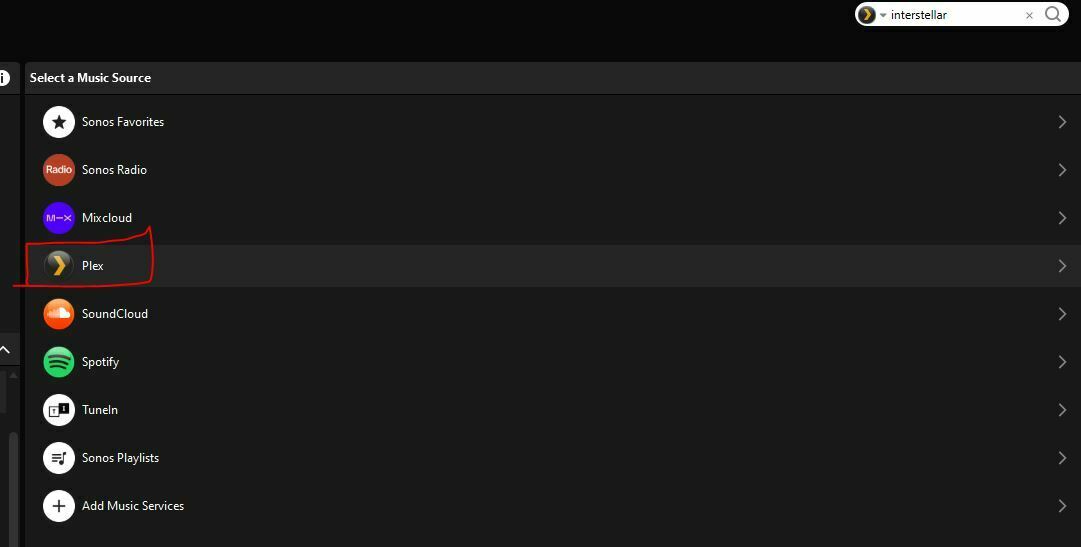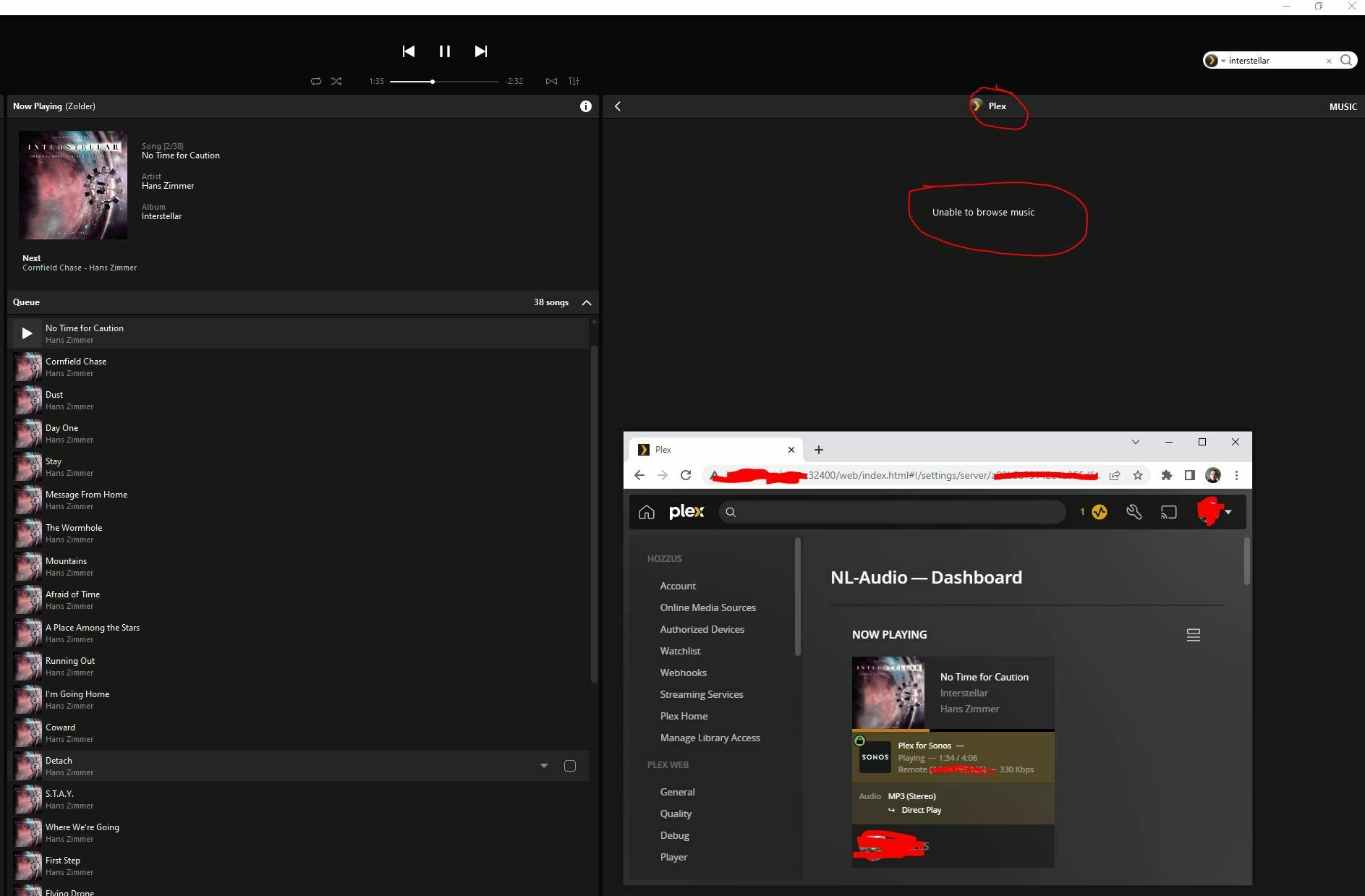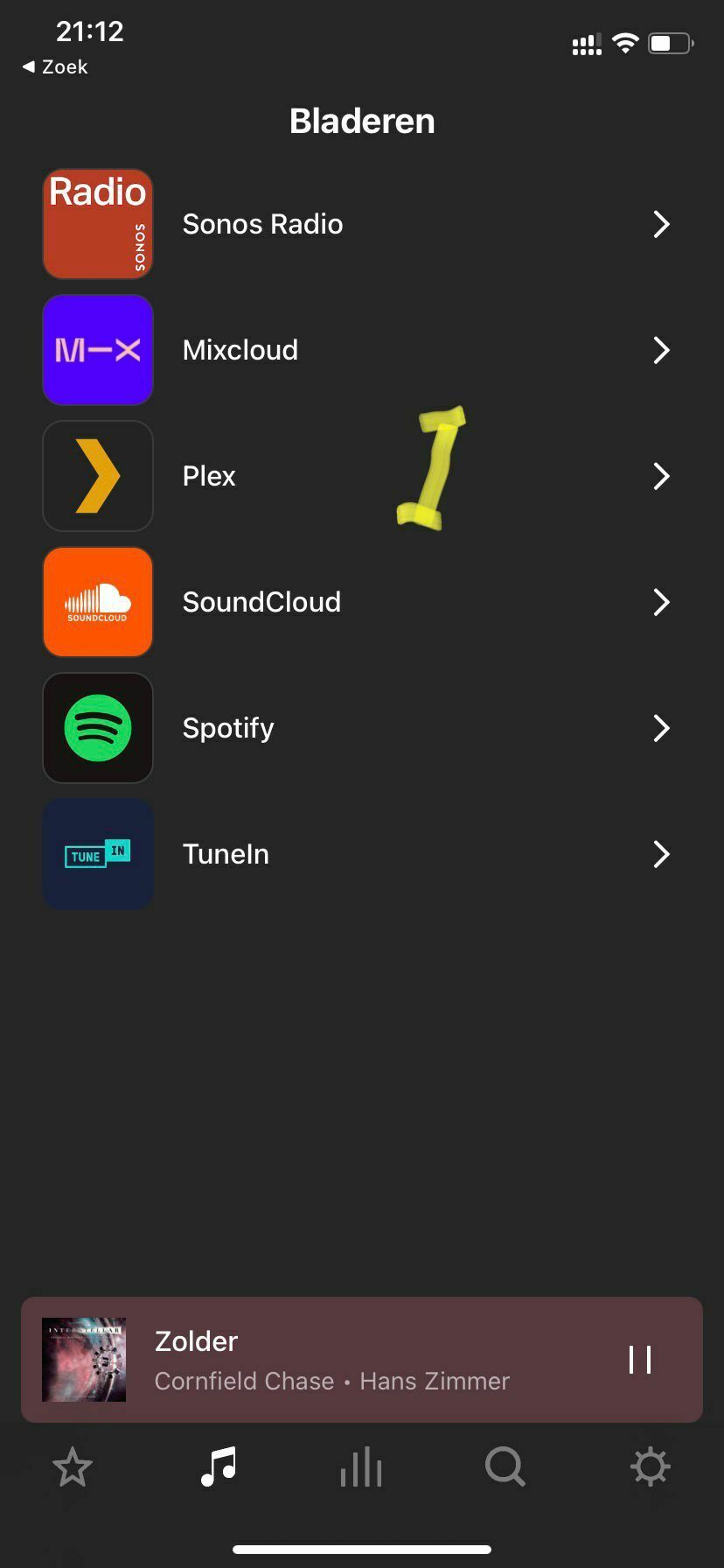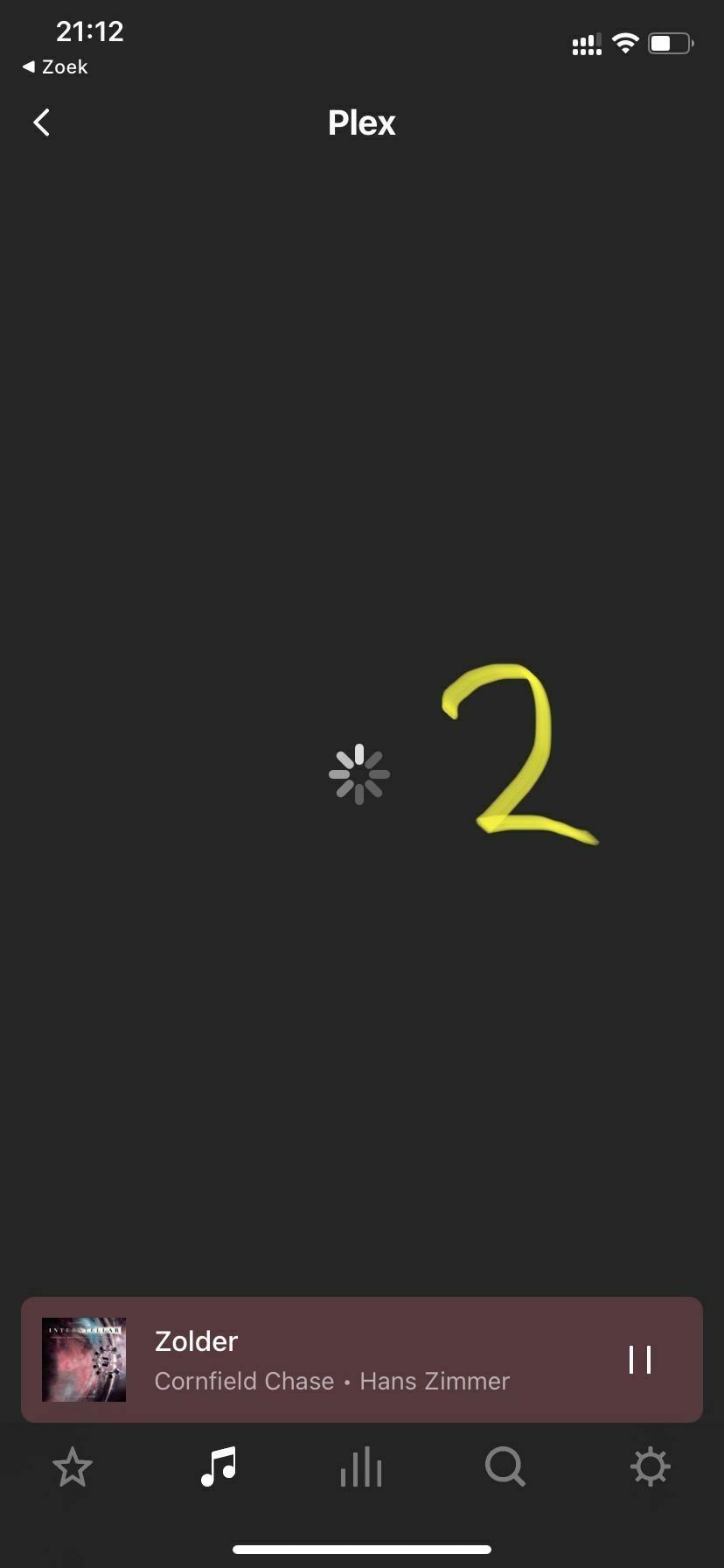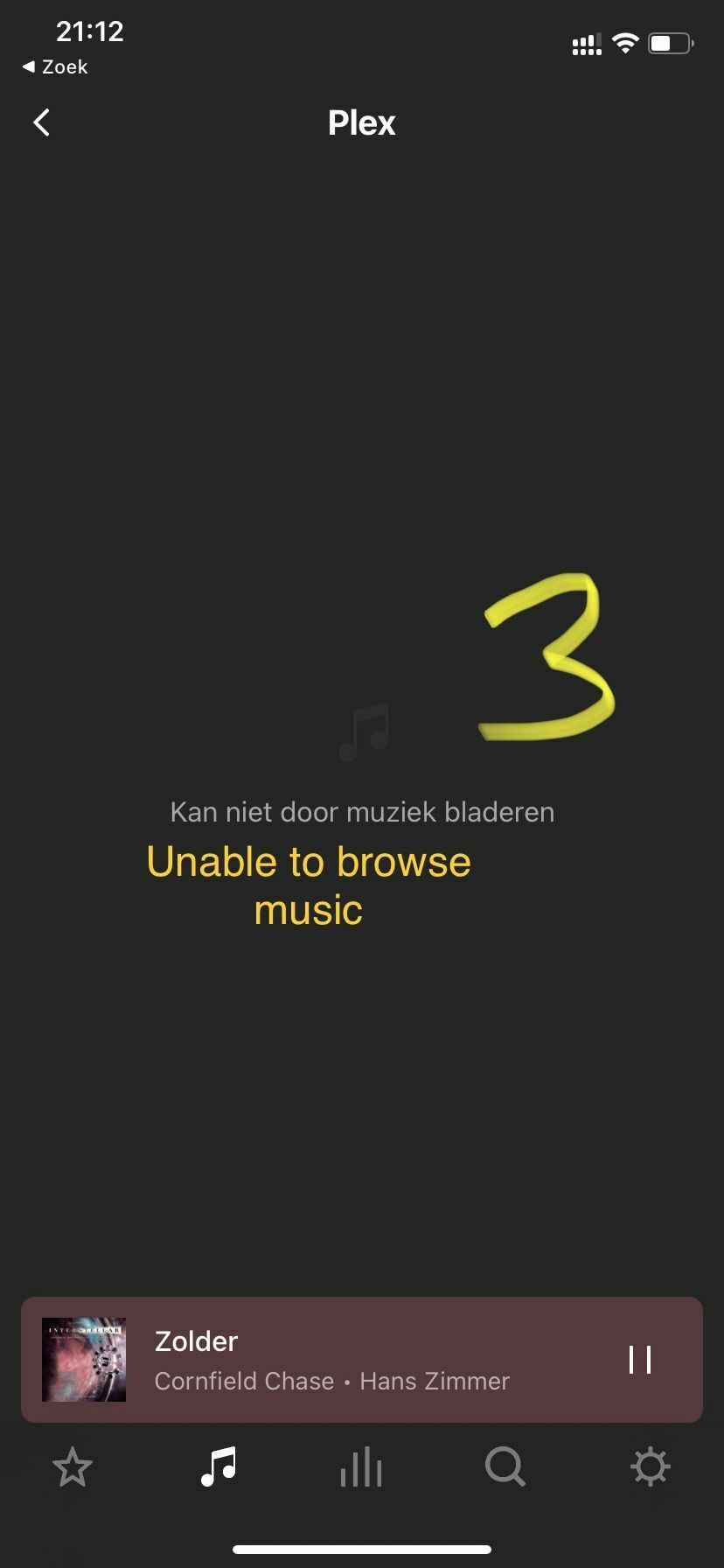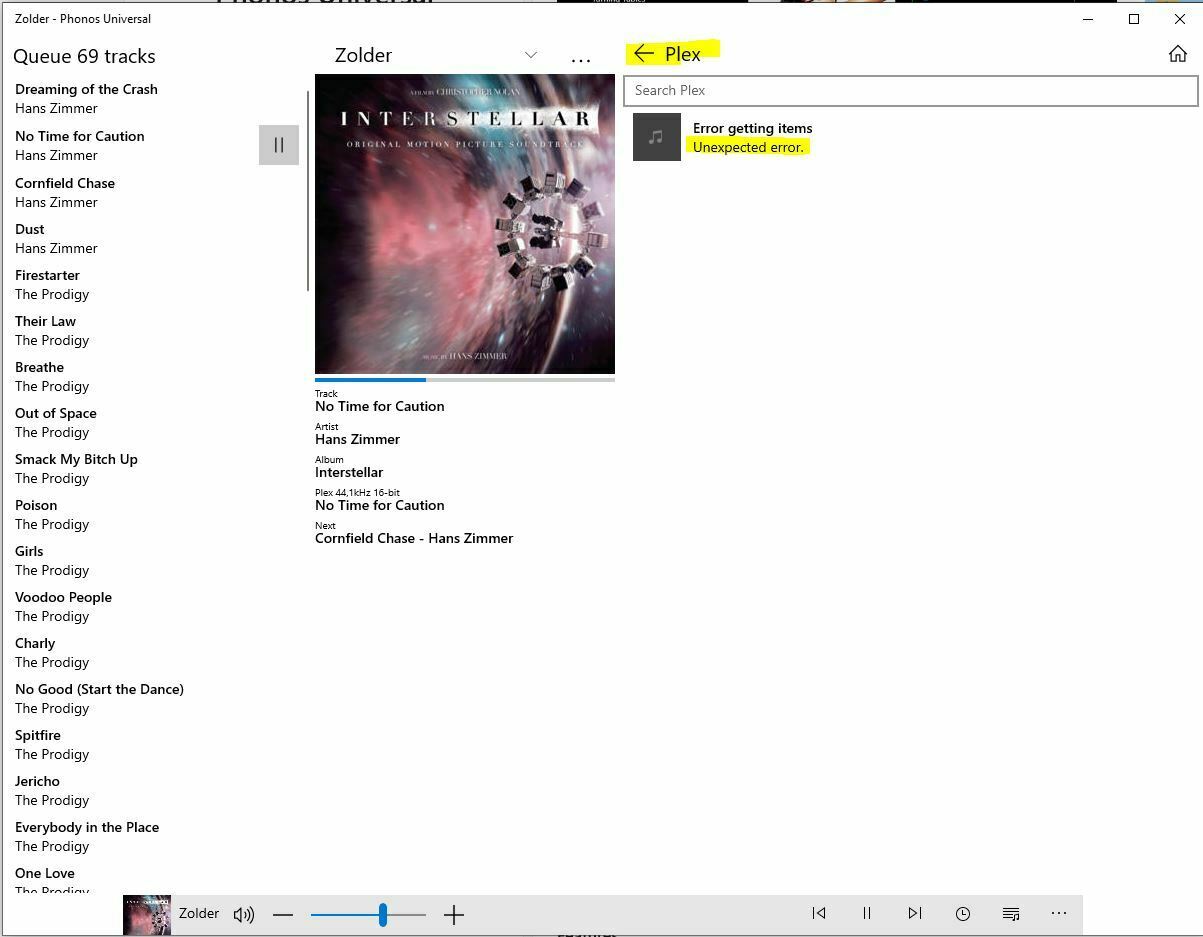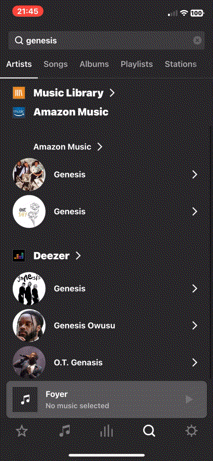So I have this issue, I believe since Sonos version 14.20.1, that I'm unable to 'browse' my Plex content via the Sonos iOS app and Sonos Controller for PC.
I can search content and play via the Sonos iOS app and Sonos Controller for PC, but unable to browse the content. I also restored my Plex music server to a previous version so I'm really sure it's related to the latest version of Sonos 14.20.1
Do you members also experiencing this issue?
Sonos 14.20.1
Plex 1.30.0.6486