Good afternoon! 2.5 years ago my colleague asked me to support his home theatre system (around 20+ Sonos devices). There were some glitches before, but today I faced with sign in loop and constant ownership problems. Each time I want to update system, Sonos App tells me to sign in a an owner. In a couple of steps I was able to sign in as an owner (picture is attached) but according Sonos App I’m still not an owner and can not do anything.
I found similar case in support forum, but it’s closed now. I hope that support team will investigate my case, thanks
Below is a few pictures
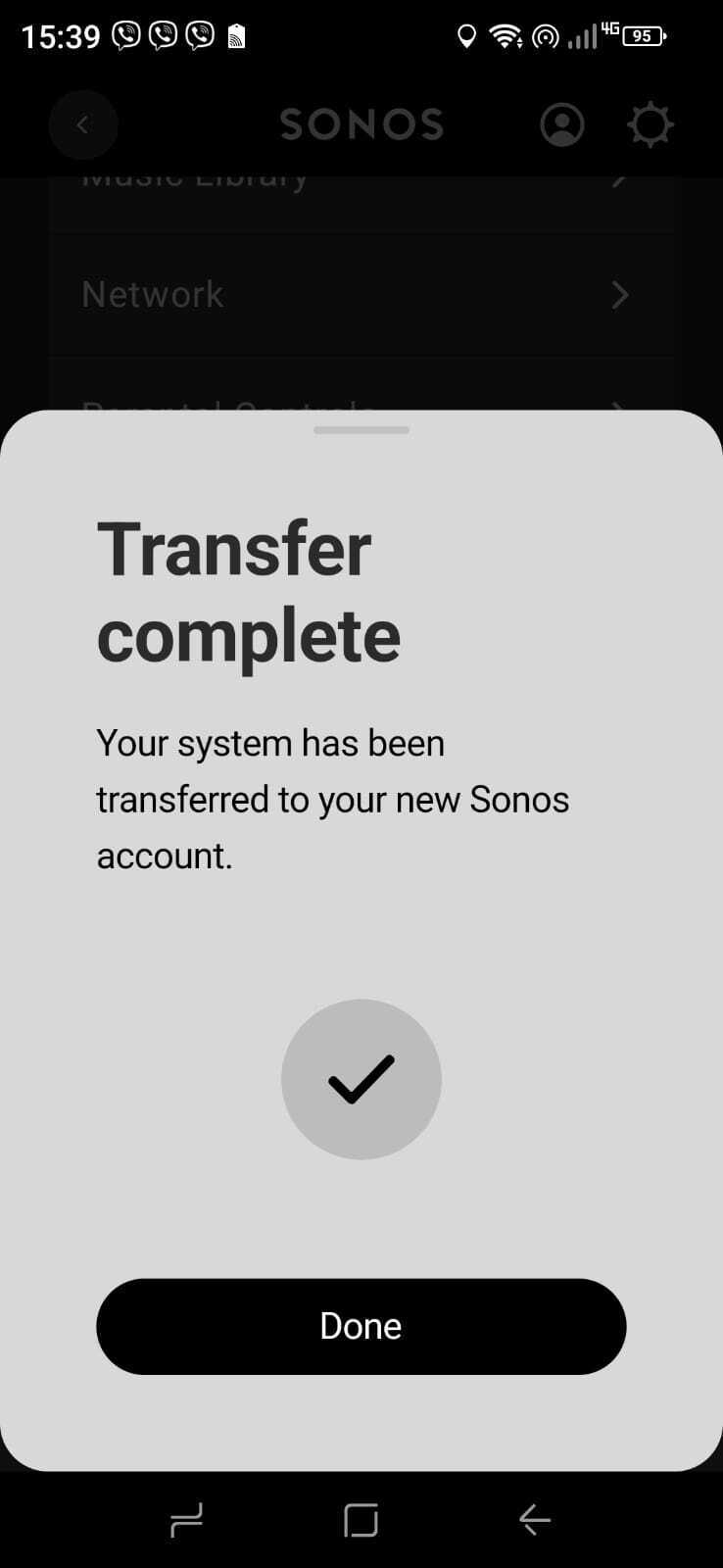
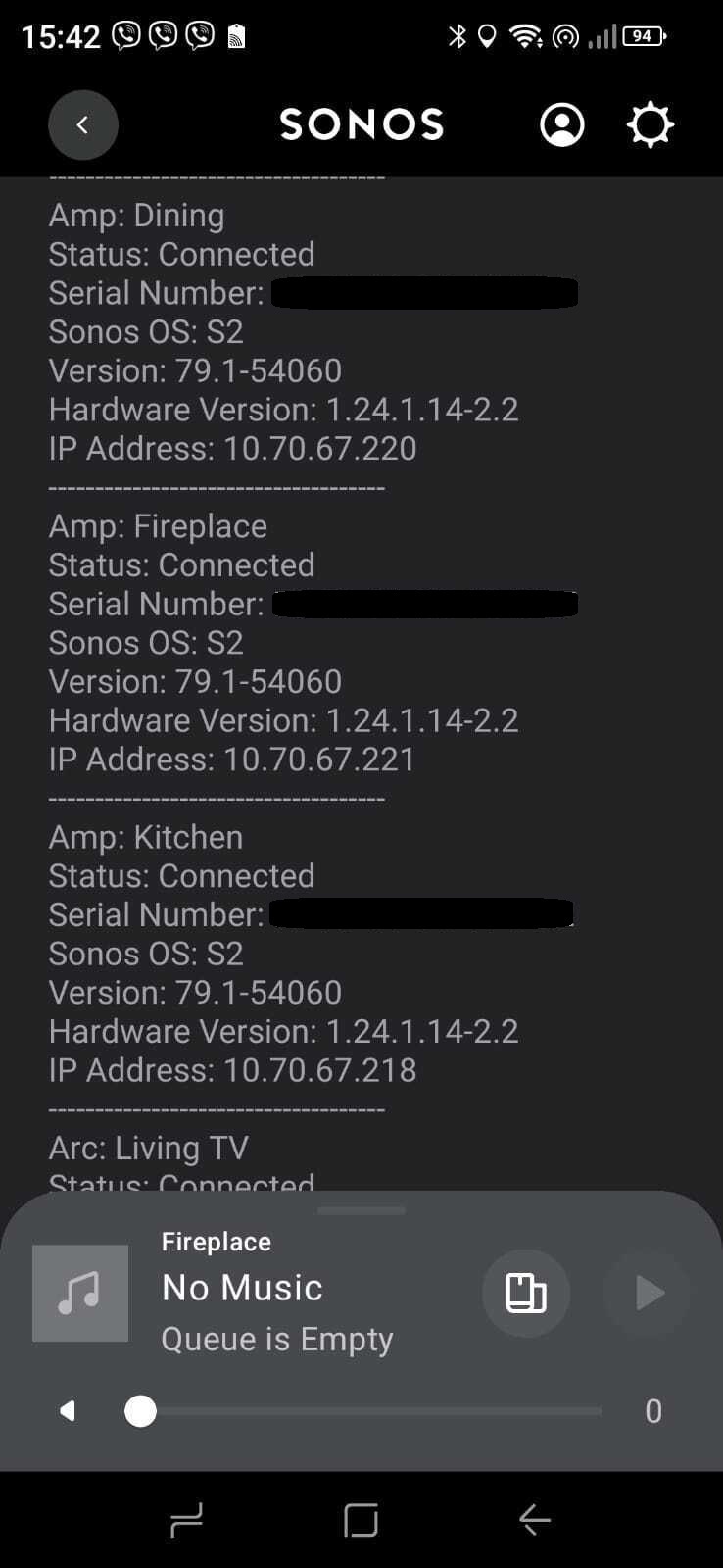
Moderator Note: Removed personal information. Modified in accordance with the Community Code of Conduct.
